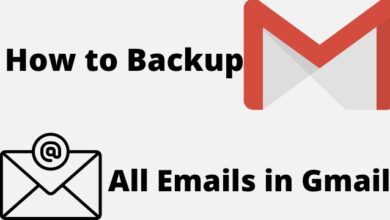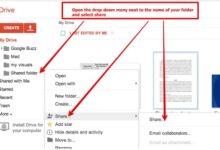Android
The Ultimate Guide to Android Customization: Make Your Device Truly Yours

Android Customization: Android devices are known for their versatility and customizability. Whether you have a Samsung, Google, or any other Android device, there are endless ways to personalize and make your device truly yours. In this article, we will provide you with the ultimate guide to Android customization, covering everything from wallpapers and widgets to launchers and root access.
Android Customization
- Change Your Wallpaper The easiest way to customize your Android device is by changing your wallpaper. You can choose from pre-installed wallpapers, download from the Google Play Store or use your own photos. To change your wallpaper, long-press on the home screen, tap on the “Wallpapers” option, and select your desired wallpaper.
- Add Widgets Widgets are another great way to customize your Android device. Widgets are like mini-apps that display information or provide quick access to your favorite apps. To add a widget, long-press on the home screen, tap on the “Widgets” option, and select the widget you want to add.
- Customize Your Icons If you want to give your Android device a unique look, you can customize your icons. You can use third-party icon packs or create your own using various icon customization apps available on the Google Play Store.
- Install a Custom Launcher Launchers are apps that replace your device’s default home screen and app drawer. Custom launchers allow you to customize your home screen, app icons, and more. Some popular custom launchers include Nova Launcher, Apex Launcher, and Action Launcher.
- Root Your Device Rooting your Android device gives you full access to its operating system, allowing you to customize it beyond what is possible with stock Android. Rooting can be a complex process and can void your device’s warranty, so it’s important to research and understand the risks before attempting it.
- Install Custom ROMs Custom ROMs are custom versions of the Android operating system that can be installed on your device. Custom ROMs can improve performance, add new features, and provide a unique user interface. However, installing custom ROMs requires rooting your device and can be a complex process.
- Use Tasker to Automate Tasks Tasker is an app that allows you to automate tasks on your Android device. You can use Tasker to create custom actions and triggers, such as automatically turning on Wi-Fi when you arrive home or launching your favorite music app when you plug in your headphones.
- How to Fix Common Boot Issues: A Guide for PC Builders
- How to Fix Common Windows Update Issues: A Guide for PC Users
- How to Boost Your Android Phone’s Performance: Tips and Tricks for Faster Speed
Conclusion
Android devices offer endless possibilities for customization. Whether you want to change your wallpaper or completely overhaul your device’s operating system, there are numerous ways to make your Android device truly yours. So go ahead, explore the various customization options, and create a unique and personalized Android experience!