Android: Most Widely Used Mobile OS Worldwide

According to web users, as of September 2022, Android, an operating system based on the Linux kernel, is the Most Widely Used Mobile OS Worldwide. It holds a market share of 43% worldwide, followed by Windows (29%), Apple iOS (18%), macOS (6%), and (desktop) Linux (1.1%), which also uses the Linux kernel.
It is undoubtedly the most popular smartphone operating system. Apple’s IOS is currently its lone rival in the market for smartphone operating systems. However, it is not that old.
Most Widely Used Mobile OS Worldwide
When the first smartphone was released in September 2008, it didn’t take long for it to stifle all of its competitors—with the apparent exception of iOS. Many new versions with improved functionality were introduced during this time, cementing its position as the leading mobile operating system.
We shall talk about its evolution and history in this article. These versions contributed to the development of mobile apps.
Key Specifications of Android
| Developer | Various (mostly Google) |
| Written In | Java(UI), C(Core), C++ and Others |
| OS Family | Unix-like (modified Linux Kernel) |
| Working State | Current |
| Source Model | Open-source, Freeware (most devices include proprietary components, such as Google Play Services or One UI) |
| Initial Release | September 23, 2008, 14 years ago |
| Latest Release | Android 13, August 15, 2022, 59 days ago |
| Latest Preview | Android 13, 4.1/ July 25, 2022, 2 months ago |
| Repository | android.googlesource.com |
| Marketing Target | Smartphones, tablet computers, Smart TVs (Android TV), Android Auto, and Smartwatches (wear OS) |
| Available in | 100+ Languages |
| Update Method | Over the Air |
| Package Manager | APK-based |
| Platforms | 64-bit ARM, x86-64, unofficial RISC-V support, 32-bit was supported |
| Kernal Type | Monolithic (Linux Kernel) |
| Userland | Bionic libc, mksh shell, and Toybox as utilities |
| Default User Interface | Graphical (Multi-touch) |
| License | Apache License 2.0 for userspace software BNU GPL v2 for the Linux kernel modifications |
| Official Website | www.android.com |
What is Android?
An open-source, Linux-based operating system is called Android. It was initially released on November 5, 2007. Google later acquired it after Inc. initially developed it.
It is essentially regarded as a mobile operating system. However, it is not just for mobile devices. Various devices, including smartphones, tablets, televisions, etc., currently use it.
It offers a robust application framework that enables us to create cutting-edge mobile apps and games in a Java language environment.
On top of Java core libraries running on a Dalvik virtual machine with JIT compilation, the open-source software stack comprises Java apps running on a Java-based, object-oriented application framework.
Android Logo
While employed by Google, Irina Blok designed the OS’s now-recognized logo. It is like a cross between a robot and a green insect. According to Blok, the Google design team merely instructed her to make the logo resemble a robot.
Blok said that the well-known lavatory emblems for “Men” and “Women” served as inspiration for the final design of the mascot.
Blok and Google made the robot itself an open-source project as one of their decisions. A similar logo or mascot would be protected from redesigns by almost every other sizable corporation.
However, since Google permits such changes under the Creative Commons 3.0 Attribution License, many individuals have altered the logo.
The mascot, popularly known as “Andy,” and much of its branding were updated in 2019. Although Andy’s body is no longer there, the new appearance has been more pervasive throughout its branding.
History of Android
Andy Rubin, Rich Miner, Nick Sears, and Chris White established This, Inc. in Palo Alto, California, in October 2003. The company’s primary goal at the time was to create a cutting-edge operating system for digital cameras.
However, the business soon concluded that there wasn’t a sizable market for digital cameras, so they changed their plans to focus on developing it as a mobile operating system. Their primary opponents were Symbian and Windows Mobile from Microsoft. However, there were still no investors. Rubin’s close friend, Steve Perlman, donated $10,000, leading to its expansion.
Blackberry cell phones were similar to the early prototype. There was no touch screen and only a QWERTY keypad. Due to the 2007 release of Apple’s first iPhone, this did not go well.
Other competitors like Nokia and Blackberry soon followed suit and announced the inclusion of touchscreens in their handsets. Google realized that if it wanted to compete with other businesses, it had to change its product to one with touch functionality.
The evolution of the mobile operating system through its several iterations, starting in 2008, is shown here. Andy Rubin, Rich Miner, Nick Sears, and Chris White, who founded the project, initially marketed it as a smart operating system for digital cameras.
Today, powers mobile phones, tablet PCs, ebook readers, IoT devices, and even smart bicycles, which would not have been in the wildest thoughts of the project founders back then.
Android Versions: History to Till Now
| Android Versions | Name | Date of Origin |
| Android 1.0 | ——– | 23-09-2008 |
| Android 1.1 | ——– | 09-02-2009 |
| Android 1.5 | Cupcake | 27-04-2009 |
| Android 1.6 | Donut | 15-09-2009 |
| Android 2.0- 2.1 | Eclair | 26-10-2009 |
| Android 2.2 | Froyo | 20-05-2010 |
| Android 2.3 | Gingerbread | 06-12-2010 |
| Android 3.0 | Honeycomb | 22-02-2011 |
| Android 4.0 | Ice Cream Sandwich | 18-10-2011 |
| Android 4.1- 4.3 | Jelly Bean | 09-07-2012 |
| Android 4.4 | KitKat | 31-10-2013 |
| Android 5.0 | Lollipop | 12-11-2014 |
| Android 6.0 | Marshmallow | 05-10-2015 |
| Android 7.0 | Nougat | 22-08-2016 |
| Android 8.0 | Oreo | 21-08-2017 |
| Android 9.0 | Pie | 06-08-2018 |
| Android 10 | ——— | 03-09-2019 |
| Android 11 | ——— | 08-09-2020 |
| Android 12 | Snow cone | 19-10-2021 |
| Android 13 | Tiramisu | Yet to be announced |
| Android 14 | Upside Down Cake | Will be launched soon |
Evolution Of Android Versions
Android 1.0
Android 1.1
Android 1.5
Android 1.6
Android 2.0-2.1
Android 2.2
Android 2.3
Android 3.0
Android 4.0
Android 4.1-4.3
Android 4.4
Android 5.0
Android 6.0
Android 7.0
Android 8.0
Android 9.0
Android 10
Android 11
Android 12
Android 13
Android 14
Why Android?

Features of Android
- Connectivity
- Storage
- Media support
- Web browser
- Messaging
- Multi-tasking
- Resizable widgets
- Multi-touch
- Wi-Fi
- Screen capture
- Android beam
- Multi-language
- GCM
- Beautiful UI
Connectivity
The following communication standards are supported by Android: GSM/EDGE, IDEN, CDMA, EV-DO, UMTS, Bluetooth, Wi-Fi, LTE, NFC, and WiMAX.
Storage
Data is stored using the lightweight relational database SQLite.
Media support
In addition to H.263, H.264, MPEG-4 SP, AMR, AMR-WB, AAC, HE-AAC, AAC 5.1, MP3, MIDI, Ogg Vorbis, WAV, JPEG, PNG, GIF, BMP, and WebP, it also supports a variety of other music, video, and still media formats.
Web browser
The open-source Blink (formerly WebKit) layout engine and Chrome’s V8 JavaScript engine, which supports HTML5 and CSS3, form the basis of the web browser.
Messaging
In addition to threaded text messaging, Android Cloud To Device Messaging (C2DM), which now supports the upgraded version of C2DM, and Android Google Cloud Messaging (GCM), which is also a part of Android Push Messaging services, messaging options include SMS and MMS.
Multi-tasking
Users can switch between tasks and run multiple applications simultaneously using the multitasking feature, which has a unique memory allocation handling method.
Resizable widgets
Because widgets are resizable, users can enlarge them to display more content or reduce their size to conserve space.
Multi-touch
Multi-touch is natively supported by this and was first introduced in devices like the HTC Hero.
Wi-Fi
A peer-to-peer network technology that enables high-bandwidth direct app discovery and pairing.
Screen capture
By simultaneously tapping the power and home screen buttons, it offers screenshot capture. This functionality works with Android 4.0 and later.
Android Beam
An NFC-based technique that is widely used to immediately transmit content between two NFC-capable phones.
Multi-Language
Multiple languages are supported by this, along with the unidirectional and bidirectional text.
GCM
Without requiring a proprietary sync solution, Google Cloud Messaging (GCM) is a service that enables developers to transmit brief message data to their consumers on devices.
Beautiful UI
The default OS screen offers a stunning and simple user experience.
Android Applications
The Software Development Kit is typically used to create Android applications, which are typically created in Java.
Once they have been created, these applications are simple to bundle and sell online via stores like Google Play, SlideME, Opera Mobile Store, Mobango, F-droid, and the Amazon Appstore.
Over 190 nations around the world, including hundreds of millions of mobile devices, run Android. It has the most mobile devices deployed and is expanding quickly. Over a million new devices are activated every day worldwide.
Categories of Android applications

Challenges of Android App
- Building for a multiscreen world
- Getting performance right
- Keeping your code and your users more secure
- Make sure your app is compatible with older platform versions
- Understanding the market and the user
Building for a multiscreen world
It is a mobile operating system that is used by billions of devices worldwide, including wearables and televisions. The varying shapes and sizes of devices have an impact on how you design the screens and UI elements in your apps.
To distinguish their goods from one another, device manufacturers may also add their UI components, styles, and colors. Regarding keyboard layouts, screen sizes, or camera buttons, each manufacturer offers a variety of options.
A running app on one device could appear slightly different on another. Designing user interface components that function on all devices is your challenge as a developer.
Getting performance right
The performance of an app is measured by how quickly it responds to user input, how readily it connects to the network, and how efficiently it uses memory and battery. Battery life, multimedia content, and internet connectivity are a few examples of the aspects that affect performance.
Be mindful that some features you build for your app can lead customers to experience performance issues. For instance, only activate background services when they are required to conserve the user’s battery life.
Keeping your code and your users more secure
To make your code and the user’s experience with your app as safe as possible, you must take the necessary steps.
- Utilize instruments like ProGuard, which is included in Android Studio.
- Inactive classes, fields, methods, and characteristics are identified by ProGuard and eliminated.
- When packaging your program, encrypt all of its code and resources.
- Secure your communication channel to safeguard both data at rest on the device and data in transit across the internet to protect sensitive user information such as logins and passwords.
Make sure your app is compatible with older platform versions
This platform continues to improve and provide new features you can add to your apps. However, you should ensure that your app can still run on devices with older versions of this. It is impractical to focus only on the most recent version, as not all users may have upgraded or may be able to upgrade their devices. Fortunately, Android Studio provides options for developers to more easily remain compatible with older versions.
Pros and Cons of Android
| Pros | Cons |
| Easier to Customize. | Java requires more code. |
| Any new publishing can be made quickly | Difficult to build complex layouts. |
| Switch to a different SMS app. | Applications with viruses. |
| Offers an open Platform | A lot of background “process”. |
| Simple and affordable access to App Market | Advertisements are constantly visible. |
| Future releases will support saving RAW photos. | Your information can be stolen. |
| Constructed beta testing and gradual rollout | High fragmentation of devices |
Future of Android
It has come a long way from its inception as a cutting-edge operating system for digital cameras to hold the lion’s share of the smartphone OS market. There were difficulties at first. Today, however, all of its competitors—aside from iOS—have been eliminated, including Windows, Blackberry, and Nokia.
There is no question that iOS is here to stay, but it continues to hold the majority of the smartphone OS market share. New features and enhancements are added with each release. It is developing quickly, and it doesn’t appear that any other OS will challenge its dominance in the future.
- How to Fix Common Android Issues 2022
- How to Block A Private Number on An Android Phone
- How to Fix Android Stuck on Boot Screen
What is Android for example?
This OS is a mobile operating system with a Linux foundation that mostly powers smartphones and tablets. An operating system built on the Linux kernel, a GUI, a web browser, and end-user applications that can be downloaded are all included in the platform.
What is unique about Android?
Due to the open-source nature of the operating system, developers are able to modify the stock OS and create customized versions that users can download and install in place of the stock OS. Some have a tonne of functions, while others alter the way a gadget looks and feels.
Why do people choose Android?
As an open-source platform, it can be used on devices made by many different companies, including Samsung, Sony, Xiaomi, and others. You are also not forced to utilize Google’s services; you are free to use alternative third-party apps and services if you so choose.
Which is better Android or smartphone?
In contrast to Android, which is a subset of smartphones and one of the most popular operating systems, a smartphone is any mobile phone with internet access and can be used as a mini-computer. These smartphones are used by around 72% of smartphone owners.
Is Android better than Apple?
Although there is now disagreement about whether iOS is more secure than Android, the general consensus still favors Apple. iOS offers stricter app stores, a controlled environment that is more difficult to get into, and more regular updates for all devices.
Conclusion
The most widely used operating system for smartphones worldwide is Android, which is built on the Linux kernel. It has a 43% global market share, trailing only (desktop) Linux (1.1%), Windows (29%), Apple iOS (18%), and Apple iOS.
In 2019, a lot of the branding for Android, including the “Andy” character, was modified. According to the Creative Commons 3.0 Attribution License, Google accepts these modifications. At the time, the company’s main objective was to develop an advanced operating system for digital cameras.
In 2008, the HTC Dream, also known as the T-Mobile G1, became the first smartphone to run the operating system. When Android 1.1 was released in February 2009, it was referred to as Petit Four unofficially.

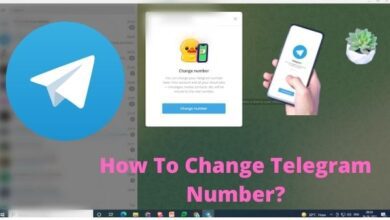




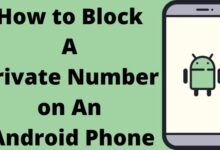

🙏 🙏 ❤ ❤ Always be updated with computer tips, mobile tips, how to fix, tech reviews, and tech news on Rowdytech, or subscribe to the YouTube channel.