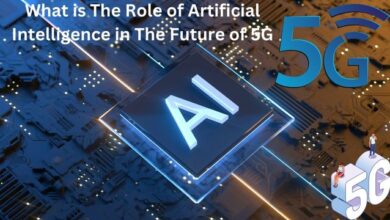Discover Top Free AI Tools for Students

Hello there! If you’re a student in today’s digital age, you’ve probably heard of artificial intelligence (AI). But do you know there are many AI tools that make your life easier? That’s right! Today, we’re going to explore some of the top free AI tools for students should know about. So, let’s dive right in!
What is AI?
Before we start, let’s quickly define AI. Artificial intelligence, or AI, is a branch of computer science that aims to create machines that mimic human intelligence. This could be anything from recognizing speech to learning, planning, problem-solving, and even perception. A key part of AI is machine learning, where machines can adapt to new inputs, teaching themselves to grow and change when exposed to new data.
Why Should Students Use AI?
As a student, you might be wondering, “Why should I use AI?” Well, AI tools can help you in a variety of ways. They can make your studies more efficient, help you keep track of your schedule, assist with research, improve your writing, and even help you learn new topics. Plus, many of these tools are free!
Top Free AI Tools for Students
Now, let’s get to the exciting part! Here are some of the top free AI tools that can help students in their academic journey:
1. ChatGPT AI
ChatGPT is an advanced language model developed by OpenAI. It’s designed to generate human-like text based on the input it’s given. The model is trained on a diverse range of internet texts, but it doesn’t know specifics about which documents were part of its training set.
ChatGPT uses machine learning techniques to understand and respond to prompts, making it capable of carrying out conversations, writing essays, summarizing texts, and even creating poetry or code.
However, it’s important to note that while ChatGPT can generate informative and creative content, it doesn’t understand the text in the same way humans do and isn’t conscious.
The model doesn’t have access to personal data about individuals unless it has been shared with them in the course of the conversation.
It’s designed to respect users’ privacy and confidentiality. Its primary function is to provide value, whether that’s answering questions, helping with tasks, or simply entertaining users with its creative capabilities.
Remember, while ChatGPT can be a useful tool, it’s always important to use critical thinking and verify information from multiple sources when using AI-generated content.
2. Grammarly AI
Grammarly is a digital writing tool that uses artificial intelligence and natural language processing to provide grammar-checking, spell-checking, and plagiarism detection services, along with suggestions about writing clarity, concision, vocabulary, delivery style, and tone.
The tool can be used through a web-based app, as a browser extension for Chrome, Safari, Firefox, and Edge, or as a Microsoft Office add-in. It’s also available as a keyboard for mobile devices.
Grammarly’s algorithms flag potential issues in the text and suggest context-specific corrections for grammar, spelling, wordiness, style, punctuation, and even plagiarism. It’s a handy tool for anyone who writes and wants to improve the quality of their content.
However, while Grammarly can help identify potential issues and suggest corrections, it’s always important for the writer to review and consider the suggestions carefully.
- How can AI help Students and Educators?
- The 5 Best AI-Powered Video Editors of 2023
- The AI Image Generator App Everyone Is Talking About
- ChatGPT, or: How I Learned to Stop Worrying and Love AI
Remember, no tool can replace a thorough proofread by a human, as we understand the nuances of language that a machine may not fully grasp.
3. Quillbot AI
QuillBot is an AI-powered paraphrasing tool that is designed to rewrite or rephrase sentences, paragraphs, or articles while maintaining the original meaning. It uses advanced machine learning algorithms to understand and transform text.
The tool offers several modes, such as Standard, Fluency, Creative, Formal, Shorten, and Expand, each designed to cater to specific rewriting needs. For instance, the ‘Creative’ mode generates more original rewrites, while the ‘Formal’ mode ensures the output maintains a formal tone.
QuillBot can be used directly on its website or integrated into platforms like Google Docs and Microsoft Word with its browser extensions. It’s a useful tool for writers, students, and professionals who are looking to improve their writing or avoid plagiarism.
However, it’s important to remember that while QuillBot can provide helpful suggestions, the final decision on any changes to the text should always be made by the user, as the tool may not always capture the nuances of human language perfectly.
4. Google Bard AI
Google Bard is an AI-powered chatbot that can generate text, translate languages, write different kinds of creative content, and answer your questions in an informative way.
It is still under development, but it has learned to perform many kinds of tasks, including following your instructions and completing your requests thoughtfully.
Use its knowledge to answer your questions in a comprehensive and informative way, even if they are open-ended, challenging, or strange.
Generating different creative text formats, like poems, code, scripts, musical pieces, email, letters, etc
Here are some additional details about Google Bard:
- It is based on PaLM, a large language model with 540B parameters
- It is available in 46 languages
- It was initially released on March 21, 2023
- It is still under development but has learned to perform many kinds of tasks
- It is a powerful tool that can be used for a variety of purposes
5. Century AI
Century AI is an educational tool that combines artificial intelligence, learning science, and neuroscience to create a personalized learning experience for students. It was created in 2013 and has been successfully used in classrooms across the world.
Pros
- Personalized Learning: Century AI adapts to each student’s strengths and weaknesses, providing personalized learning pathways that ensure optimal progress for every learner.
- Wide Range of Resources: Century AI offers a lot of resources for Year 3 to GCSE.
- User-Friendly Design: Students and parents love the design and layout of the platform.
- Effective Use of AI: The platform’s intuitive AI plays a crucial role in differentiating instruction.
- Support and Training: Schools receive bespoke training from Century’s team of former teachers and experienced school partnership managers.
Cons
- Technical Glitches: Some users have reported experiencing glitches.
- Limited Support for English GCSE: The platform doesn’t provide sufficient support for writing longer answers in English GCSE.
- Limited Support for Science: For longer-marked questions in Science, it doesn’t help the students know what they need to include
Our Opinion
Century AI is a robust and effective tool for personalized learning. However, like any tool, it has its limitations and areas for improvement. It’s important for users to understand these aspects to make the most of the platform.
6. Adobe Firefly AI
Adobe Firefly is a generative AI tool that employs machine learning algorithms to effortlessly create or modify distinctive artwork with just a few clicks. It is accessible online and seamlessly integrated into various Adobe software such as Photoshop, Illustrator, Express, and Stock. Adobe Firefly is capable of generating artwork in diverse styles, ranging from abstract and landscape to portrait.
Pros
- Ease of Use: Adobe Firefly is designed to be intuitive, making it user-friendly even for individuals with minimal art experience.
- Unique Artwork Generation: Users can effortlessly produce one-of-a-kind artwork through the text-to-image auto-generation features.
- Integration with Adobe Software: Adobe Firefly is seamlessly incorporated into Adobe Express and Creative Cloud applications like Photoshop and Illustrator.
- Collaboration: Adobe Firefly excels in collaboration compared to other generative AI art and design tools.
Cons
- Limited Training Data: Adobe Firefly’s training was restricted to Adobe Stock data and openly licensed work.
- Non-commercial Use Only for the Beta: The beta version of Adobe Firefly is limited to non-commercial use.
- Quality Trade-off: While commendable for its focus on licensing and transparency, it’s worth noting that Firefly’s output may currently be less impressive than some other AI tools.
Our Opinion
Adobe Firefly is a strong tool for making unique artwork. But users should be aware of its limits and ways it can get better to make the most of using it
7. Picsart AI
PicsArt AI is a complete set of AI tools that can help with various tasks, such as generating text for social media, websites, documents, ads, and other online activities. It’s also useful for creating and editing images and videos, and it’s recognized as a tech unicorn by Forbes, being one of the most popular photo editing programs in the market.
Pros
- Wide Range of Tools: PicsArt AI provides a variety of tools like AI Photo Editing, AI Avatar Generator, AI Image Generator, AI Writing Assistant, AI Video Generator, AI GIF Generator, Sketch AI, and AI Logo Generator.
- Ease of Use: PicsArt features a user-friendly editor with plenty of functionality.
- Free and Accessible: The AI tools from PicsArt are free to use and don’t require registration.
- Mobile App: Besides web-based tools, there are apps available for both iPhone and Android devices.
Cons
- Limited AI Features: The free version has restrictions on the use of AI replacement and potentially other AI features.
- Quality of Results: Some users have mentioned that the results might be of lower quality.
- Limited Options for Stickers: There are fewer options when searching for stickers for picture editing compared to some other platforms.
Opinion
PicsArt AI is a versatile tool with a range of features. While it’s easy to use and accessible, users should be aware of limitations like restricted AI features in the free version and potential variations in result quality reported by some users. Additionally, sticker options for picture editing may be somewhat limited.
Conclusion
So there you have it! These are just a few of the many free AI tools available for students. Remember, while these tools can be incredibly helpful, they should be used as a supplement to your studies, not as a replacement for traditional learning methods. So go ahead, explore these tools, and take your learning to the next level!
Which is your favorite AI tool? Let me know in the comments.