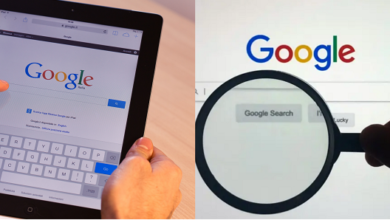Can You Transmit Radio with Your Phone? FM Apps vs. Hardware
Discover if your phone can transmit radio: FM apps vs. hardware. Learn the pros and cons in this insightful comparison.

You know those apps that claim they can turn your phone into a radio station? Well, they can’t do much if your phone doesn’t have the right stuff inside. Those apps are like ears, they can only listen, not talk.
When you use an app to listen to the radio on your phone, it’s like tuning into a station. But if you want to play your own music through an old FM radio or a car radio without Bluetooth, you need a special gadget. Think of it like a translator. This gadget takes the sound from your phone and speaks FM radio language so your old radio can understand it.
So, while those apps sound cool, they’re kind of useless without the right gear. But with the right gadget, you can turn your old radio into a jukebox for your phone tunes!
Sorry, FM Transmitter Apps Won’t Cut It
You might have come across those FM transmitter apps on the app stores, promising to turn your phone into a mini radio station. Sounds cool, right? Well, here’s the catch: those apps don’t really work on their own. Why? Because your phone doesn’t come equipped with the necessary hardware to send out FM signals.
You might recall some older phones or even some modern ones having FM radio receivers built in. But receiving FM signals is different from sending them out into the airwaves. Think of it like listening to the radio versus being the one broadcasting.
So, when you try to use one of those FM transmitter apps, all they can do is twiddle their digital thumbs because they’re missing the hardware piece of the puzzle. It’s like trying to cook without any ingredients!
If you want to actually transmit your tunes or podcasts through your car radio or an old FM receiver, you’ll need to get your hands on a proper FM modulator gadget. These gadgets do the heavy lifting of turning your phone’s audio into FM signals that your radio can pick up. Without this hardware buddy, those apps are just sitting there, waiting for a job they can’t do.
FM Radio Apps vs. FM Transmitter Apps
Ever wanted to pump your phone’s tunes through your car radio? Hold up! You might have seen apps claiming to be “FM transmitters,” but they might not deliver what they promise. Here’s what you need to know:
FM Transmitter Apps (Mostly Disappointing): These apps make big promises about turning your phone into a little radio station. But truth be told, they often don’t live up to the hype. The problem? Most modern phones don’t have the right gear inside to directly beam out FM signals.
FM Radio Apps (The Real McCoy): Now, these are the apps you’re looking for. They let you tune into actual radio stations in a couple of ways:
- Streaming Online: Lots of radio stations, whether they’re FM or AM, now also broadcast over the internet. These apps find those online streams and play them on your phone using the power of the internet.
- Using Your Phone’s FM Radio (if it’s got one): Some phones still pack an FM radio chip inside. For these, FM radio apps act like a trusty old tuner, helping you catch your favorite stations.
So, if you’re itching to get radio on your phone, skip the “FM transmitter” search and look for “FM Radio” apps instead. They’ll do the job even if your phone doesn’t have a built-in FM receiver, all thanks to online streaming.
And guess what? You’re not just limited to your phone:
Listen on Your Computer: Grab some Chrome extensions built for internet radio, and you’re good to go.
Listen on Any Browser: Head to websites specially made for online radio listening, and tune in without any fuss.
With all these options at your fingertips, you can enjoy radio your way, no misleading apps needed!
Transmit to an FM Radio From Your Phone
So, you’re wondering how to get your phone’s audio onto your FM radio since those FM transmitter apps don’t cut it? Well, the solution is pretty simple: you need an FM transmitter or FM modulator device.
These gadgets are like magic bridges between your phone and your radio. They usually plug into your car’s power outlet or run on batteries. Once plugged in, you can set a specific FM station on the device’s screen. Then, all you do is tune your radio to that same station.
Next step: connect your phone to the transmitter or modulator. You can do this either via Bluetooth or by using an auxiliary cable. Once your phone is hooked up, it will pump out all its sounds—music, podcasts, whatever—straight to any FM radio tuned to that special station you set.
And hey, some of these cool devices even come with USB ports. That means while you’re cruising, you can keep your phone juiced up, ready for action.
But here’s a little heads-up: since anyone can tune in to the frequency you’ve set, you gotta be mindful of privacy. So, maybe hold off on those Bluetooth phone calls while you’re driving. You wouldn’t want the person behind you accidentally eavesdropping on your chats, right? Keep it safe and enjoy your tunes without any unexpected listeners!
Alternative Methods for Playing Phone Audio in Your Car
If you’re looking to stream your phone’s audio through your car radio, snagging a car FM transmitter or modulator from Amazon won’t break the bank. You can find plenty of options for less than $30, with many hovering between $15 to $20. These gadgets are super easy to install and provide a budget-friendly solution for wirelessly enjoying your favorite tunes on the road.
But hey, if you’re after the full bells and whistles of Android Auto or Apple CarPlay, you might want to consider splurging on a fancy Android Auto head unit. These bad boys not only offer top-notch features but also play nice with both Android Auto and Apple CarPlay. And if you’re hungry for even more options, our guide on connecting your phone to your car audio system has got you covered.
Let’s face it, wireless audio in the car is a game-changer. Whether you’re cruising in your grandpa’s old jalopy or just picked up a pre-loved ride sans Bluetooth, you can easily enjoy wireless tunes with minimal fuss. So why bother with those pesky FM transmitter apps when you can score hassle-free wireless audio by investing a few bucks in an FM transmitter device?
FM on Your Phone: Apps vs. Reality – FAQs
Q: Can I use an app to turn my phone into a radio station?
A: Most “FM transmitter” apps don’t work. Modern phones lack the hardware to directly broadcast FM signals.
Q: Are there any FM radio apps that work?
A: Yes! “FM Radio” apps focus on receiving radio, not transmitting. They do this by:
Streaming online: Many radio stations (FM & AM) now stream online. These apps find those streams and play them on your phone through the internet.
Using your phone’s built-in FM radio (if it has one): These apps simply act as a tuner for your existing FM receiver chip.
Q: How can I transmit audio from my phone to an FM radio?
A: Use an FM transmitter/modulator. These devices connect to your car (power outlet or battery-powered) and broadcast your phone’s audio to a chosen FM frequency. You then tune your car radio to that frequency.
Q: How do I connect my phone to the FM transmitter?
A: Use Bluetooth or an auxiliary cable.
Q: Do FM transmitters have any extra features?
A: Some models come with USB ports to charge your phone while you drive.
Q: Should I worry about privacy with FM transmitters?
A: Yes, anyone can tune into your chosen FM frequency. Avoid phone calls while using Bluetooth as others might pick up your conversation.