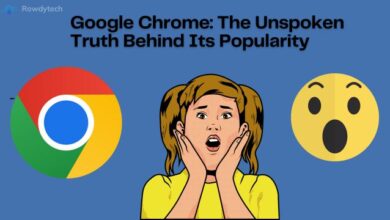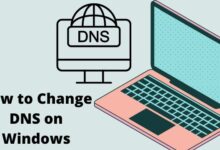Google Chrome Extensions: Enhancing Your Browsing Experience

Google Chrome, a widely used web browser, offers a feature that can significantly enhance your browsing experience: extensions. These are small software programs that customize your browsing experience to your needs and preferences.
What are Google Chrome Extensions?
Google Chrome Extensions are tools that you can add to your Chrome browser to enhance its functionality. They are built on web technologies such as HTML, JavaScript, and CSS. Extensions range from productivity tools and security features to fun games. They are designed to make your browsing experience more efficient, productive, and enjoyable.
Why Use Google Chrome Extensions?
The primary reason to use Google Chrome extensions is to tailor your browsing experience to your specific needs. Whether you need help staying focused, managing your tabs, or blocking ads, there’s likely an extension for that. They can streamline your workflow, increase productivity, and make web browsing more enjoyable.
How to Install Google Chrome Extensions?
Installing Google Chrome extensions is a straightforward process. Visit the Chrome Web Store, search for the extension you want, and click ‘Add to Chrome’. After installation, the extension will appear in your browser toolbar, ready to use.
Popular Google Chrome Extensions
Here are some popular Google Chrome extensions that can enhance your browsing experience:
Grammarly Extension.
The Grammarly Extension is a browser add-on that integrates Grammarly directly into your web browser, providing real-time suggestions to enhance your online writing experience. It covers spelling, grammar, punctuation, clarity, and writing style, serving as more than just a proofreader.
This tool empowers you to write confidently, assisting in finding the most suitable words to express yourself and effectively communicate your ideas.
The generative AI capabilities of Grammarly Extension enable the creation of contextually relevant drafts, ideas, and replies on demand. It analyzes your sentences in real-time, highlighting areas for improvement with color-coded underlines. You can easily apply suggestions with a single click or explore them further for a better understanding.
- Google Chrome vs Other Browsers: A Comparative Analysis
- Exploring Google Chrome’s Incognito Mode: Benefits and Limitations
Beyond grammar and spelling, Grammarly Extension helps streamline wordy phrases, rewrites confusing sentences, suggests improvements for word choice to keep readers engaged, and assists in adjusting your tone to convey your intended message accurately.
Designed for seamless integration into your browser, Grammarly Extension works effortlessly in various platforms, including Google Docs, email clients, social media, and across the web. It is compatible with browsers such as Chrome, Firefox, and Microsoft Edge.
LastPass Extension
The LastPass Extension is a browser add-on that provides secure access to passwords and critical information across devices. As an award-winning password manager, it empowers you to take control of your online life.
Key features of the LastPass Extension include:
Secure Password Storage: It automatically logs you in, securely storing usernames and passwords.
Efficient Form Filling: Quickly fills forms with saved addresses, credit card numbers, and more.
Versatile Data Storage: It safely saves passports, insurance cards, and other sensitive information.
Cross-Device Accessibility: All your data is accessible on any device for free, with instant syncing.
Security Dashboard: Provides an overview of weak and reused passwords, offering improvement suggestions.
Dark Web Monitoring: Alerts you if your information is at risk.
Password Generation: Generates secure passwords to replace weak ones.
Multifactor Authentication: Protect your LastPass account with multifactor authentication.
Password Autofill: Never forget a password as LastPass autofills them for you on websites.
Secure Password Sharing: Share passwords securely with friends and family.
Master Password Protection: Only worry about one master password, known only to you, for accessing your vault.
The LastPass Extension is compatible with various browsers, including Chrome, Firefox, and Microsoft Edge.
This tool seamlessly follows you across different sites, assisting in saving and auto-filling passwords. Trusted by millions of individuals and businesses, LastPass ensures the safety of your information.
Adblock Plus Extension
Adblock Plus Extension is a popular ad-blocking tool that significantly enhances your internet browsing experience. It is free, open-source, and compatible with various browsers, including Chrome, Firefox, and Microsoft Edge.
Key features of Adblock Plus Extension include:
Blocking Annoying Ads and Pop-ups: Eliminates intrusive advertisements, including pop-ups and video ads on YouTube.
Improving Page Loading Times: Accelerates web page loading by blocking ads.
Fighting off Harmful “malvertisement”: Protects against tracking and malicious ads.
Stopping Tracking and Enhancing Privacy: Provides greater control over online privacy.
Blocking Site Notifications, Floating Videos, Newsletter Pop-ups, and Survey Requests: Premium features to further enhance the browsing experience.
Adblock Plus Extension utilizes Acceptable Ads (AA) by default to support websites dependent on advertising revenue while prioritizing a non-intrusive customer experience.
If you prefer not to see Acceptable Ads, you can easily disable this feature at any time.
Evernote Web Clipper Extension.
Evernote Web Clipper Extension is a browser add-on designed to seamlessly save interesting content from the web directly to your Evernote account.
Key features of Evernote Web Clipper Extension include:
Capture ideas and inspiration from anywhere with ease: Save articles, web pages, and screenshots directly to Evernote.
Save what matters: Clip web pages, articles, or PDFs and store them in Evernote.
Screen capture full pages or just the parts you want: Remove distracting ads and sidebars.
Customize your clips: Take a screenshot of a web page, then add highlights, text, and other annotations.
Keep content organized: Tag your saved content for easy retrieval using keywords.
Go beyond bookmarks: Save web page URLs, images, and descriptions to your relevant Evernote notebook, consolidating related content in one accessible location.
Evernote Web Clipper Extension is available for various browsers, including Chrome, Microsoft Edge, and others. It serves as an excellent solution for storing content you want to reference later, facilitating easy searching within the extension.
Honey Extension
Honey Extension is a free browser add-on that automatically discovers and applies coupon codes during your online shopping experience. It is compatible with various browsers, including Chrome and Microsoft Edge.
Key features of Honey Extension include:
Automatic Coupon Application: With a single click, Honey automatically searches for and tests available coupon codes at checkout on 30,000+ popular sites.
Price History Charts and Alerts: On Amazon, it assists you in finding the best time to purchase with price history charts and alerts when your favorite products are on sale.
Easy Installation: The installation process is simple, and the extension opens automatically in your browser during checkout at your favorite stores if there are coupons or rewards available.
Safety and Privacy
While extensions can enhance your browsing experience, it’s important to consider safety and privacy. Only install extensions from trusted sources, like the Chrome Web Store, and check the permissions they require. Remember, less is more when it comes to extensions. Having too many can slow down your browser.
Conclusion
Google Chrome extensions are a powerful tool for personalizing your web browsing experience. They can help you work more efficiently, increase your productivity, and make browsing the web more enjoyable. So, explore the Chrome Web Store and start enhancing your browsing experience today!
Remember, the internet is a vast place, and Google Chrome extensions are just one way to make navigating it a little bit easier. Happy browsing!