Google Chrome Browser: The Unspoken Truth Behind Its Popularity
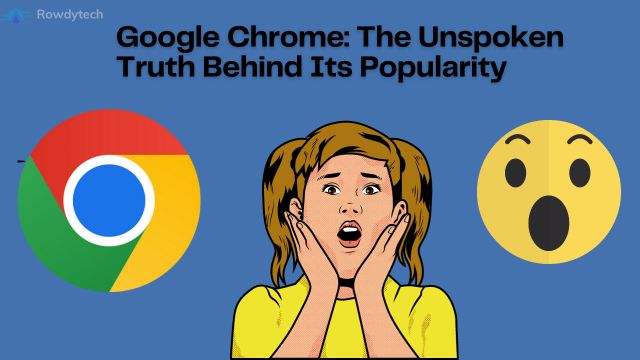
Google Chrome Browser, a name that resonates with internet users worldwide, has become synonymous with web browsing. But what is the story behind its meteoric rise to popularity? This article aims to shed light on the unspoken truths that have contributed to Google Chrome’s dominance in the browser market.
As the most widely used web browser globally, Google Chrome Browser has transformed the way we interact with the digital world. Its sleek design, speed, and user-friendly interface have made it a favorite among internet users. One of its lesser-known features is the ability to lock Google Chrome profiles, ensuring that personal settings, bookmarks, and browsing history remain private and secure. To lock a Chrome profile, users can navigate to the settings, select the desired profile, and enable the lock option. This additional layer of security further enhances Chrome’s appeal to privacy-conscious users. However, beneath the surface of this popular browser lie several truths that often go unnoticed.
These unspoken truths, while not immediately apparent, play a significant role in shaping Google Chrome’s identity. They influence how users perceive the browser and, more importantly, their decision to continue using it. This article will delve into these aspects, providing a comprehensive understanding of what makes Google Chrome the browser of choice for millions.
In the following sections, we will explore various facets of Google Chrome, from data privacy concerns and performance issues to its dependency on the Google ecosystem. We will also look at how these factors contribute to its popularity, despite the potential drawbacks.
By the end of this article, you will have gained a deeper understanding of Google Chrome and the unspoken truths behind its popularity, including its advanced profile-locking feature.
Whether you’re a long-time user or someone considering making the switch, this article will provide valuable insights into what makes Google Chrome stand out in the crowded browser market. Stay tuned as we unravel the story behind Google Chrome’s success.
Google Chrome Browser’s Rise to Popularity
Google Chrome, launched by Google in 2008, has quickly risen to become the most widely used web browser globally. Its popularity can be attributed to its speed, user-friendly interface, and seamless integration with the Google ecosystem.
One of the key factors contributing to Google Chrome’s popularity is its commitment to providing a fast and secure browsing experience. Google Chrome is built to be fast, secure, and customizable, making it an attractive choice for users seeking a reliable and efficient web browser.
Another factor contributing to Google Chrome’s popularity is its regular updates. Google Chrome releases a new update every four weeks, ensuring that users always have access to the latest features and a faster, safer browser. The most recent update, Google Chrome 121, was released in beta on December 7, 2023, and is slated to go live in stable on January 17, 2024. This update introduces some experimental generative AI features like automatic tab organization and a “Help me write” tool.
In addition to its technical features, Google Chrome also focuses on aesthetics. In September 2023, Google Chrome underwent a design refresh, introducing new theme and color options and updating its icons for better legibility. These design changes further enhance the user experience, making Google Chrome not just a tool, but a personalized digital companion.
However, the popularity of Google Chrome is not just about its features and design. There are several unspoken truths behind its success, which we will explore in the next section. These truths provide a deeper understanding of Google Chrome’s dominance and its implications for the future of web browsing.
Unveiling the Unspoken Truths of Google Chrome
1. Google Chrome and Data Privacy Concerns
Google Chrome, akin to numerous browsers, utilizes user data to refine the browsing experience. Nevertheless, this approach has spurred concerns about data privacy. For instance, the browser’s Safety Check feature, while enhancing security by monitoring compromised passwords, grants Google access to potentially sensitive user details.
2. Google Chrome’s Browser Monopoly
The overwhelming dominance of Google Chrome in the browser landscape is evident. Such a commanding position poses challenges for competition and innovation. A diminished competitive environment can diminish Google’s drive to innovate with Chrome. Moreover, this hegemony might hamper the growth of emerging browsers, curtailing user choices in the process.
3. Performance Issues in Google Chrome
Despite its widespread acclaim, Google Chrome isn’t flawless. Numerous users have voiced concerns about its performance, citing issues like sluggish loading speeds and excessive memory consumption. While Google has endeavored to rectify these through updates, such problems persist, causing discontent among a segment of its user base.
4. Google Chrome’s Dependency on the Google Ecosystem
A standout feature of Google Chrome is its harmonious integration with the broader Google ecosystem. This encompasses synchronization with renowned Google services such as Gmail, Google Drive, and Google Photos. While this amalgamation offers users a unified experience, it also fosters a deep reliance on Google’s suite of services, potentially curtailing the exploration of alternative platforms.
User Perspectives on Google Chrome
Users’ perceptions of Google Chrome are varied and intricate, mirroring the browser’s extensive functionalities and its overarching influence on the digital domain.
A considerable faction of users lauds Google Chrome for its swift performance, intuitive interface, and the harmonious melding with the broader Google ecosystem. The consistent rollout of updates, ushering in novel features and bolstered security measures, has garnered widespread acclaim. Additionally, the recent aesthetic overhaul, with its refreshed themes, enhanced color palette, and revamped icons, has found favor among many.
Conversely, a subset of users harbors reservations. Chief among these concerns is data privacy. The manner in which Google Chrome manages and accesses user data, especially through tools like Safety Check, has ignited apprehensions regarding the extent of Google’s data reach. Such unease underscores a palpable demand among users for enhanced transparency and granular control over their data.
The formidable market dominance of Google Chrome elicits mixed reactions. While some interpret this hegemony as an endorsement of the browser’s caliber, others view it as a potential impediment to market diversity and innovation. Moreover, recurrent performance glitches, including laggy loading sequences and excessive memory consumption, have elicited grievances from segments of the user base.
The intricate symbiosis with the Google ecosystem emerges as a double-edged sword. While numerous users relish the streamlined experience facilitated by interconnected services, a contingent perceives this interdependence as a restrictive tether, curtailing their autonomy to explore alternative platforms.
Conclusion: The Future of Google Chrome
In our exploration, it becomes evident that Google Chrome’s ascendancy isn’t solely attributable to its standout features and intuitive design. Several underlying factors, often overlooked, bolster its dominant position in the browser landscape.
Issues surrounding data privacy, occasional performance hiccups, and the inherent reliance on the Google ecosystem are integral facets of the Chrome milieu. While not universally deterrents, these nuances warrant contemplation for both current and prospective users.
Yet, amidst these considerations, Google Chrome persists in its trajectory of innovation. Its periodic updates and aesthetic refinements underscore an unwavering dedication to delivering an unparalleled browsing milieu. Nevertheless, as end-users, a vigilant awareness of these latent realities and their potential ramifications is imperative.
To encapsulate, Google Chrome, with its intricate tapestry of nuances, remains an indomitable contender in the browser arena. Its narrative underscores the intricate dynamics of the digital realm and underscores the imperative of discerning choices. As we navigate the evolving digital horizon, the trajectory of Google Chrome promises to be a riveting narrative to observe. you can download Google Chrome browser its official website.
Google Chrome: Frequently Asked Questions
1. How do I update Chrome to the latest version?
Keeping Chrome updated is crucial for optimal performance and security. Here’s how:
- Windows/Mac: Click the three dots in the top right corner > Settings > About Chrome. Chrome will automatically check for updates and install them if available.
- Android/iOS: Open the Play Store/App Store and search for Google Chrome. Tap “Update” if available.
2. How do I make Chrome faster?
A sluggish Chrome can be frustrating. Here are some tips to speed things up:
- Close unused tabs: The more tabs you have open, the more memory Chrome uses. Close tabs you’re not actively using.
- Clear browsing data: Cached data and cookies can accumulate over time, slowing down Chrome. Clear them regularly from the Settings menu.
- Use extensions wisely: While extensions can enhance Chrome, too many can bog it down. Disable or remove unused extensions.
- Hardware upgrade: Consider upgrading your RAM or switching to a solid-state drive (SSD) for a significant performance boost.
3. How do I improve my online privacy in Chrome?
Protecting your privacy online is important. Here are some ways to do it in Chrome:
- Enable Incognito Mode: Browse privately without saving browsing history or cookies.
- Manage cookies and site data: Control which websites can store cookies and data on your device.
- Use a VPN: A virtual private network encrypts your online traffic, making it harder for others to track your activity.
- Install privacy extensions: Extensions like Privacy Badger and DuckDuckGo can help block trackers and protect your data.
4. How do I sync my Chrome data across devices?
Sign in to Chrome with your Google account to sync your bookmarks, history, passwords, and extensions across all your devices. This way, you can pick up where you left off from any device.
5. How do I troubleshoot common Chrome problems?
If you’re facing issues with Chrome, here are some resources to help:
- Chrome Help Center: Search for specific problems or browse through troubleshooting guides.
- Chrome Community Forum: Get help from other Chrome users and experts.
- Report a bug: If you encounter a new issue, report it to Google so they can fix Google Chrome Errors.
Bonus Tip: Did you know you can customize Chrome’s appearance with themes and extensions? Explore the Chrome Web Store to find themes and extensions that match your style and needs.




