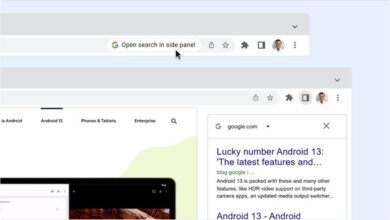Exploring Google Chrome’s Incognito Mode: Benefits and Limitations

Google Chrome’s Incognito Mode is a popular feature that allows users to browse the web privately. But what exactly does it do, and what are its benefits and limitations? Let’s delve into it.
What is Incognito Mode?
Incognito Mode is a privacy feature in Google Chrome that allows you to browse the internet without storing local data that could be retrieved later. This means that information about individual webpages you visit is not stored by your browser.
Benefits of Incognito Mode
1. Privacy
The most apparent benefit of Incognito Mode is privacy. It’s perfect for keeping your browsing history private from others who use the same device. For instance, if you’re planning a surprise party and don’t want the guest of honor to find out, Incognito Mode is your friend.
2. Multiple Sessions
Incognito Mode allows you to log into multiple accounts simultaneously. This can be particularly useful for social media managers or anyone else who manages multiple online profiles.
3. Clean Slate
Incognito Mode doesn’t use your existing cookies. This means you can view websites as if it’s your first visit, which can be useful for troubleshooting issues related to cookies.
Limitations of Incognito Mode
While Incognito Mode has its benefits, it’s important to understand its limitations.
1. It’s Not Invisible Mode
Incognito Mode doesn’t make you invisible online. Your Internet Service Provider (ISP), employer, or the websites you visit may still track your browsing activity.
2. No Protection Against Malware
Incognito Mode doesn’t provide extra protection against malware or phishing attacks. It’s still essential to keep your browser and antivirus software up to date.
3. Limited Features
Some browser features may not work in Incognito Mode. For example, the auto-fill feature might not work, making it less convenient for regular browsing.
Conclusion
In conclusion, Incognito Mode is a useful tool for maintaining privacy and managing multiple online sessions. However, it’s not a silver bullet for all privacy concerns. It’s essential to understand its limitations and use it appropriately.
- How to Fix Chrome Blocking Downloads
- How to Fix Not Secure Website Warning on Chrome for Mac
- How to Fix the Google Chrome “Free Up Space to Continue” Error Message
Remember, the key to internet safety and privacy goes beyond just using Incognito Mode. It involves good habits like regularly updating software, using strong, unique passwords, and being aware of how and where your data is being used. Stay safe online!
Frequently Asked Questions (FAQs)
1. Does Incognito Mode make my browsing completely private?
No, Incognito Mode does not make your browsing completely private. Your Internet Service Provider (ISP), employer, or the websites you visit may still track your browsing activity.
2. Can I be tracked while using Incognito Mode?
Yes, you can still be tracked while using Incognito Mode. While this mode prevents Chrome from saving your browsing history, cookies, and form data, it doesn’t prevent your ISP or the websites you visit from tracking your browsing activity.
3. Does Incognito Mode prevent viruses?
No, Incognito Mode does not provide extra protection against viruses or malware. It’s still essential to keep your browser and antivirus software up to date.
4. Can I access my bookmarks in Incognito Mode?
Yes, you can access your bookmarks while in Incognito Mode. However, any new bookmarks you create will be saved and will remain available when you exit Incognito Mode.
5. Does Incognito Mode hide my IP address?
No, Incognito Mode does not hide your IP address. To hide your IP address, you would need to use a virtual private network (VPN) or a proxy.
6. Can I stay logged in to my accounts in Incognito Mode?
No, Incognito Mode doesn’t keep you logged in to your accounts. Once you close your incognito session, you’ll be logged out of all your accounts.
7. Does Incognito Mode save passwords?
No, Incognito Mode does not save passwords. If you enter a password while using Incognito Mode, Chrome will not offer to save it.
8. Can I still receive cookies in Incognito Mode?
Yes, websites can still store cookies on your device while you’re browsing in Incognito Mode. However, these cookies are deleted once you close your incognito session.
9. Can my downloads be traced in Incognito Mode?
Yes, any files you download while using Incognito Mode will remain on your device even after you close your incognito session. However, Chrome will not list them in your download history.
10. Is there a way to set Chrome to open in Incognito Mode by default?
Yes, you can set Chrome to open in Incognito Mode by default. This can be done by adding “-incognito” (without quotes) at the end of the target field in the Chrome shortcut properties.