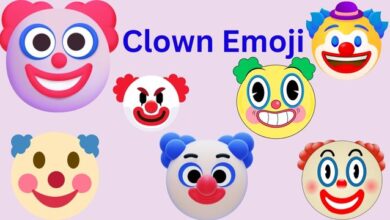Google Chrome vs Other Browsers: A Comparative Analysis
Dive into a comparative analysis of Google Chrome vs other browsers. Understand their strengths and weaknesses.

In the world of internet browsing, several players compete for dominance. Among them, Google Chrome stands out as a popular choice. However, how does it compare to other browsers in a “Google Chrome vs Other Browsers” scenario? Let’s dive into a comparative analysis.
Google Chrome
Google Chrome is a web browser developed by Google. It’s known for its speed, security, and simplicity. Chrome offers seamless synchronization with Google services, making it a convenient choice for users invested in the Google ecosystem.
Pros:
- Speed: Chrome is renowned for its speed, delivering fast browsing experiences.
- Extensions: Chrome’s Web Store offers a vast array of extensions, enhancing functionality.
- Integration: seamless integration with Google services like Gmail and Google Drive.
Cons:
- Resource Usage: Chrome is often criticized for its high RAM usage, which can slow down other applications.
- Privacy Concerns: Being a Google product, concerns about data privacy persist.
Mozilla Firefox
Mozilla Firefox, an open-source browser developed by the Mozilla Foundation, is a strong competitor to Chrome.
Pros:
- Privacy: Firefox prioritizes user privacy, offering robust tracking protection.
- Customization: Firefox is highly customizable, with a wide range of add-ons.
- Less Resource-Intensive: Compared to Chrome, Firefox generally uses less memory.
Cons:
- Speed: While Firefox has improved its speed, it’s generally considered slower than Chrome.
- Compatibility: Some websites and applications are not optimized for Firefox.
Safari
Safari, developed by Apple, is the default browser for Mac and iOS devices.
Pros:
- Optimization: Safari is highly optimized for Apple devices, offering fast and efficient performance.
- Energy Efficiency: Safari is designed to be energy efficient, which is particularly beneficial for laptop users.
- Privacy: Safari offers strong privacy features, including intelligent tracking prevention.
Cons:
- Limited Availability: Safari is only available on Apple devices.
- Extension Support: Safari has fewer extensions available compared to Chrome and Firefox.
Microsoft Edge
Microsoft Edge, the successor to Internet Explorer, comes standard with Windows devices.
Pros:
- Performance: Edge performs well in speed tests, often outperforming Chrome.
- Security: Edge offers strong security features, including Windows Defender SmartScreen.
- Resource Usage: Edge is less resource-intensive than Chrome.
Cons:
- Extension Support: While improving, Edge’s extension library is smaller than Chrome’s.
- Compatibility: Like Firefox, some websites and applications are not optimized for Edge.
Comparison of the browsers : Google Chrome vs Other Browsers
| Browser | Speed | Privacy | Resource Usage | Extension Support |
|---|---|---|---|---|
| Google Chrome | High | Moderate | High | Extensive |
| Mozilla Firefox | Moderate | High | Moderate | Extensive |
| Safari | High (on Apple devices) | High | Low | Limited |
| Microsoft Edge | High | High | Low | Moderate |
Conclusion
Each browser has its strengths and weaknesses. Chrome excels in speed and extension support but falls short in resource usage.
- Exploring Google Chrome’s Incognito Mode: Benefits and Limitations
- How to Fix Chrome Blocking Downloads
Firefox and Safari prioritize user privacy, while Edge offers strong performance and security features. Ultimately, the choice depends on user preference and needs. Stay tuned for more tech insights!
Frequently Asked Questions (FAQs)
1. Which browser is the fastest?
Speed can vary depending on various factors, such as the device, the internet connection, and the specific websites being accessed. However, in general, Google Chrome often comes out on top in speed tests.
2. Which browser is the safest?
All browsers have robust security features, but Microsoft Edge and Safari are often praised for their integrated security features. However, safe browsing also depends on user habits, such as visiting trusted websites and not downloading suspicious files.
3. Which browser is best for privacy?
Mozilla Firefox is often considered the best browser for privacy due to its robust tracking protection and the fact that it’s developed by a non-profit organization. Safari also has strong privacy features.
4. Which browser uses the least resources?
Microsoft Edge and Mozilla Firefox are generally less resource-intensive than Google Chrome, making them good options for older devices or devices with limited RAM.
5. Can I use multiple browsers?
Yes, you can install and use multiple browsers on the same device. This can be useful if you want to separate different types of browsing activity or if a website works better in one browser than another.
6. How can I switch from one browser to another?
Switching browsers is as simple as downloading the new browser and installing it on your device. Most browsers offer the option to import bookmarks and other data from your previous browser during the installation process.
7. Can I sync my data across devices with all browsers?
Most modern browsers, including Chrome, Firefox, Safari, and Edge, allow you to sync your data across devices. This usually requires creating an account with the browser’s associated service (like a Google account for Chrome).
8. Do all browsers support extensions?
Most modern browsers support extensions, which allow you to add extra functionality to your browser. However, the number and variety of available extensions can vary between browsers.
9. How often are browsers updated?
Browser updates depend on the specific browser and its development team. However, most modern browsers are updated regularly to introduce new features, improve performance, and patch security vulnerabilities.
10. Can I customize the appearance of my browser?
Most browsers allow some level of customization, such as changing the theme or color scheme, rearranging toolbars, or choosing what page is displayed when you open a new tab.