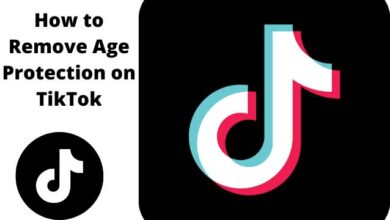What is IP Address Lookup- Why would I need it?
Explore what an IP Address Lookup is, why it’s crucial for geolocation services, network troubleshooting, cybersecurity, and more.
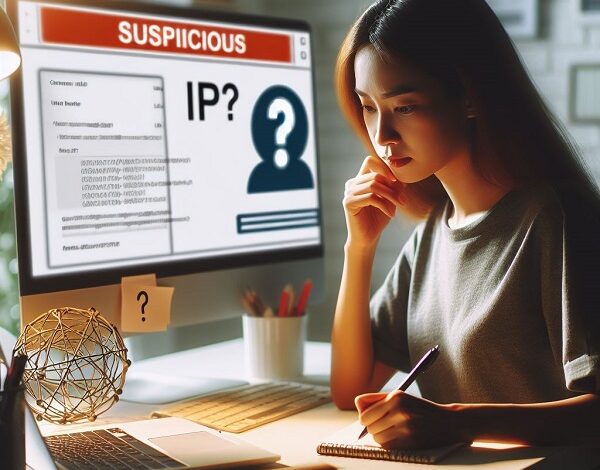
Have you ever been curious about the enigmatic numbers connected to your internet connection? That’s your IP address, then! But what exactly is an IP address lookup, and why would you need it?
This article digs into the topic of IP addresses, defining them and outlining their significance.
Imagine your IP address as a digital home address for your device on the internet. There are situations when you would desire other details about this address, such as its location or the identity of the internet service provider.
That’s where the IP address lookup comes in handy.
It resembles an investigative tool for the internet. The article explains the many situations in which you might need to run an IP address lookup.
. Maybe you’re curious about the geographical location of a website visitor or want to troubleshoot network issues.
In short, this post clarifies the ambiguity surrounding IP address lookups, making it a valuable resource for both experienced and inexperienced internet users.
Your inquiries regarding the who, what, and why of the IP address lookup are thus addressed in this article.
What is an IP address lookup?
An IP Address Lookup is a process that involves finding an associated set of information or ‘details’ linked to an Internet Protocol address (IP address). These details can include the hostname, the geographical location (country, region, city, and approximate latitude and longitude), the Internet Service Provider (ISP), and other related information about the device or the entity behind the IP address.
Understanding IP Addresses
Before we delve into the IP Address Lookup, it’s essential to understand what an IP address is. An IP address is a unique string of numbers and/or characters that is assigned to every device connected to the internet. This address serves two main purposes: identifying the host or network interface and providing the location of the host in the network.
There are two types of IP addresses: IPv4 and IPv6. IPv4, the most common form, consists of four sets of numbers from 0 to 255, separated by periods. For example, “192.168.1.1”. On the other hand, IPv6, the newer generation, consists of eight groups of four hexadecimal digits, separated by colons. An example of an IPv6 address is “2001:0db8:85a3:0000:0000:8a2e:0370:7334”.
The Need for IP Address Lookup
Now that we understand what an IP address is, let’s explore why one might need to perform an IP address lookup.
- Geolocation Services: One of the most common uses of IP lookups is to provide geolocation services. Websites and applications can use the geographical data associated with an IP address to customize content based on a user’s location.
- Network Troubleshooting: Network administrators use IP address lookups to troubleshoot network issues, track network performance, and ensure network security.
- Cybersecurity: In the realm of cybersecurity, IP lookups can help identify potential threats or malicious activities. If a series of attacks are coming from a particular IP address, an IP lookup can provide information about the source.
- Online Advertising: Advertisers use IP address lookups to serve targeted advertisements. By understanding a user’s location, advertisers can provide more relevant ads.
- Content Personalization: Content providers like streaming services use IP lookups to abide by licensing agreements and show location-specific content.
- Fraud Detection: Online businesses and financial institutions use IP lookups as part of their fraud detection measures. If a transaction comes from a location that doesn’t match the customer’s billing address, it could be flagged as suspicious.
Conclusion
In conclusion, an IP address lookup is a powerful tool that aids in various fields, including cybersecurity, network management, online advertising, content personalization, and fraud detection. As we continue to rely on the internet for our daily activities, understanding the concept of IP addresses and their lookups becomes increasingly important.
Remember, while the IP Address Lookup can provide a general idea of where an IP address may be located, it will not provide exact details like a physical address. The privacy and security of users are always paramount, and IP addresses are designed to keep specific user information anonymous.
FAQ
How can I perform an IP address lookup?
Online Tools: Numerous online tools are available to facilitate IP address lookups. Simply enter the IP address into a search bar and click “Lookup.” Some of these tools include DNS Checker, IPLocation, and WhatIsMyIPAddress.
Command Prompt: Utilize the command prompt on your computer for an IP Address Lookup. On Windows, open the Command Prompt, type “nslookup -q=A example.com,” and hit Enter to obtain the IPv4 addresses for example.com.
Network Settings: Locate your local IP address in your network settings. On Windows, open the Command Prompt, type “ipconfig,” and press Enter. On a Mac, open System Settings, select Network, choose your network, and click “Details.”
Keep in mind that the information retrieved from an IP Address Lookup may vary. Possible details include the ISP and organization’s name, the IP’s host name, country, region/state, city, and the location’s latitude and longitude. However, personal information such as a person’s name, exact location or street address, phone number, or email address is not provided. This ensures the privacy and security of internet users.
Note that the accuracy of geolocation data can vary. In countries outside the US and Europe, the accuracy for the city level within a 25-mile/40-km radius is approximately 55%.
Can I hide my IP address?
Virtual Private Network (VPN): A VPN is a service that grants secure access to the web through a private network connection. It encrypts your data, making it challenging for third parties to track your online activity. VPNs redirect your internet traffic through a server they own, encrypting the information before sending it to the internet.
Incoming data also undergoes encryption before reaching your device. This robust encryption ensures the concealment of your real IP address.
Anonymous Web Browsers: These browsers allow you to explore the internet while concealing your IP address. They differ from using incognito or private browsing modes.
Proxy Servers: Acting as intermediaries, proxy servers route your traffic, changing your IP address before reaching its destination. While providing anonymity, using proxy servers may involve security risks.
It’s essential to note that while these methods aid in hiding your IP address, they may not ensure complete anonymity.
Each method has its strengths and weaknesses, so choosing the one that aligns with your needs is crucial. Additionally, be mindful that some services may log user data, which could potentially be accessed later. Always read the privacy policy of any service to understand how they handle your data.
Hiding your IP address should be done for legitimate purposes and not to engage in illegal activities.
Can websites still track me if I hide my IP address?
Yes, even if you conceal your IP address, websites can still track you through alternative methods. Here’s how:
Cookies: Websites utilize cookies to track your browsing history. Even if you’re using private browsing or incognito mode, websites can still employ cookies to monitor your activity.
Browser Fingerprinting: Websites can identify your device based on the unique combination of settings and information your browser reveals, including your operating system, browser version, installed plugins, and screen resolution.
Network Logging: If you’re using a computer on a logged school or work network, your activities can still be tracked, even when using private browsing.
VPN and Proxy Servers: While VPNs and proxy servers hide your IP address, they may still log your activities. If these logs are accessed or leaked, your online activity can be traced back to you.
Physical Surveillance: The simplest form of tracking involves someone physically watching your screen. Private browsing doesn’t prevent someone else from seeing your monitor.
It’s crucial to remember that tools like VPNs and incognito mode can enhance your privacy but don’t guarantee complete anonymity. Always be mindful of your online activities and the potential privacy risks involved. If privacy is a significant concern, consider using privacy-focused tools and practices, such as privacy-focused browsers, regularly clearing your cookies, and relying on reputable VPN services.