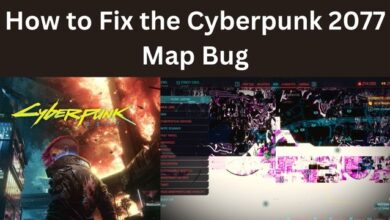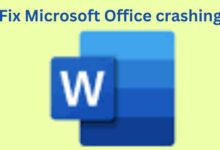Having trouble How To Download Pubg After Ban In India? Last week, PUBG Mobile received its latest update (1.4.0). Although Krafton is planning a comeback in India under a new moniker.
The latest edition continues to pique people’s interest.
It’s been a year since PUBG Mobile was banned in India, and there hasn’t been any battle royale game that has gained as much traction.
If you’re still interested, here’s how you can download and install PUBG Mobile in India on any Android or iOS device.
We all know what happened last year when multiple Chinese apps, including PUBG, were banned. The only way to play PUBG is to download versions from other countries.
PUBG Mobile’s new update features a slew of new features. Check out the steps below to download and install the latest version of PUBG Mobile for Android or iOS.
How To Download Pubg After Ban, Latest Version on Android?
It’s incredibly easy to install PUBG Mobile on Android. Although VPN is effective, it is not required in this situation. We’ll even use TapTap, a third-party app store.
This platform provides a large selection of popular games and is quite popular among international gamers. So, let’s learn how to use TapTap to install PUBG Mobile on Android.
- Open the TapTap Mobile Client official website.
- Download the app.
- To get the TapTap app, go to this page.
- Open the APK file you downloaded.
- Install it from there.
- Open the TapTap app.
- Look for PUBG Mobile.
- You will see two separate versions, one Global and the other Korean.
- Whichever version you wish to play is entirely up to you.
- If you’ve made your decision, select Download.
- It will ask for storage access, which you should grant.
- Your game will then be downloaded.
- The installation procedure is the same as before.
- You must wait until all of the files are installed before proceeding.
- PUBG from TapTap does not require a VPN.
- However, it is possible that it will not operate during installation.
If you’re having trouble, simply connect to a VPN while the installation is taking place. However, whereas the Korean version does not require a VPN, the global version must.
How To Download Pubg After Ban, Latest Version on iOS?
The installation process in iOS may be more difficult than in Android. To play the game, you must utilize a VPN. Another way, though, necessitates some changes to your App Store settings. So, let’s go over all of the ways you may get the latest PUBG Mobile on iOS.
Method 1: VPN Method
- Open the App Store .
- Download any VPN you choose.
- Connect to any place after the VPN is installed.
- After you’ve connected your device to the VPN, go back to the App Store.
- Look for PUBG Mobile.
- Now you can find the most recent version of PUBG Mobile there.
- Install it, and wait for it to finish.
- You can play PUBG mobile when it has been installed.
- Make sure your device is linked to a VPN anytime you play the game.
- Otherwise, your game will not operate.
Method 2: Change Country from App Store Setting
Another alternative is to change your App Store location to the one of the approved regions, such as Australia, the United States, or South Korea. On just about any iOS device, use these steps to update your region/country:
- By clicking on your profile picture at the top of the App Store, you may navigate to the Account section.
- Select the Country/Region option.
- Choose your preferred country.
- Check to see if you have any active App Store subscriptions, such as Apple Music or another service.
- To change the country, you must cancel your subscription if you have one.
- The best solution is to establish a new Apple ID and use that to download PUBG Mobile.
- Now choose among South Korea and the United States.
- Set the nation to United States or Australia if you want to download the global edition of PUBG mobile, but this may need the use of a VPN.
- Set the nation to Korea if you prefer the Korean version, which does not require a VPN.
- Fill in all of the billing address information now.
- You can look up these facts on Google or use this tool to generate addresses for any country.
- Continue after saving all of the information.
- After you’ve changed your country, go to the app store and look for PUBG Mobile.
- The Korean version is now available for download.
- After installation, start the game and play it whenever you want without the need for a VPN.
You may receive an error message in the app store that says “Account Not In This Store.” Simply log out of your Apple ID and sign in again to resolve the issue. PUBG Mobile should now be available for download and installation on your smartphone.
| Country | Download |
| Global | Download Link |
| Korea | Download Link |
| Vietnam | Download Link |
| India | Download Link |
| Taiwan | Download Link |
| China | Download Link |
Play PUBG Mobile on Your Phone
That’s everything there is to it. I’ve played PUBG on both Android and iOS devices. Despite the fact that the games are still in Early Access, they run smoothly. Even if the latency is low, the distance between you and the game’s servers may have an impact on how well the game runs.
- How to Download Tik Tok After Ban In India?
- What Is Ethical Hacking And How Does It Work?
- How To Download New Movies On Their Release Day?
Conclusion
Bans on certain games can be a huge pain in the neck. And it’s only logical that the public is interested in finding ways to get around such restrictions. It’s vital to note that we don’t recommend downloading game files from anywhere other than PlayMarket and AppStore.
Disclaimer
The aim of this section is to provide you with some guidance on how to download PubG after being banned.
People May Ask
Q- How can I reinstall PUBG after being banned?
A- Open the TapTap Mobile Client official website and download the app. To get the TapTap app, go to this page. Open the APK file you downloaded and install it from there. Open the TapTap app and look for PUBG Mobile.
Q- Is it possible to play PUBG after being banned?
A- According to Sourajeet Majumder, a cyber security specialist, PUBG Mobile has been prohibited in India for about a year, yet many gamers continue to play the various versions (Global, Korean, and Chinese) of the game. To play, simply connect to a VPN service of one’s choosing.
Q- What is the best country for PUBG?
A- Game Pubg According to statistics from a sports portal, China has the most players (24%) followed by India (19%) and the United States (12%).
Q- What is the best free VPN?
A- You can use ProtonVPN or Atlas VPN, which are both excellent free VPNs for Android. There are, however, some alternatives. Winscribe and Hide.me, for example, are both worth a try.
Q- Will Battlegrounds Mobile be banned in India?
A- A Public Interest Litigation was recently filed in the Telangana High Court, requesting that the smartphone app Battlegrounds Mobile India be banned.