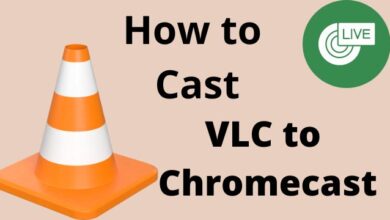How to Remove Personal Information From Google in 2023?
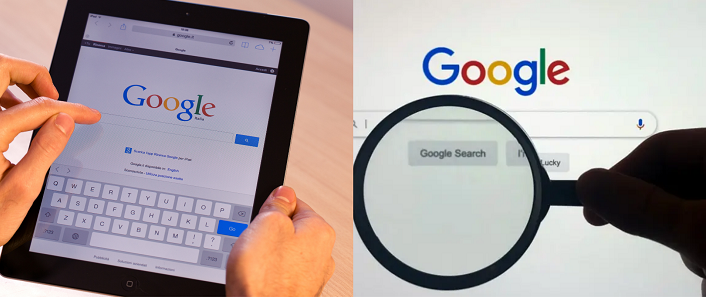
Protecting your online privacy and avoiding sensitive data becoming accessible to the public may both be achieved by learning how to remove personal information from Google. Google search results pages may be cleared of your phone number, email address, and other sensitive data.
Google is the world’s most popular search engine, throwing out results for 3.8 million searches each minute. With our personal information dispersed across the internet, it’s almost certain that some of it will find up in Google search results.
As a result, Google has a protocol in place that allows users to request that certain search results be removed. Phone numbers and physical addresses were added to the list of information that could be erased on request by the corporation in April.
What information will Google remove from Search Results?
In rare cases, Google will grant requests to remove search results that reveal a person’s personal information. The following are some of the content categories:
- Your email address, phone number, and physical address are all examples of personal contact information.
- Credit card and bank account details, as well as photographs of your signature, are examples of content that could lead to identity theft.
- Login IDs and passwords, for example, are details that could be hacked. Nonconsensual explicit images or deep-fake pornography appear in search results.
- Medical data and other personal information are kept private. Photographs of minors Your name is linked to “irrelevant pornography.”
How to Remove Personal Information From Google?
It’s not easy to get search links taken down. In general, you must submit a request with the URLs of the pages that host your data, as well as the search pages that reveal those links.
You might also need to send screenshots of the relevant data. Google will then consider whether your request will restrict access to publicly available data or if it is “broadly beneficial,” such as a news article.
“We will not make removals in such cases,” Chang said. Any action that is done will be notified to you. Google may remove links from all search results, or simply those that feature your name, depending on the content and context.
Is removing your information from Google the same as removing it from the Internet?
No. Even if Google agrees to remove search results that lead to your data, the data is still available on the internet. It’s still available on the internet, as well as through social media, other search engines, and other methods. This will solely effect Google’s search results. Google recommends contacting the page’s webmaster and requesting that the information be deleted.
Is there anything else I can do to get my personal information off the internet?
Your personal information isn’t just stored in Google Search. Google keeps track of the movies you view on YouTube, the routes you travel on Google Maps, and even the queries you do.
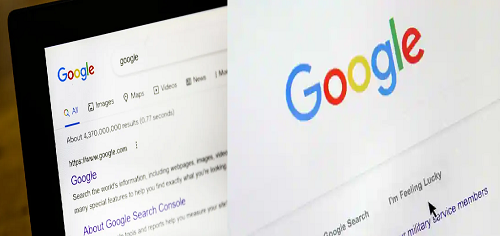
How to remove your Google search history from the previous 15 minutes in a flash?
Step 1: To access your menu, tap on your profile image.
Step 2: Choose Delete Last 15 Minutes from of the drop-down menu.
That concludes our discussion. When you’ve done that, Google will clear your search history for the last quarter-hour.
Other data that will be removed by Google
Google also takes down information for particular legal grounds, such as DMCA copyright violations and images of child sexual assault. Use the legal troubleshooter form to request a removal for a legal basis.
How to Remove Personal Information From Google?
Step 1: Assess Your Google Accounts
The first step in removing personal information from Google is to assess your Google accounts. This applies to any Google services you use- Gmail, Drive, Photos, and your Google account. Examine the data that is presently kept in each of these accounts and make a note of any personal data you want to delete.
Step 2: Remove Personal Information from Google Accounts
Once you’ve assessed your Google accounts, it’s time to start removing personal information. Here are the steps you can take for each Google service:
Google Account:
- Go to myaccount.google.com and sign in to your account.
- Click on “Data & Personalization” on the left-hand menu.
- Under “Activity controls,” click on “Web & App Activity.”
- Turn off the toggle switch to pause web and app activity. This will prevent Google from collecting information about your online activity.
- Under “Activity controls,” click on “Location History.”
- Turn off the toggle switch to pause location history. This will prevent Google from tracking your location.
- Under “Data & Personalization,” click on “Personal Info & Privacy.”
- Click on “My Activity” to view and delete your activity history. You can delete individual items or delete all activity history at once.
Gmail:
- Go to mail.google.com and sign in to your account.
- Click on the gear icon in the top right corner and select “Settings.”
- Click on the “Accounts and Import” tab.
- Under “Send mail as,” click on “Edit info.”
- Remove any personal information, such as your name or phone number.
- Click “Save Changes.”
Google Drive:
- Go to drive.google.com and sign in to your account.
- Select the file or folder you want to remove personal information from.
- Right-click on the file or folder and select “Details.”
- Click on the pencil icon next to “Owner” and remove any personal information.
- Click “Save changes.”
Google Photos:
- Go to photos.google.com and sign in to your account.
- Click on the photo or album you want to remove personal information from.
- Click on the three-dot icon in the top right corner and select “Options.”
- Click on “Add a description” and remove any personal information.
- Click “Save.”
Step 3: Monitor Your Google Accounts
After you’ve removed your personal information from Google, it’s important to monitor your accounts to ensure that no new personal information is being added. Here are some tips for monitoring your Google accounts:
- Set up two-factor authentication to prevent unauthorized access to your account.
- Check your account activity regularly to make sure no one else is accessing your account.
- Review your privacy settings on a regular basis to ensure they’re still in line with your preferences.
- Use a strong, unique password for your Google account.
- How to Get Google AdSense Account Approval 2022
- Hack raises security questions over Google smart speakers
- How to transfer emails from one Gmail account to another
Conclusion
Google Search aggregates information from websites all over the internet. Even if Google Search removes something, it may still exist elsewhere on the internet. This means that the content can still be found on the page that hosts it, on social media, in other search engines, and in other places. This is why you should contact the webmaster of the site and ask for the content to be removed.
FAQ
Q- How long does Google keep track of your searches?
A- Even if customers take no action, Google will arrange web and app searches to delete themselves after 18 months. When users switch on Google’s location history, it will default to an 18-month deletion timetable when they turn it on.
Q- Even if you remove your Internet history, can someone see it?
A- Even if the folder is no longer visible to unwelcome visitors, the documents are still there and can be easily found with a little extra effort. In technical terms, unauthorized parties can recover your erased internet history, even after you have cleared it.
Q- Is Google’s search history saved indefinitely?
A- Google saves erased history for a limited time, but not indefinitely. Google deletes your search history on the date you request it be removed, but not immediately. Google keeps a copy of your search history on its servers for a limited time before deleting it.
Q- Is it possible to recover Google history that has been deleted?
A- If you’ve previously removed your Google Chrome browsing history, you can still view it through your Google account. The only stipulation is that you must have been logged into Chrome with your Google account during the time period in question.
Q- Is it possible for hackers to see my surfing history?
A- A hacker can employ assaults to gain access to your browser history, login information, financial information, and other personal information.
Q: Why should I remove my personal information from Google?
A: You can choose to remove your personal information from Google for a variety of reasons. One factor is privacy concerns; you might not want your personal information to be publicly visible online. Using personal information to conduct fraud and steal people’s identities is another reason to protect yourself from identity theft. Additionally, removing your personal information can help prevent targeted advertising and unwanted spam emails.
Q: What personal information can be found on Google?
A: Google allows you to search for your name, address, phone number, email address, social media accounts, and other personal information. This data could be open to the public or might have been disseminated on websites or online communities that Google’s search engine indexes.
Q: How can I remove my personal information from Google?
A: Search for your name online to see what results are returned as a first step. Once you have identified the information’s origins, you may get in touch with the website’s owners and request that the content be removed. By selecting the “Remove outdated content” option, you may also request that Google remove irrelevant or outdated items from its search results. You may also modify the privacy settings on different sites to reduce the amount of personal data that is publicly accessible online.
Q: Will removing my personal information from Google be a quick process?
A: Depending on the source of the information and the response of the website owners- the process of deleting personal information from Google may take some time. The content may need to be deleted from Google’s search results for several weeks or even months.
Q: Can I hire a professional service to remove my personal information from Google?
A: Professional services that are focused on erasing personal data from Google and other internet platforms are really accessible. These services, however, can be pricey and may not always ensure the total erasure of all personal data. It is advised to try every alternative before thinking about hiring a professional service.