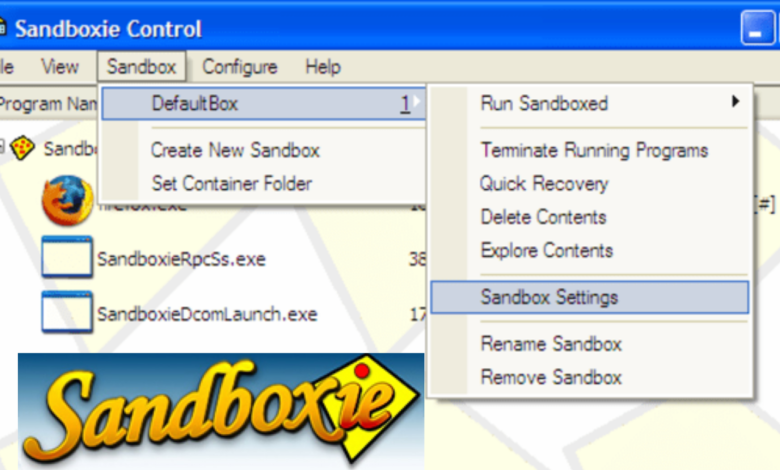
Sandboxie isolates your programs, preventing them from causing lasting modifications to other programs or data on your computer.
A Virtual Sandbox Environment-
Sandboxie is a useful program that allows you to secure your computer from Internet risks by establishing a virtual sandbox environment or space on your hard drive that is distinct from the rest of the OS, preventing any virus from the Internet from modifying your machine.
It can detect changes to directories and the system registry, and almost no applications can get out of it. It keeps temporary files and browser history in two separate locations. When the session is over, you may select what to do with the changes that have occurred as a result of your online surfing. Any program you use with this utility remains equally helpful and continues to function normally.
Latest version in 32-bit-
| Latest Version | Sandboxie Classic 5.55.19 (32-bit) |
| Requirements | Windows XP / Vista / Windows 7 / Windows 8 / Windows 10 |
| Author / Product | David Xanatos / Sandboxie (32-bit) |
Latest Version in 64-bit-
| Latest Version | Classic 5.55.19 (64-bit) |
| Requirements | Windows XP / Vista / Windows 7 / Windows 8 / Windows 10 |
| Author / Product | David Xanatos / Sandboxie (64-bit) |
One of oldest versions
| Title | 5.53.2 for Windows |
| Requirements | Windows 8, Windows Vista, Windows 8.1, Windows XP, Windows 10, Windows 7 |
| Language | English |
| Available languages | English, Arabic, Czech, Danish, German, Greek, Spanish, Finnish, French, Italian, Japanese, Korean, Dutch, Polish, Portuguese, Russian, Swedish, Turkish, Chinese |
| License | Free |
| SHA-1 | 4d2b9b4b2c6cb45a5f6d986db066d9a09b3d85c3 |
| Filename | sandboxie-5-53-2.exe |
How to download Sandboxie
Sophos has bought Sandboxie. They’ve now stated that it will be made available for free, with intentions to make it open-source in the future. They’ve chosen to offer all restricted features entirely for free until the open-source transition is complete. It can be downloaded at Github.com.
It is compatible with all versions of Windows, including Windows 11/10
- Go to the home page of the official site
- Click on Windows Security & VPN
- Click on Sandboxie’s latest version
- Click on Download
Read more-
KMSPico window 10 Activator 2022- Avoid Risk And Virus And Use Safely
Use Of Sandboxie
Install Sandboxie and run the setup.exe program to download it. The setup.exe will download a few more files to finish the installation, after which a Sandboxie Control Panel will appear on the screen.
To run the software in Sandboxie, click on the Sandbox Default Box.
You may go to All Programs, choose Sandboxie, and create a screen shortcut for “Run web browser sandboxed,” or add it to the Main screen, Start menu, and Quick Start/Taskbar.
Benefits of the Isolated Sandbox
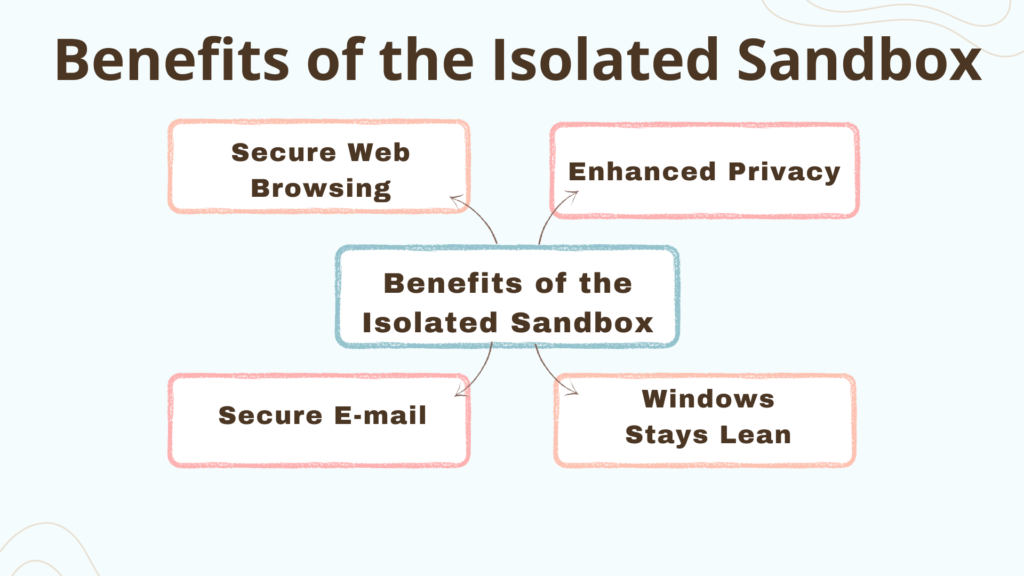
Secure Web Browsing:
When you use Sandboxie to protect your Web browser, all malicious software available for download by the browser is trapped in the sandbox and it can be easily removed.
Enhanced Privacy-
Web browsing history, cookies, as well as cached temporary files are all kept in the sandbox and do not leak into Windows.
Secure E-mail-
Viruses and other harmful software hidden in your email will not be able to escape the sandbox as well as infect your actual machine.
Windows Stays Lean-
Installing applications into a separate sandbox in Windows prevents wear and tear.
Sandboxie is a good choice to install for those users who download everything from the Internet without thinking about it, filling your toolbars, changing your web page randomly, and having your browser monitored. Sandboxie isn’t an antivirus or firewall, but unlike other sandbox systems that consume a lot of resources, it allows you to continue using your browser and other desktop applications.
Sandboxing Software for Windows 11/10 is available for free–
Let’s have a look at some of the free sandboxing apps for Windows 11/10-
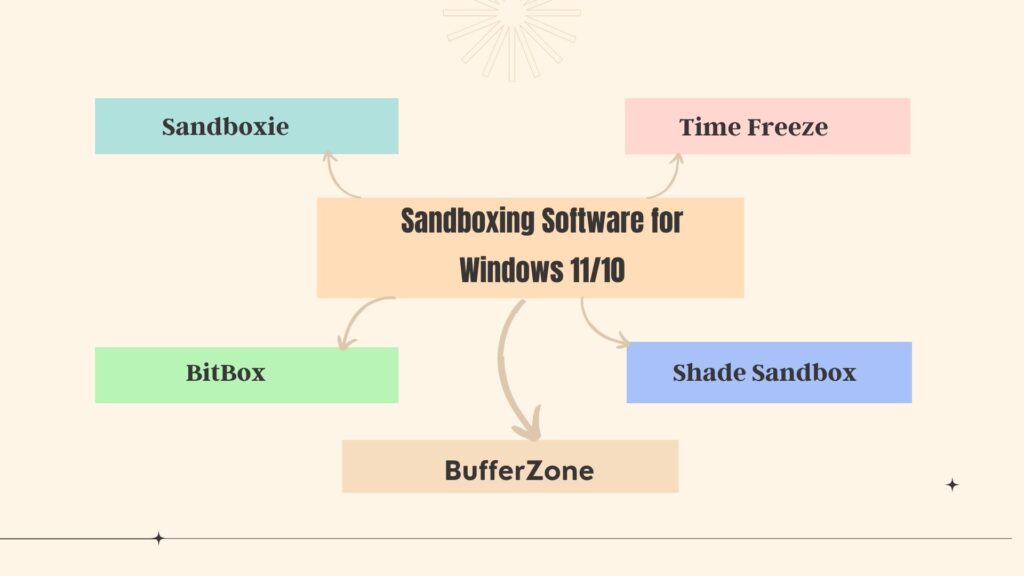
Sandboxie
The most widely used sandboxing program, Sandboxie, now supports Windows 10. All of the features are not available in the free version. After 30 days, the free version remains functioning but begins to bug you about upgrading to the Pro version. Sandboxie creates a virtual environment for all of your programs, allowing you to play securely while using them.
Time Freeze
Another wonderful tool that can be used to sandbox programs is ToolWiz Time Freeze. It works by creating a reliable restore point for your PC. When you activate the ‘Time Freeze’ mode, the entire system operates in a sandbox, and all modifications are undone once the program is disabled. Any program that isn’t on the exclusion list can’t update the registry or files on your computer while it’s in time freeze mode. You may use this utility to freeze your current operating system and operate in a virtual environment that is identical to your original.
BitBox
The internet is to responsible for the majority of viruses and dangerous applications that infiltrate your computer. Browser in the Box is a free program that may be used as a secure alternative to standard web browsers. BitBox is a virtual computer that runs a web browser. You may use this program to view any website without fear of viruses or Trojans. BitBox includes a clone of VirtualBox with a stripped-down operating system. And your preferred web browser is pre-installed on that operating system. BitBox Firefox or BitBox Chrome are your options. BitBox is the safest online browser you can get since it doesn’t damage your original operating system no matter what website you visit.
Shade Sandbox
Another sandbox program that is absolutely free to use is Shade Sandbox. The tool has a drag-and-drop capability that makes it more user-friendly. Simply add as many programs to Shade as you like, and you’ll be able to access them with confidence the following time. Shade offers a virtual environment in which malware may be trapped and prevented from reaching the operating system. The nicest thing about this program is how easy it is to use. It’s simple to use and, best of all, it’s free.
BufferZone
BufferZone is a sandboxing program that allows you to execute all of your programs in a separate environment. Although the developer’s website is no longer accessible, the program is still available for download through major software hosting websites such as Softpedia and others. Returnil is in a similar situation.
These were some of the sandboxing programs that were available. Sandboxes are also integrated in almost all security software these days. Sandboxing programs are an excellent way to protect yourself against contemporary threats. Sandboxes provide you with more confidence when browsing and computing. In a sandbox, you may run web browsers, download malware, play games, or run any other dubious software.
Note:
To run sandboxed or virtual programs, you’ll need a system with good hardware requirements and capabilities. Otherwise, you can run into performance issues.
Conclusion
It is good security software for Windows users. And should be used in addition to typical security applications like antivirus software, and if set up and utilized properly, it will considerably increase system security.
A sandbox environment is a virtual computer that allows potentially dangerous software code to run without interfering with network resources/local applications. Sandboxes are used by cybersecurity researchers to play suspicious programs from unknown files and URLs as well as examine how it behave.
People May Ask
Is Sandboxie any good?
It is a good security software for Windows users.
Does Sandbox protect against viruses?
A properly sandboxed collection of Windows apps can protect you against malware that your antivirus software misses, keeping your System and personal data safer as you purchase online or visit potentially dangerous Web sites, for example.
Is Sandboxie affecting your computer to slow down?
It has the potential to significantly slow down your rendering process.
Is it possible to run malware in the Windows sandbox?
The Windows 10 Sandbox is a virtual machine that may be used to test potentially dangerous programs in a safe environment.
Is Sandboxie malware-free?
It is very safe to use.






