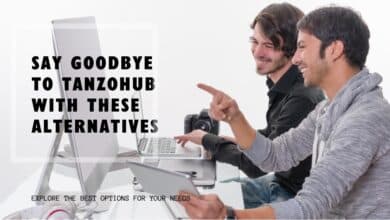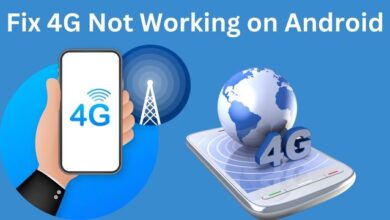Using the Keyword Magic Tool: A Comprehensive Guide
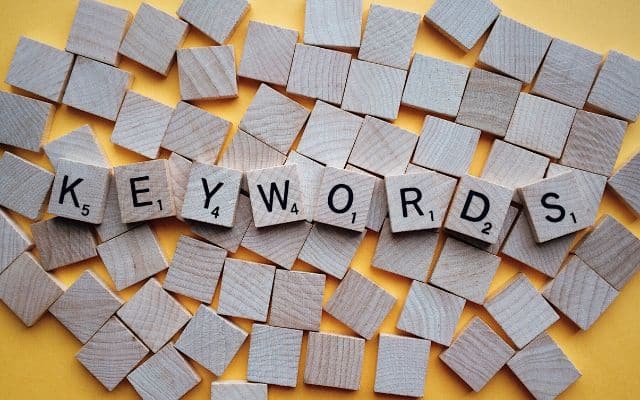
In the ever-evolving world of Search Engine Optimization (SEO), keywords play a pivotal role. They are the bridge that connects a searcher’s intent to your content. But how can one identify the right keywords? The answer is simple: Use the Keyword Magic Tool.
This powerful tool, as the name suggests, works like magic in uncovering high-performing keywords in your niche. It simplifies the often daunting task of keyword research, making it accessible to both beginners and seasoned SEO professionals alike.
In this guide, we will walk you through the process of using the Keyword Magic Tool effectively. From setting up your keyword research to analyzing the results and building your keyword list, we’ve got you covered. So, let’s dive in and unlock the magic of keywords!
Remember, the key to successful SEO is not just finding the right keywords, but knowing how to use them. And that’s where the Keyword Magic Tool comes in.
Keyword Magic Tool Interface
The Keyword Magic Tool, a feature of SEMrush, is a powerful tool that simplifies the process of keyword research. It provides access to an extensive database of over 25.5 billion keywords, making it a must-have tool for any digital marketer or SEO professional.
To start using the Keyword Magic Tool, you first need to sign in to your SEMrush account. Once you’re signed in, navigate to the “Keyword Magic Tool” tab in the main navigation menu. This will direct you to the interface of the tool.
The interface of the Keyword Magic Tool is designed to be user-friendly and intuitive. At the top of the interface is a search bar where you can enter your seed keyword or key phrase. This is the main keyword that you want to target in your SEO strategy.
Below the search bar, you’ll find options to specify your target location and language. Selecting the appropriate options from the dropdown menus will help you get more accurate keyword suggestions.
To get keyword ideas, type your seed keyword, choose your target location and language, and then select the “Search” button. The tool will then display a responsive table with related search terms broken down into topic-specific subgroups.
The Keyword Magic Tool interface provides comprehensive data and insights to optimize your SEO strategy. It displays an overview of the keyword you entered, including its search volume, keyword difficulty, and trend. It also shows a list of related keywords and their respective metrics.
Setting Up Your Keyword Research
An essential component of Search Engine Optimization (SEO) is keyword research. It’s the process of discovering valuable search queries that your target customers type into search engines. The Keyword Magic Tool simplifies this process by providing an extensive database of over 25.5 billion keywords.
To set up your keyword research, start by entering your seed keyword into the Keyword Magic Tool. A seed keyword is a primary keyword that defines your niche and helps identify your competitors. For instance, if you’re promoting a coffee shop, your seed keyword might be “coffee shop” or “cafe”.
Next, specify your target location and language. This ensures that the keyword suggestions you receive are relevant to your target audience. The Keyword Magic Tool allows you to do this by selecting the appropriate options from the dropdown menus.
Select “Search” after entering your seed term, choosing your target location, and selecting your language. The tool will then generate a list of keyword ideas based on your seed keyword.
The Keyword Magic Tool also offers different match types: Broad, Phrase, Exact, and Related. These match types help refine your keyword list by showing you how closely the suggested keywords match your seed keyword.
Additionally, you can use filters to further refine your keyword list. These filters allow you to sort the keyword suggestions based on their search volume, keyword difficulty, cost per click (CPC), and other important metrics.
Analyzing the Keyword Results

Once you’ve set up your keyword research and generated a list of keyword ideas, the next step is to analyze the results. This involves examining the keywords or search phrases that bring visitors to your website through organic and paid search.
Keyword analysis is like treasure hunting for words that boost your website’s visibility. Imagine you’re planning a paleo diet blog. You want to find the best words to attract people interested in your content. But there are so many words out there! You need to dig deep to find the golden ones.
Here’s how you do it:
- Find the Gems: Look for words like “Caveman diet” or “Stone age diet” that fit your blog. These are like golden nuggets.
- Check the Competition: Some words might be too popular, like finding a diamond in a crowded mine. It’s tough to stand out. These are the ones you might want to skip, at least for now.
- Look for the Diamonds in the Rough: Other words might not be as shiny at first glance, but they could still be valuable. They’re like hidden gems waiting to be discovered.
- Measure Their Worth: Use tools to see how often people search for these words and how difficult it is to rank for them. This helps you pick the best ones to target first.
By sifting through these words, you’ll uncover the ones that shine brightest, helping your blog sparkle in the vast world of the internet.
Building Your Keyword List
Building a keyword list is a critical step in your SEO strategy. It involves selecting and organizing keywords that are relevant to your business and your target audience.
To build your keyword list, start by thinking like a customer. Consider the terms or phrases that your customers might use to describe your products or services. For example, if you sell men’s athletic footwear, you might start off with some basic categories that customers would use, like “men’s sports shoes” or “men’s sneakers”.
Next, use the Keyword Magic Tool to generate a list of keyword ideas. Enter your seed keywords into the tool and select your target location and language. The tool will then provide you with a list of related keywords and their respective metrics.
Once you have your list of keyword ideas, it’s time to organize them into groups. Grouping similar keywords together can help you create more targeted and effective SEO campaigns. For example, you might group all keywords related to “men’s running shoes” together.
Finally, save your keyword list for future reference. The Keyword Magic Tool allows you to save your keyword list in a couple of clicks. You can then export the data and integrate it into your SEO strategy.
Exporting and Using Your Keyword Data

After you’ve built your keyword list, the next step is to export and use your keyword data. Exporting your keyword data allows you to store it locally on your computer or use it in other dashboards, like Google Sheets.
To export your keyword data from the Keyword Magic Tool, simply select the keywords you want to export and click on the “Export” button. The file is available for download in several forms, including CSV, Excel (.xlsx), as well as Google Sheets.
Once you’ve exported your keyword data, you can integrate it into your SEO strategy. This might involve optimizing your website’s content and metadata, providing backlinks and internal links, and addressing any technical issues.
FAQ
What does the keyword magic tool do?
The Keyword Magic Tool is a feature of SEMrush that simplifies the process of keyword research. It provides access to an extensive database of over 25.5 billion keywords, making it a must-have tool for any digital marketer or SEO professional. It helps in uncovering high-performing keywords in your niche and provides comprehensive data and insights to optimize your SEO strategy.
How do I use Semrush keyword magic?
To use the Keyword Magic Tool, sign in to your SEMrush account, navigate to the “Keyword Magic Tool” tab in the main navigation menu. Enter your seed keyword into the tool, specify your target location and language, and click on the “Search” button. The tool will then generate a list of keyword ideas based on your seed keyword.
What are the three columns in Semrush’s keyword magic tool you should pay most attention to while performing a keyword search?
The three most important columns in SEMrush’s Keyword Magic Tool are:
Volume: This shows the number of monthly searches for that keyword.
KD% (Keyword Difficulty): This indicates how difficult it would be to rank for that keyword.
CPC (Cost Per Click): This shows the average price that advertisers pay for a user’s click on an ad for the keyword.
Is Keyword Tool good?
Yes, Keyword Tool is a good tool for keyword research. It helps you find the keywords that people are typing into Google search box. It can be particularly useful for discovering long-tail keywords.
Which is the magic tool?
The term “magic tool” can refer to any tool that significantly simplifies a task. In the context of SEO and digital marketing, the Keyword Magic Tool by SEMrush is often referred to as a “magic tool” due to its comprehensive features and ease of use.
What is the use of 5 magic words?
The “5 magic words” typically refer to five powerful words in the English language: “You”, “Free”, “Because”, “Instantly”, and “New”. These words are often used in marketing and advertising to attract attention and persuade customers.
What is keyword magic tool for blogging?
For blogging, the Keyword Magic Tool can be an invaluable resource. It can help bloggers find relevant keywords to include in their posts, which can improve SEO and drive more traffic to their blog. It can also provide insights into what topics are currently popular or trending, which can inform content creation.
Conclusion
The Keyword Magic Tool by SEMrush is a powerful asset for any SEO strategy. It simplifies the process of keyword research, providing you with a vast array of relevant keywords. By analyzing search volume and difficulty, you can optimize your content for targeted traffic.
The tool’s ability to filter out poor keywords that do not fit your niche makes it an invaluable resource for content creation. In conclusion, the Keyword Magic Tool is your key to unlocking the hidden potential of the search landscape, empowering your SEO strategy, and driving more traffic to your website.