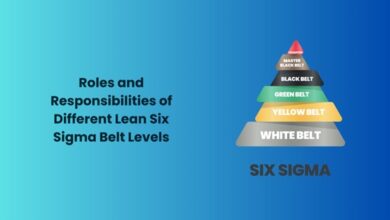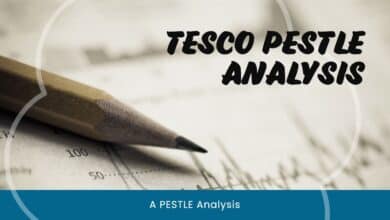Yoast SEO: Quick Tips for Keyword Optimization

Are you ready to take your website’s search engine optimization game to the next level? Look no further than Yoast SEO! This awesome plug-in for WordPress takes all the guesswork out of optimizing your content so that it ranks higher in Google searches.
With Yoast SEO you can easily add important SEO elements like meta descriptions and keywords and make sure all your pages are optimized for success! Plus, it’s super easy to use, so you’ll be an SEO pro in no time.
So, what are you waiting for? Wondering how to add keywords in Yoast to maximize your webpage SEO? Get Yoast SEO today and give your website the boost it needs!
How can Yoast SEO help?
Yoast SEO is a powerful tool that can help website owners optimize their content for search engine visibility. It offers a variety of features, including keyword research and analysis, page optimization, XML sitemaps, and more. All of these tools are help improve the quality of your website’s content and make it easier for customers to find you. Yoast SEO can help you build an effective search engine optimization strategy that will increase your website’s visibility and attract more customers.
With the right approach, you can use Yoast SEO to improve your rankings, increase website traffic, and make it easier for customers to find what they are looking for on your site. Moreover, with Yoast SEO’s analysis tools, you can also get insights into what customers are looking for and how they interact with your website. Ultimately, Yoast SEO is an indispensable tool for any website owner who wants to improve their search engine visibility and reach more customers.
How to Add Keywords in SEO Yoast
Search engine optimization (SEO) is an essential part of any successful digital marketing strategy. It helps businesses rank higher in search engine results, drive more organic traffic to their websites, and increase brand visibility. SEO does require some technical expertise and ongoing maintenance, but one of the most important aspects of SEO is keyword research and implementation.
Using the right keywords in your content can drastically improve your website’s visibility and search engine rankings. The WordPress SEO plugin, Yoast, makes it easy to research and add relevant keywords to your posts and pages.
In this guide, we’ll show you how to use Yoast for effective keyword optimization.
First, you’ll need to install and activate the Yoast SEO plugin on your WordPress website. Once installed, you can access it from the left-hand sidebar of your WordPress dashboard.
Now, go to the Yoast SEO tab in WordPress and select “Titles & Metas”. Under the Titles & Metas tab, you’ll find sections for Posts and Pages. Click on the Post Types tab and select “Post”. So, by heading over to any post or page that you want to optimize and scroll down to the “Yoast SEO” section, you’ll find two fields – one for focusing keywords and one for keyword synonyms.
In the “Focus Keyword” field, you should enter the main keyword phrase that you want your post or page to rank for in search engine results. Yoast will use this to analyze the content on your page and determine whether it’s optimized for the target keyword.
In the “Synonyms” field, you should enter related terms and phrases closely associated with your focus keyword. This will help search engines better understand the content on your page.
Once done with all relevant keywords, click the “Analyze” button. This is to see how well your content is optimized for SEO. Yoast will provide you with a score and an overview of any areas that need improvement.
Finally, click on the “Save Changes” button at the bottom of the page and done!
By following these steps, you can easily use the Yoast SEO plugin to add keywords to your posts and pages and ensure that they’re properly optimized for SEO. Just be sure to use only relevant and high-quality keywords so that your pages are not penalized by Google or other search engines.
How to install the Yoast WordPress SEO plugin?
Once you have the plugin downloaded, open your WordPress dashboard and navigate to “Plugins” via the left sidebar. From there, click “Add New” and select the Yoast SEO file you just downloaded. After clicking “Install Now,” activate it by clicking on the resulting “Activate Plugin” button.
Once activated, you can find the Yoast SEO plugin options by navigating to “SEO” in the left sidebar of your WordPress dashboard. Here is where you will be able to configure all the settings for the plugin and customize it according to your needs. For example, you can set up titles, meta descriptions and more for each individual page or post.
How does the Yoast SEO plugin help you rank higher?
The Yoast SEO plugin is a powerful tool to help you optimize your website content for search engine visibility. With its intuitive and easy-to-use interface, it makes optimizing your pages for SEO simple and straightforward. The plugin will analyze your page’s content against various criteria including readability, keyword density, meta descriptions, title tags, and more.
It also provides feedback on how to improve your content to help you rank higher in search engine results. Additionally, the plugin allows you to monitor Google Search Console and track changes over time so that you can make adjustments as needed. With this powerful tool, it’s easier than ever to ensure your website gains website promotion and attracts website traffic effectively. You can find more information about optimizing your website on SocialWick.
Benefits of Using Yoast SEO
Using Yoast SEO can help you optimize your website for search engine rankings, resulting in more organic traffic and higher conversions. It provides a number of features to enhance your website, including page analysis for both content and meta tags, XML sitemaps generation, readability checks, social media integration, link building suggestions and advanced keyword optimization.
Additionally, it offers real-time insights into how well your pages are performing in search results and allows you to track the progress of your optimization efforts. With all these features, Yoast SEO is an effective way to improve your website’s visibility and performance.
FAQ’s
Q: How do I add a keyword to my post or page?
A: You can add a keyword by going to SEO Yoast and selecting the “Keywords” tab. Then select “Add Keyword” and type in your keyword. You can also add synonyms for better optimization.
Q: What are the benefits of adding keywords in SEO Yoast?
A: Adding keywords to your posts and pages helps search engines understand what your content is about. This can help your content rank higher in the search engine results and drive more organic traffic to your website. Additionally, it helps readers find the specific information they are looking for quickly and easily.
Q: What advanced options does Yoast SEO offer?
A: Yoast SEO also offers a range of advanced options. Including content analysis to ensure that your posts are good for SEO; the ability to set custom titles and meta descriptions for each page/post; social preview settings to control how your post will appear when shared on social media; and built-in XML sitemaps. Alongside these advanced features, Yoast offers a range of integrations and tools that enable you to rank higher in search engine results pages, such as link building and keyword research. Finally, Yoast’s on-page analysis allows for a deeper look at how content is performing – providing insights into page speed and readability metrics.
Q: How many keywords can I add?
A: The number of keywords that you can add depends on the version of SEO Yoast you are using. Generally, however, you can add up to 5 keywords or phrases.
Q: Is it okay to use the same keyword multiple times on different posts or pages?
A: Yes, you can use the same keyword multiple times on different posts or pages. It is important to make sure that each page has its own unique content and keyword focus. So that it is not seen as duplicate content. Also, keep in mind to use the keywords sparingly so as not to be seen as “keyword stuffing.”
What does Yoast SEO cost?
The cost of Yoast SEO depends on the version you choose. Generally, the Premium version costs $99 for one site, while the multi-site package is available for $229. There are also free versions available, with limited features and functionality. Yoast offers a free trial version so you can test out the software before making any commitments. Ultimately, the cost of the software will depend on the level of functionality you need and the number of sites you plan to manage.
Concluding Remarks
In summary, adding keywords in SEO Yoast can be a great way to increase your chances of being found by search engines. When creating content for your website or blog, it’s important to include relevant and targeted keywords that will help improve your ranking.
By using the keyword suggestions provided by the SEO Yoast tool, you can easily find phrases and words that will help you better optimize your content. Additionally, ensure that your keywords are used throughout the page (in titles, headings, body text, meta tags etc.) for maximum effectiveness.
Finally, remember to use the keyword suggestions provided by SEO Yoast as a starting point; don’t be afraid to experiment with other words and phrases related to your topic. With the right keyword strategy, you can make sure that your content is optimized for search engines and maximize its visibility online. Thanks for reading!