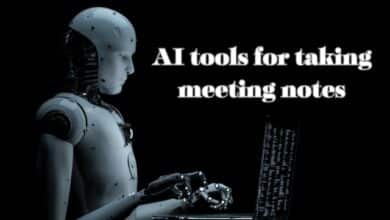Audioenhancer.ai review: The best AI tool for voice cleaner & background noise remover

After trying several AI tools, I can confidently say that Audioenhancer.ai is the best choice for voice clarity and background noise removal, making it an indispensable tool for content creators and podcasters.
We are living in the digital age, where online courses, virtual meetings, podcasting, and other digital mediums are increasingly popular.
Given this trend, the necessity of a high-quality voice is indispensable, particularly for effective communication and engagement.
For a free and efficient voice cleaner, you can rely on audioenhancer.ai. It incorporates the latest AI algorithms that enable it to enhance sound clarity, remove background noise, adjust frequencies, and improve the overall sound experience.
Keep reading to discover more about the features, how to use, and advantages of this incredible voice enhancer.
Need for an Audio Enhancer Tool
Barriers to effective communication due to poor-quality audio or video recordings are among the primary reasons professionals require an audio enhancer tool.
When visuals or voiceovers are muffled or unclear, individuals tend to lose focus, prompting them to repeatedly pause and replay the content to grasp it better.
Another reason is that online audio enhancer tools are affordable, can be used unlimited times, and significantly improve the overall quality of audio and video content, making them a more comprehensive and impactful communication experience.
Overview of Audioenhancer.ai
Audioenhancer.ai is an AI-powered tool that utilizes Natural Language (NL) algorithms to enhance the quality of both audio and video recordings.
It is capable of removing unwanted background noise, adjusting voice loudness according to content type, and improving the clarity of sound.
It is employed in enhancing the overall quality of podcasts, interviews, mobile audio or video, professional recordings, etc., ensuring a superior listening and visual experience for a diverse range of content.
Features of Audioenhancer.ai
Audioenhancer.ai is one of the most advanced online tools that is used to improve the overall quality of audio and video recordings.
The following features are the reason for its exceptional reputation among the rest of the audio enhancers:
1. Removal of Background Noises
Background muffled sounds are the most common and major issue in audio and video recordings, affecting the overall quality of the sound.
It is efficient enough to distinguish between the primary voice and ambient sounds, hums, and disruptions.
It allows the user to select from the “content and enhancement type” and modify the audio or video recordings as needed. Those who cannot afford paid audio enhancers now have access to this tool for unlimited use.
2. Improving Overall Sound Quality
Improving overall sound quality involves balancing and reducing various sound effects, thus improving the listening experience.
The tool is trained to check the submitted recordings for the following adjustments:
- Noise Reduction
Hums, ambient, and hisses in the background of audio or video recordings are considered noise.
Audioenhancer.ai is capable of differentiating such sounds by removing them from the original voice.
- Balancing sound frequencies
Balancing sound frequencies is another function performed by the audio enhancer. It involves adjusting treble, bass,mid-range frequencies, etc.
- Dynamic range compression
It means balancing the gap between the loudest and quietest audio parts to ensure that the softest sounds are clearer.
- Pitch correction
Although there is no separate option for pitch correction, the tool’s built-in system is trained to control pitch for an accurate and consistent sound effect.
- Echo removal
Echo removal makes the recordings more direct and clearer.
3. Adaptive Filtering
The audio enhancer features adaptive filtering of voice recording, in which the user has options for the type of adjustment he wants. It is named as:
Content-Type:
- Podcast
- Interview
- Lectures
- Mobile video/audio
- Professional video/audio
- Other
Enhancement Type:
- Overall voice quality
- Sound clarity
- Background noise removal
- Loudness adjustment
4. Clean up the Speech
It helps to improve the clarity and overall quality of the live audio or video recordings. It removes or reduces the various disturbances or imperfections associated with the audio like background echoes, noise, static, etc.
Read Also:
- Best AI-Based Photo Editing Tools in 2023
- How AI Is Enhancing Business Performance
- The 5 Best AI-Powered Video Editors of 2023
Cleaning up the spoken content makes it more pleasant and comprehensible, and voice equalization
5. Loudness Adjustment
This audio enhancer features a “loudness adjustment” feature that is helpful in creating a more uniform and smooth listening experience. It removes the sudden jumps and drops in audio or video recordings.
It helps to balance the sound output, normalize the sound levels, eliminate inconsistencies in sounds recorded in an open environment, make technical adjustments to various recording equipment, etc.
How to use AI Audio Enhancer?
For the ease of novices and to save time for professionals, this AI audio enhancer is kept simple to operate. The user is required to perform the following steps:
- Upload the file. It should be less than 50MB and under 5 minutes
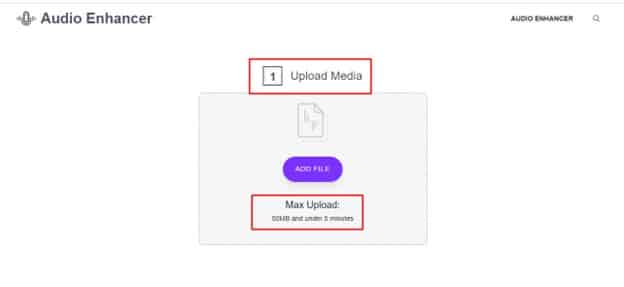
- Select the following for audio adjustment:
Enhancement Type:
- Improve the quality
- Remove background noise
- Adjust loudness and levels
- Clean up the speech
Content-Type:
- Mobile video
- Professional audio
- Podcast
- interview/meeting
- conference/lecture
- Professional video
- Voice recording
- Other
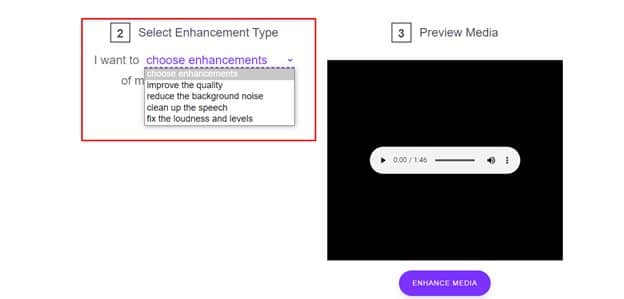
- Click on “Enhance Media” and download or play the improved audio or video
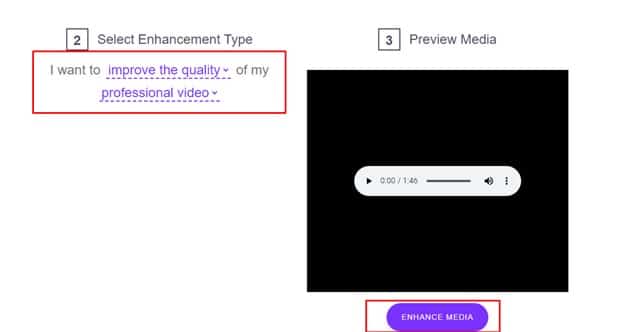
Pros & Cons of Audioenhancer.ai
Every technology comes with some limitations along with numerous life-changing benefits. The same is the case with audioenhancer.ai. The following are the advantages and disadvantages associated with this AI software:
Pros:
- User-friendly interface
- Free for unlimited use
- Fastest audio-enhancer (3-step operation)
- Enhance audio clarity
- Clean up the speech
- Removes background noise
- Fix or adjust the loudness and sound levels
- All-in-one audio enhancer (mobile audio, professional video, podcasts, conferences, lectures, and others)
Cons:
- Not available offline
- Limited file size
Conclusion
Winding up the above discussion about “audioenhancer.ai,” it is concluded that it is the best tool for cleaning voices and removing background noise.
Additionally, it is user-friendly, free to use, and offers multiple options for adjusting voices, enhancing the overall quality of audio or video recordings.
Whether you’re a beginner or a professional seeking an ideal audio enhancer, giving it a try is highly recommended.