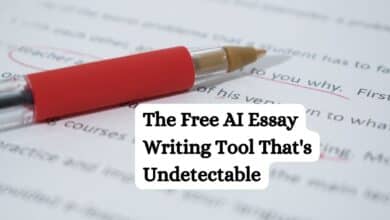Email Evolution: Master Effortless Writing with OpenAI’s GPT-3 and Zapier Magic!
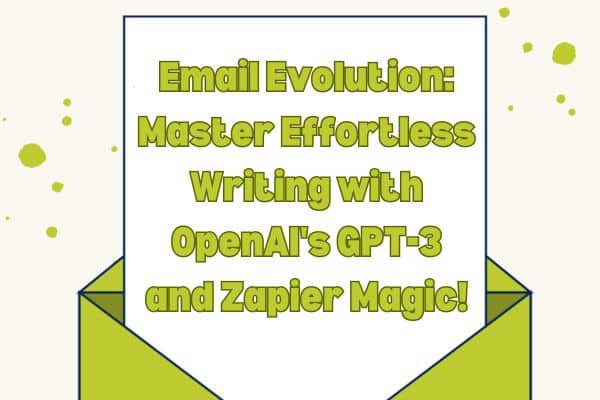
Embark on the email evolution journey and master effortless writing with OpenAI’s GPT-3 and Zapier Magic, transforming your communication experience into a seamless and efficient process.
In the fast-paced world of communication, emails play a crucial role in connecting people, sharing information, and conducting business. However, not everyone finds writing emails effortless. If you’ve ever struggled with crafting the perfect email, fear not! The evolution of technology has brought forth powerful tools like OpenAI’s GPT-3 and Zapier, making email writing easier than ever.
Understanding the Challenges:
Many of us have faced challenges when it comes to expressing our thoughts clearly in emails. Whether it’s finding the right words, maintaining a professional tone, or simply saving time, these challenges can be daunting. That’s where the synergy between OpenAI’s GPT-3 and Zapier comes into play, revolutionizing the way we approach email communication.
OpenAI’s GPT-3: The Writing Assistant of the Future:
OpenAI’s GPT-3, short for Generative Pre-trained Transformer 3, is a state-of-the-art language model that takes natural language processing to new heights. With its ability to understand context, generate human-like text, and adapt to various writing styles, GPT-3 acts as a powerful writing assistant. It’s like having a virtual co-writer that understands your thoughts and helps you articulate them seamlessly.
How GPT-3 Enhances Email Writing:
- Content Generation: GPT-3 can assist in generating content for emails by providing suggestions, completing sentences, and even composing entire paragraphs. This feature is particularly useful when you’re stuck and need a creative boost or are facing writer’s block.
- Tone Adaptability: One of the remarkable aspects of GPT-3 is its ability to adapt to different tones. Whether you need a formal tone for professional emails or a more casual tone for personal communication, GPT-3 can adjust accordingly, ensuring your emails resonate with the intended audience.
- Language Polishing: GPT-3 doesn’t just generate content; it also helps polish your language. It can suggest improvements, correct grammar, and refine the overall structure of your emails, making them more compelling and professional.
Zapier Magic: Automating Email Workflows:
Now, imagine combining the linguistic prowess of GPT-3 with the automation magic of Zapier. Zapier is an online automation tool that connects your favorite apps, such as Gmail, Slack, and more, allowing them to work together seamlessly. By creating automated workflows, you can save time and ensure that your emails reach the right recipients at the right time.
- Effortless Sending: Set up a Zap (an automated workflow in Zapier) that triggers the sending of an email drafted with GPT-3. This ensures that your emails are sent without manual intervention, saving you time and reducing the chances of forgetting to send important messages.
- Personalization at Scale: Use Zapier to pull in data from various sources and personalize your emails on a larger scale. Whether it’s addressing recipients by their first names or including specific details relevant to each recipient, Zapier allows you to add a personal touch effortlessly.
- Response Handling: Create Zaps that automatically categorize and organize email responses. This feature is especially useful for managing high volumes of emails, ensuring that you can prioritize and respond to important messages promptly.
The Synergy in Action: A Step-by-Step Guide
Now, let’s explore how you can harness the power of GPT-3 and Zapier in a step-by-step guide to effortlessly enhance your email writing process:
Step 1: Set Up GPT-3 Integration:
- Choose a platform or tool that integrates GPT-3, such as OpenAI’s API.
- Familiarize yourself with the GPT-3 interface and experiment with its capabilities.
Step 2: Design Your Writing Prompt:
- Craft a writing prompt that clearly communicates your intent for the email.
- Experiment with different prompts to see how GPT-3 responds and refines its output based on your instructions.
Step 3: Create a Zap for Email Automation:
- Set up a Zapier account if you don’t have one.
- Create a Zap that triggers when a specific condition is met, such as receiving a new task or email.
Step 4: Integrate GPT-3 Output with Zapier:
- Use the output generated by GPT-3 as the content for your email in the Zap.
- Leverage Zapier’s features to customize the email further, adding personalized details or automating the sending process.
Step 5: Test and Optimize:
- Test your automated workflow to ensure that GPT-3 and Zapier work seamlessly together.
- Analyze the results and make adjustments to improve the efficiency and effectiveness of your email writing and automation process.
FAQ
How does GPT-3 understand the context of my writing prompt and generate relevant content for emails?
GPT-3 utilizes advanced natural language processing techniques and a vast dataset to understand context. When provided with a writing prompt, it analyzes the input, grasps the context, and generates human-like text based on its training. This enables it to offer relevant and contextually appropriate suggestions for your email content.
Can GPT-3 truly adapt to different tones and writing styles for various types of emails?
Yes, one of the strengths of GPT-3 is its adaptability. It can adjust its tone to match the specific requirements of different types of emails, whether they are professional, casual, formal, or personalized. This adaptability makes it a versatile tool for a wide range of communication scenarios.
How does Zapier complement GPT-3 in the email writing process, and what are the benefits of using both together?
Zapier enhances the email writing process by providing automation capabilities. It allows you to create workflows (Zaps) that connect different applications, including those integrating GPT-3. By automating tasks such as sending emails, personalizing content, and handling responses, Zapier complements GPT-3, saving time and ensuring a more efficient email communication process.
Can I use GPT-3 and Zapier to automate my entire email workflow, from drafting to sending and response handling?
Absolutely. The synergy between GPT-3 and Zapier allows you to automate various aspects of your email workflow. You can set up Zaps that trigger GPT-3 to generate email content, automate the sending process, and even handle responses by categorizing and organizing them. This end-to-end automation ensures a smoother and more streamlined email communication experience.
How can I ensure the security and confidentiality of the information shared in automated emails using GPT-3 and Zapier?
Both GPT-3 and Zapier have security measures in place to protect your data. When integrating GPT-3, be sure to follow best practices for securing API keys and sensitive information. Zapier employs secure connections and encryption protocols to safeguard data during automation. However, it’s crucial to review and understand the security features of both tools, configure settings appropriately, and stay informed about any updates to ensure the confidentiality of your information.
Related Article:
Conclusion:
The combination of OpenAI’s GPT-3 and Zapier opens up a world of possibilities for mastering effortless email writing. By leveraging the linguistic capabilities of GPT-3 and the automation prowess of Zapier, you can streamline your communication process, save time, and ensure that your emails leave a lasting impression. Embrace the email evolution and take advantage of these powerful tools to become a master of effortless writing in the digital age.