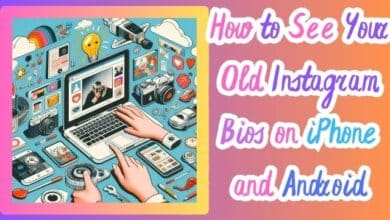Top 5 Instagram to MP4 Converters: A Comprehensive Review

Instagram to MP4 converters are essential tools in today’s digital age. With the rise of Instagram as a major platform for sharing life’s moments through photos and videos, the need to save these memories in a more accessible format has become increasingly important. That’s where Instagram to MP4 converters come into play.
These converters allow users to download and convert Instagram videos into MP4 format, a widely accepted video format that can be played on almost any device. Whether you’re a content creator looking to repurpose Instagram videos for other platforms or a casual user wanting to save your favorite videos for offline viewing, these tools are designed to make the process simple and efficient.
In this article, we will be reviewing the top 5 Instagram to MP4 converters. Each of these tools has been tested and evaluated based on their ease of use, conversion quality, speed, and additional features. Our goal is to provide you with a comprehensive review to help you choose the best tool for your needs.
So, if you’re ready to discover the best ways to convert your favorite Instagram videos into MP4, keep reading. Let’s dive into the world of Instagram to MP4 converters.
1. InstagramSave
InstagramSave is a user-friendly tool designed for converting Instagram videos to MP4 format. It stands out for its simplicity, offering quick downloads with a straightforward interface. While it excels in performance and high-quality downloads, it may lack some advanced features like format selection.
Features:
- User-Friendly Interface: Designed with simplicity, allowing easy and quick video downloads in just two steps.
- High-Quality Downloads: Ensures retention of video details, offering high-quality MP4 downloads from Instagram.
- Versatility: Capable of downloading both images and videos from Instagram.
Pros:
- Ease of Use: The clean and intuitive design makes navigation straightforward, even for beginners.
- Performance: Delivers on its promise of high-quality video downloads, meeting the needs of users who prioritize video quality.
- Positive User Reviews: With a 5-star rating from 2 reviews, it indicates a high level of customer satisfaction.
Cons:
- Lack of Advanced Features: Some users might find it limiting due to the absence of features like format selection or video editing options.
2. Video-Converter-MP4
Video-Converter-MP4 is a versatile tool recognized for its broad format support. It accommodates various video formats, ensuring quality MP4 conversions from Instagram and other sources. Despite its extensive capabilities, the free version may watermark videos, and it might not offer advanced editing options.
Features:
- Broad Format Support: Capable of handling a wide range of video formats, ensuring a lossless conversion to MP4 from various sources, including Instagram.
- User-Friendly Interface: Simplified design that facilitates an easy and efficient video conversion process.
- High-Quality Output: Ensures that converted videos retain their quality, catering to users who prioritize video clarity.
Pros:
- Versatility: The ability to handle multiple video formats enhances its utility for diverse user needs.
- Positive User Reviews: Praised for its speed, broad format support, and user-friendly interface, indicating a high level of customer satisfaction.
Cons:
- Watermark on Free Version: The free version of the tool may watermark converted videos, potentially deterring users who require unwatermarked content, especially for professional applications.
3. DownloadGram
DownloadGram is esteemed for its straightforward design, focusing on simplicity and efficiency. It provides swift downloads of high-quality MP4 videos from Instagram, catering to users who prioritize video quality. However, its feature set may be considered limited by some users due to the absence of advanced functionalities.
Features:
- Simple Interface: Designed with a user-friendly interface that facilitates quick video downloads in a few easy steps.
- High-Quality Downloads: Ensures that Instagram videos are converted to MP4 without compromising on quality.
- Versatility: Capable of downloading both images and videos from Instagram, catering to various user needs.
Pros:
- Ease of Use: The straightforward design and intuitive interface make it accessible for users of all levels, including beginners.
- Positive User Feedback: Accumulates positive reviews, with users appreciating its speed and quality of downloads.
- Reputable: Recognized as a reputable tool in the market of Instagram to MP4 converters, further enhancing its credibility.
Cons:
- Limited Advanced Features: Some users might find the absence of advanced features like format selection or video editing options restrictive.
User Feedback:
- Trust Score: Boasts a positive trust score from an automated analysis of various online data sources, indicating a favorable reputation among users.
4. Instadownloader
Instadownloader is a reputable tool known for its user-friendly interface and high-quality video downloads. It offers an intuitive design that facilitates easy navigation, making it accessible for users of various skill levels. While it has received positive feedback for its speed and performance, it may lack advanced features like video editing.
Features:
- Simple Interface: Instadownloader offers a user-friendly design, allowing for swift video downloads with minimal steps.
- High-Quality Downloads: Ensures the conversion of Instagram videos to MP4 format without any loss in video quality.
- Versatility: Capable of downloading both images and videos from Instagram, catering to diverse user requirements.
Pros:
- Ease of Use: The tool’s clean and intuitive design facilitates easy navigation, making it suitable for users of various skill levels.
- Positive User Feedback: Accumulates favorable reviews from users, with particular appreciation for its speed and quality of downloads.
- Reputation: Recognized as a reputable tool in the market of Instagram to MP4 converters, further solidifying its credibility.
Cons:
- Limited Advanced Features: The absence of advanced functionalities such as format selection or video editing may be considered a drawback by some users.
User Feedback:
- Positive Reviews: Users have consistently lauded its performance, highlighting its speed and ability to handle both images and videos effectively.
5. Ymp4 Video Downloader
Ymp4 Video Downloader is noteworthy for its efficient performance and quality downloads. It ensures high-quality MP4 conversions from Instagram, preserving the original video details. While it has garnered positive user reviews for its speed and reliability, some users may find its feature set limited in terms of advanced functionalities.
Features:
- Simple Interface: Ymp4 Video Downloader boasts a user-friendly design, enabling users to download videos from Instagram with ease.
- High-Quality Downloads: The tool ensures the conversion of Instagram videos to MP4 format while preserving the original video quality.
- Versatility: Users can download both images and videos from Instagram, catering to a range of content needs.
Pros:
- Ease of Use: With its clean and intuitive interface, Ymp4 Video Downloader simplifies the downloading process, making it accessible for users of all levels.
- Positive User Feedback: The tool has garnered favorable reviews, particularly for its speed and efficient performance in downloading videos.
- Reputation: Recognized as a noteworthy tool in the Instagram to MP4 conversion landscape, reinforcing its reliability and trustworthiness.
Cons:
- Limited Advanced Features: The absence of advanced functionalities, such as format selection or video editing options, may be seen as a drawback by some users.
Conclusion
In conclusion, the realm of Instagram to MP4 converters offers a variety of options, each with its unique set of features and strengths. Whether you prioritize advanced editing capabilities, batch processing, or simplicity, there’s a converter on this list to meet your needs. Selecting the right tool depends on your preferences and the specific features that align with your requirements.
Frequently Asked Questions (FAQs)
Q: How do I convert Instagram videos to MP4?
A: You can convert Instagram videos to MP4 using online services like Inflact, 4K Stogram, Wondershare UniConverter, SmallSEOTools, and Wave. Simply paste the URL of the desired Instagram video into these tools, and they will convert it to MP4 format for you.
Q: Which free video converter is best for Instagram?
A: There are several free video converters suitable for Instagram. Notable options include Online-Convert and Inflact. Additionally, Wondershare UniConverter has received recommendations from users.
Q: Which YouTube to MP4 converters are trustworthy?
A: Some trusted YouTube to MP4 converters include WinX HD Video Converter Deluxe, 4K Video Downloader, and Wondershare UniConverter. These platforms enable users to download and convert YouTube content to the MP4 format.
Q: Are there any safe Instagram downloaders available?
A: Yes, several Instagram downloaders are considered safe for users. Notable examples include Inflact, Saveinsta, Insta-Save, and Toolzu. These platforms offer secure downloads of Instagram videos, photos, and stories.
Q: Can Y2Mate be considered safe for use?
A: The safety of Y2Mate remains debated among users. While some have found it safe, others have highlighted potential risks such as redirects to suspicious sites and potential malware downloads. When using such tools, it’s advisable to exercise caution and ensure your device has updated antivirus protection.