Visme: The Perfect Fusion of Power and Design for Creating Engaging Presentations
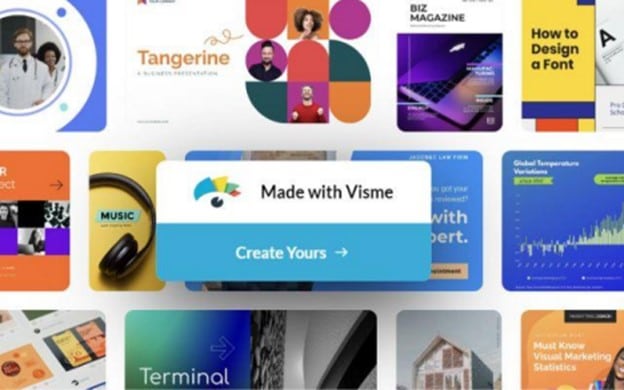
Visme is a versatile and powerful presentation tool that combines the functionalities of PowerPoint with the creative capabilities of design tools like Canva. With an intuitive interface and a wide range of features, Visme provides users with the best of both worlds. In this article, we will explore the key aspects that set Visme apart from other tools, its unique features, and how it can enhance productivity for organizations. We will also delve into a comparison with PowerPoint to highlight the differences. So, let’s dive in and discover what makes Visme a standout presentation solution.
Unleashing the Power of Visme
Visme offers a premium plan that unlocks a host of premium features and storage options, allowing users to create and manage numerous projects. The Premium plan provides access to an extensive collection of templates, enabling users to choose from a wide variety of professionally designed layouts. Furthermore, with the Brand Kit feature, users can customize their presentations by incorporating their fonts, colors, and theme elements.
Additionally, the Premium plan allows users to add audio to their projects, expanding the possibilities beyond just visual elements. Users can also download their projects in various formats, not limited to images, and remove branding for a more professional touch.
Creating Stunning Presentations with Visme
to make the most of Visme and create visually appealing presentations.
- Sign up or log in at Visme.
- Choose a template or start from scratch.
- Customize your presentation with drag-and-drop functionality.
- Add visuals and media, including images and videos.
- Incorporate audio and interactive elements.
- Customize design elements with your fonts and colors.
- Preview and refine your presentation.
- Download and share in various formats, or generate a shareable link.
Differentiating Visme from Other Tools
Many users often wonder how Visme stands out from other presentation tools. To address this question, Visme offers a comprehensive review packet that outlines its unique features and benefits. This review packet provides detailed information on the platform, including newly released features, accompanied by captivating images and screenshots that can be freely used in reviews.
By referring to the packet, users can gain a more thorough understanding of Visme’s capabilities and highlight its distinct advantages.
The Visme-PowerPoint Comparison
PowerPoint has long been the go-to presentation tool, but Visme offers a refreshing alternative. The comparison between Visme and PowerPoint showcases the areas where Visme excels. From enhanced design capabilities to a user-friendly interface, Visme offers a more intuitive and visually appealing experience. With its wide range of templates, customization options, and support for audio, Visme empowers users to create presentations that captivate their audience uniquely and engagingly.
Visme’s Impact on Productivity for Organizations
For organizations, Visme can significantly improve productivity. With its user-friendly interface and drag-and-drop functionality, Visme simplifies the creation process, enabling teams to collaborate seamlessly.
The Brand Kit feature ensures brand consistency, while the extensive library of templates expedites the creation of on-brand materials. Moreover, Visme’s cloud-based platform facilitates easy access and sharing of projects, allowing for efficient collaboration among team members.
Usage of Visme
Visme is a comprehensive content creation tool that allows you to create a wide variety of content types. Here are some of the key uses:
- Presentations: Visme provides a variety of templates and tools to create engaging and interactive presentations.
- Infographics: You can use Visme to create informative and visually appealing infographics.
- Graphs and Charts: Visme’s graph maker allows you to represent your data effectively in various graph formats.
- Printables: With Visme, you can design printables like flyers for your events or promotions.
- Scatter Plots: Visme allows you to create scatter plots to visualize and analyze your data.
- Survey Results: You can publish your survey results in an engaging format with Visme.
- Social Media Graphics: Visme provides tools to create eye-catching social media graphics to enhance your online presence.
Related article: Best AI Tools for Making Stunning Presentations in 2023
Frequently Asked Questions (FAQ)
Q: What is Visme?
A: Visme is a versatile presentation tool that combines the functionalities of PowerPoint with the creative capabilities of design tools like Canva. It offers a user-friendly interface, extensive template library, customization options, audio integration, and more.
Q: How is Visme different from other presentation tools?
A: Visme differentiates itself by offering a comprehensive set of features that blend the power of traditional presentation software with the design capabilities of graphic design tools. Its intuitive interface, extensive template library, audio integration, and Brand Kit feature for customization set it apart from other tools.
Q: What features does the Visme Premium plan offer?
A: The Visme Premium plan provides users with premium features such as unlimited project creation, access to all templates, Brand Kit for custom fonts and colors, audio integration, downloading projects in various formats, and the ability to remove branding for a more professional touch.
Q: How can Visme improve productivity for organizations?
A: Visme enhances productivity for organizations through its user-friendly interface, drag-and-drop functionality, collaboration features, and cloud-based platform. It simplifies the creation process, promotes brand consistency, and facilitates seamless collaboration among team members.
Q: Can I use my own branding elements in Visme?
A: Yes, with Visme’s Brand Kit feature, you can incorporate your own custom fonts, colors, and theme elements, ensuring that your presentations align with your brand identity.
Q: Is there a free version of Visme available?
A: Yes, Visme offers a free version with limited features. However, to access the full range of premium features and storage options, you can upgrade to the Premium plan.
Q: How can I access the review packet and additional information about Visme?
A: The review packet and additional information about Visme can be found in the Google Drive folder shared with you. It contains detailed information, newly released features, and images/screenshots that you can use in your review.
Q: Can I collaborate with others on Visme?
A: Yes, Visme supports collaboration and teamwork. You can invite team members to collaborate on projects, share and edit content together, and provide feedback in real-time.
Q: Can I use Visme for personal use?
A: Absolutely! Visme is suitable for both personal and professional use. Whether you’re creating presentations for work, school projects, or personal projects, Visme provides a range of features to meet your needs.
Q: How do I unlock premium features in Visme?
A: To unlock premium features, you can log in to Visme with the provided Premium plan credentials. This will enable you to access all the premium features and enjoy an enhanced presentation experience.
Conclusion
Visme offers a powerful and intuitive presentation tool that merges the best features of PowerPoint and design tools. With its Premium plan, users gain access to a wealth of premium features, including unlimited project creation, an extensive template library, customization options, audio integration, and more. Through the provided review packet, users can explore Visme’s unique features and benefits, aided by captivating images and screenshots. By leveraging Visme, users can create engaging presentations that leave a lasting impression. Whether for personal or organizational use, Visme is an excellent choice for those seeking a seamless blend of power and design.
So, visit unlock the premium features and embark on a truly enjoyable and productive presentation experience with Visme today!







