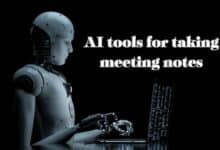5 Best AI Tools for Graphic Design for Stunning Visuals

AI tools for graphic design can transform your creative process, helping you craft stunning visuals with ease. Graphic design has evolved tremendously over the years, thanks to the advent of artificial intelligence (AI) technology. These AI graphic design tools have made it easier for both professionals and beginners to create stunning visuals without having to be graphic design experts. In this article, we will introduce you to five of the best AI graphic design tools that can help you transform your creative ideas into captivating visuals. Whether you’re designing social media posts, marketing materials, or personal projects, these tools will make the process easier and more enjoyable.
Best AI Tools for Graphic Design
Canva: Your All-in-One Design Companion
The name Canva is well-known in the graphic design industry. It’s known for its user-friendly interface and a wide range of design possibilities. What’s great about Canva is that it seamlessly incorporates AI into its design process to provide users with an even better experience.
Key features of Canva:
- Drag-and-Drop Interface: Canva’s user-friendly drag-and-drop interface makes it perfect for beginners. Stunning images can be made without any design experience.
- Templates Galore: Canva offers a vast library of templates for various purposes, including social media posts, business cards, infographics, and more.
- AI Image Suggestion: Canva uses AI to suggest images and designs that fit well with your content.
- Brand Kit: You can save your brand’s colors, fonts, and logos in Canva to ensure consistency across all your designs.
Pros:
- Ideal for beginners and non-designers.
- A wide range of templates
- AI suggestions help improve design quality.
- Cloud-based, making designs accessible from anywhere.
Cons:
- Limited advanced design capabilities compared to software like Adobe Photoshop.
- Some features are only available with a paid subscription.
Adobe Photoshop: The Professional’s Choice
Adobe Photoshop is a heavyweight in the graphic design world and has been an industry standard for years. Adobe has also integrated AI into its software to improve the user experience. Here’s why Adobe Photoshop remains a top choice:
- Powerful Image Editing: Adobe Photoshop is known for its advanced image editing capabilities. With AI, it now offers even more precise editing tools.
- Content-Aware Fill: The Content-Aware Fill feature uses AI to automatically fill in gaps or remove unwanted objects from images.
- Auto-Tone and Color Correction: AI in Photoshop can analyze your photos and make automatic tone and color adjustments for better results.
- Enhanced Selection Tools: AI-driven selection tools, like Select Subject, make it easier to separate objects from their backgrounds.
Pros:
- Unmatched photo editing capabilities.
- A robust tool for professional graphic designers.
- AI-powered features simplify complex tasks.
- Part of the Adobe Creative Cloud ecosystem.
Cons:
- Steeper learning curve, especially for beginners.
- Requires a subscription, which can be costly.
Jasper Art: Your Creative Assistant
Jasper Art is a relatively new but promising AI graphic design tool. It’s designed to assist users in creating unique and eye-catching designs.
Key features:
- Artificial Intelligence Inspiration: Jasper Art uses AI to suggest creative ideas and concepts for your designs.
- Unique Filters and Effects: The tool offers a variety of AI-driven filters and effects to enhance your designs.
- Efficient Editing: It can automate repetitive tasks, saving you time in the design process.
- Compatibility: Jasper Art works seamlessly with other graphic design software like Photoshop and Illustrator.
Pros:
- Beginner-friendly with AI design assistance
- A growing library of templates and design elements
- Affordable pricing options.
- Fast image enhancement using AI
Cons:
- May have fewer advanced features compared to more established tools.
- Limited template variety compared to Canva or Adobe Spark.
Lunacy: A Sketch Alternative with AI
Lunacy is a free graphic design tool that’s a great alternative to Sketch. It has also embraced AI to make design work smoother. Here’s what you can expect from Lunacy:
- Vector Editing: Lunacy is a vector design tool that allows you to create scalable designs. AI ensures precise and smooth vector editing.
- Smart Guides: AI-powered smart guides help you align and distribute objects in your designs accurately.
- Real-Time Collaboration: Lunacy allows real-time collaboration on designs with team members.
- Importing and Exporting: It supports importing Sketch files and exporting designs to popular formats.
Pros:
- Windows-friendly design software.
- AI assistance for vector editing.
- Rich typography tools.
- Collaboration features for teamwork.
Cons:
- Limited to Windows users.
- Less popular than some other design tools.
- May not have as extensive a template library as Canva.
Designs.AI: The Future of Graphic Design
Designs.AI is an all-encompassing platform that integrates multiple AI-powered design tools under one roof. It’s a one-stop solution for all your graphic design needs. Here are the highlights of Designs.AI:
- LogoMakr: Create professional logos in minutes with LogoMakr’s AI-driven logo generator.
- Vidnami: Design stunning videos for marketing, social media, or personal use with Vidnami.
- Designify: Designify is a graphic design tool powered by AI that can create anything from social media posts to presentations.
- Speechelo: Generate human-like voiceovers for your videos with AI-driven text-to-speech technology.
- Crello: Create visuals for social media, marketing, and more using Crello’s AI-enhanced design capabilities.
Pros:
- Comprehensive design platform with various tools.
- AI-powered background removal saves time.
- Logo maker is a valuable feature for businesses.
- AI color suggestions enhance design choices.
Cons:
- May not have the same depth of features as specialized tools like Adobe Photoshop.
- Potential learning curve for beginners using advanced features.
How AI Enhances Graphic Design:
Now that you’ve been introduced to these five remarkable AI graphic design tools, it’s essential to understand how AI is transforming the field of graphic design. AI brings several benefits that enhance the design process:
- Efficiency: AI automates repetitive tasks, such as resizing images or retouching photos. This significantly speeds up the design process, allowing designers to focus on creativity.
- Creativity Boost: AI can suggest design ideas, color schemes, and even images based on the content, saving designers from the dreaded creative block.
- Precision: AI-driven tools like selection tools or object removal can perform tasks with exceptional precision, minimizing the margin for error.
- Consistency: Branding and design consistency are crucial for businesses. AI can help maintain the same design elements across various materials, ensuring a unified visual identity.
- Accessibility: AI design tools make graphic design more accessible to individuals without formal design training. This empowers a broader range of people to create visually compelling content.
- Collaboration: AI can facilitate real-time collaboration, allowing multiple team members to work on a design simultaneously, irrespective of their geographical locations.
The Future of AI in Graphic Design:
As AI technology continues to evolve, the future of graphic design holds even more exciting possibilities.
- AI-Generated Art: AI algorithms can create entirely new and unique pieces of art. Artists and designers can collaborate with AI to produce groundbreaking visual content.
- Hyper-Personalization: AI will enable designs tailored to individual preferences and demographics, making marketing materials even more effective.
- Augmented Reality (AR) and Virtual Reality (VR) Integration: AI-powered design tools will seamlessly integrate with AR and VR platforms, allowing for immersive and interactive design experiences.
- Enhanced Automation: Automation will extend to even more design tasks, from content generation to layout and formatting.
- Natural Language Processing (NLP) in Design: NLP-powered AI will help designers communicate their design concepts more effectively.
- Sustainability: AI can be employed to create eco-friendly design solutions by optimizing materials and reducing waste.
In addition to the top AI graphic design tools, it’s worth considering how to choose the best AI tools for content writing, the 5 best AI tools for coding in 2023, and the 10 best AI tools for business efficiency in 2023 to enhance your overall digital toolkit. Whether you’re looking to create compelling written content, streamline your coding projects, or boost your business operations, the right AI tools can significantly elevate your capabilities in various domains.
Conclusion:
AI has revolutionized the graphic design industry, making it more accessible and efficient for everyone. Whether you’re a professional graphic designer or a novice looking to enhance your design skills, these AI-powered tools offer a wide range of possibilities. From Canva’s user-friendly interface to the advanced capabilities of Adobe Photoshop and the creative inspiration provided by Jasper Art, these tools cater to a diverse set of needs and preferences. Lunacy and Designs AI is no less impressive, offering innovative features and seamless integration with other software.
As we continue to witness the ongoing evolution of AI in graphic design, there’s no doubt that the future holds even more exciting innovations and possibilities. Whether it’s the automation of routine design tasks, the creation of hyper-personalized content, or the integration of AI with AR and VR platforms, AI is set to play an increasingly pivotal role in