Transform Your Audio Quality with These Top 3 AI Tools

Audio quality is the heart and soul of content creation. You can’t engage your audience as a vlogger, podcaster, voiceover artist, or general content creator without achieving professional-quality sound.
Any content with unnecessary background sound or distortions is difficult to digest. The viewers struggle to understand and connect with your work. In short, bad audio is a recipe for disaster in the content world.
All recordings have audio issues. You get unwanted sounds from the environment (birds, fans, clocks, etc), equipment (camera, frames, speakers, etc), and from yourself (breathing, hums, etc). It is impossible to get clear audio from recording alone. Therefore, to achieve the desired audio quality, you must use AI-generated audio enhancers.
What is an Audio Enhancer?
An Audio enhancer is an AI-based software that produces professional quality sound from a vocal input. It uses artificial intelligence to remove background noises, unwanted sounds, pauses, and other defects from a recording.
Audio enhancers can also add tone, style, pauses, texture, and vocal improvement features to audio. After AI-based audio enhancement, you can freely upload your audio on any social media platform.
There are many self-proclaimed audio enhancers available in the market. But based on the quality of the audio, offered features, and ease of usage, we have finalized these 3 as the top audio enhancers available today. Here we go.
1. Audio Enhancer
Compatibility: Online web browser and Android Operating system
Audio Enhancer takes the top spot. As evident from the name, it can enhance the audio quality of all your records with just a few clicks. The software is equally useful for podcasters, vloggers, educationists, music lovers, and general content creators.
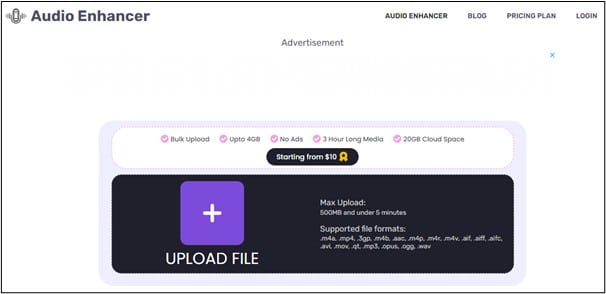
The software performs a microlevel detection and removal of all unwanted background noises. The users can listen to the preview of noise-free sound before downloading it. It supports all major file formats including .m4a, .mp4, .3gp, .m4b, .aac, .m4p, .m4r, .m4v, .aif, .aiff, .aifc, .avi, .mov, .qt, .mp3, .opus, .ogg, and .wav.
Audio enhancer offers 4 types of enhancements; improve the quality, reduce the background noise, clean up the speech, and fix the loudness and level. You can choose any option as per your requirements. It also facilitates bulk upload for excessive content generation.
Key Features
- It can enhance the audio as per the content type.
- It provides 20 GB of cloud storage space.
- It can process 3-hour-long media files with ease.
Pros
- Simple and intuitive interface
- One-click audio enhancement
- Supports all major file formats
Cons
- The free version only processes 5 minutes of audio file
Pricing
Audio Enhancer charges $10/per month for Basic Mode, $45/per month for Pro, and $90/per month for Studio Mode.
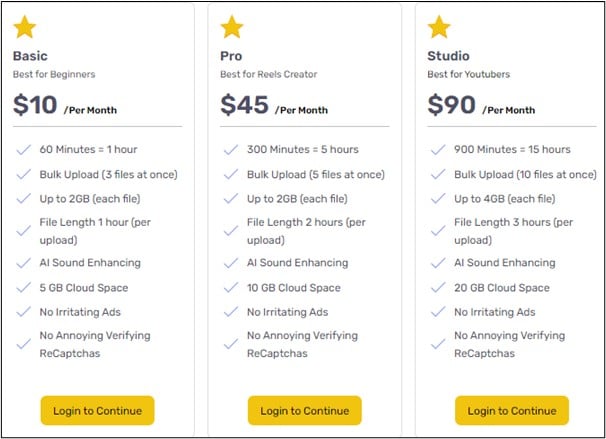
2. Noise Remover
Compatibility: Online web browser
Noise Remover is our 2nd pick. As evident, the software specializes in removing all types of unwanted noises from an input recording. It depends on high-quality noise-detecting algorithms to identify hums, hisses, or any other vocal imperfections with incredible precision.
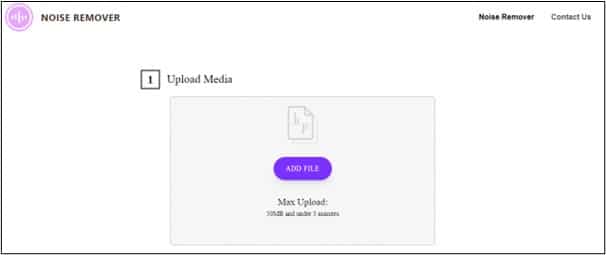
Despite offering cutting-edge technology, it has an unbelievable processing speed. You can get one-click noise removal against any input. Like its predecessor, it also offers 4 types of enhancements.
Noise Remover is free of cost. You can enhance unlimited audio files without any premium subscription. However, it only allows under 50 MB files to process. Noise Remover only works as an online audio enhancer, it doesn’t have any mobile or desktop version.
Key Features
- It uses advanced Adaptive Filtering techniques to target and eliminate the noises.
- The Spectral Analysis feature breaks down audio into individual frequency components. It helps in focusing on frequencies including noise.
- The software preserves the original audio quality during processing. It strikes the right balance between noise removal and audio preservation.
Pros
- Quick and efficient noise removal
- Equally useful for amateurs and professionals
- User-friendly interface
Cons
- Lack of premium version including advanced features
Pricing
All features are free of cost.
3. Noise Reducer
Compatibility: Online web browser and Windows Operating System
Noise Reducer is our final choice of the day. It acts like a sound engineer by taking complete control of all background noises. The generated audio can be uploaded on platforms like YouTube, Spotify, Amazon Prime, etc.
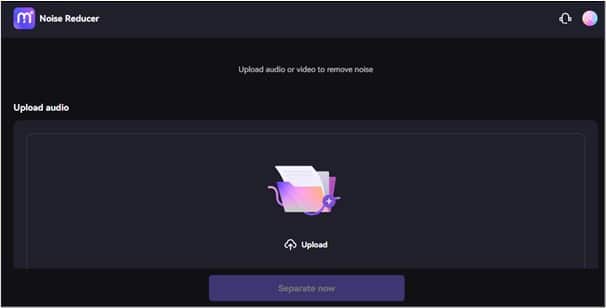
Noise Reducer offers 6 alterations in audio qualities. This includes speech enhancement, denoise, wind noise, reverb noise, click noise, and hiss noise. You can apply any alteration and see the result in the preview option. If satisfied, it allows you to download the output file.
It also offers a multi-track algorithm. You can blend different frequencies into a single audio with this feature.
Key Features
- It supports both audio and video files.
- You can also add subtitles or annotations in content with media.io.
- The software uses AI to cut filler words (hmm, umm, ehm, etc.) and silence from the audio.
Pros
- Studio quality sound
- Ideal for sound professionals
- A diverse range of options to work
Cons
- Newcomers can struggle at the start
Pricing
Noise Reducer Best value charges $1.299/per hour and the standard mode charges $2.499/per hour for a 10 hour audio file.
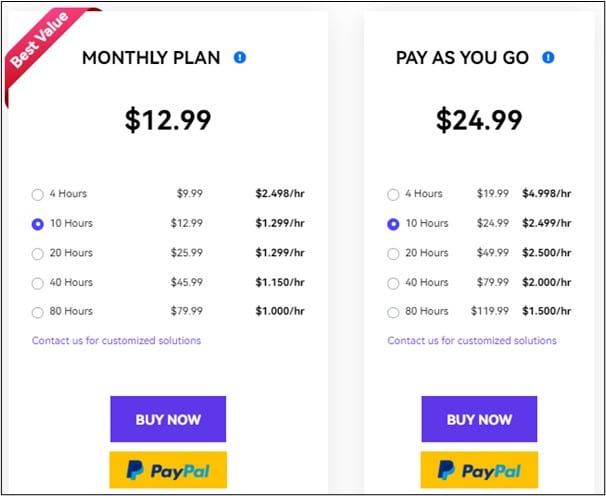
Here is a brief comparison of these 3 audio/ sound enhancers
| Features | Audio Enhancer | Noise Remover | Noise Reducer |
| Compatibility | – Online web browser -Android Systems | – Online web browser | – Online web browser – Windows |
| Noise Removal | ⭐⭐⭐⭐⭐ | ⭐⭐⭐⭐⭐ | ⭐⭐⭐⭐ |
| Sound Enhancing | ⭐⭐⭐⭐⭐ | ⭐⭐⭐⭐ | ⭐⭐⭐⭐⭐ |
| Customized Enhancement | ⭐⭐⭐⭐⭐ | ⭐⭐⭐⭐ | ⭐⭐⭐⭐⭐ |
| Cloud Space | Included | N/A | Included |
| Price | $10/per month for Basic -$45/per month for Pro -$90/per month for Studio Mode. | Free of Cos | -best value mode charges $1.299/per hour ofaudio. -The standard charges $2.499/per hour of audio. |
Conclusion: Transform Your Audio Quality
For content creators, the importance of audio quality can’t be overstated. The audio quality is a make-or-break factor for any audio and video content. A bad-quality sound fails to engage the end user. People can’t understand and connect with it. Therefore, it is paramount for all content creators to get a high-quality audio enhancer.
This article presents the top 3 best audio enhancers available today. The blog highlights all critical aspects like compatibility, introduction, features, pros & cons, and pricing of each tool. Pick the tool of your choice and start producing professional quality content now. If you find it useful, don’t forget to share it with your friends, family, and peers.







