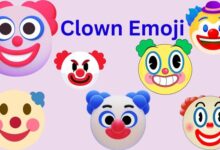Firestick vs Chromecast: Which One is Better

It’s difficult to avoid feeling a little confused by everything that is available in the constantly expanding world of media streaming sticks and dongles. Don’t worry; our comparison of Firestick vs Chromecast should help to eliminate some of the ambiguity.
The world of streaming has been thriving for a while. Even while that is fantastic, we are aware of how challenging it can be to keep up with all the new streaming services and gadgets. In this article, we’ll compare Firestick and Chromecast, two industry leaders in media streaming.
When it comes to streaming gadgets, there is a simple explanation for why so many people feel disoriented. Although you may be familiar with Google Chromecast and Amazon Firestick, there are actually multiple variations of each item.
Cue hours of slogging through online reviews while attempting to connect the dots. Undoubtedly not the most enjoyable way to spend an afternoon.
Fortunately for you, all of the laborious work has already been done. Put your feet up while we sort through the terminology and assist you in selecting the ideal streaming device for your needs.
To learn the fundamentals of each device, feel free to read our instructions for the Google Chromecast vs Amazon Fire Stick.
Firestick vs Chromecast
Here is the difference between Chromecast vs Firestick:
Basic Stats
| Features | Chromecast | Firestick |
| Form Factor | Pod | Stick |
| 4K | Yes | Yes |
| 1080p HD | Yes | Yes |
| HDR | Yes | Yes |
| Dolby Vision | Yes | Yes |
| Ports | micro-USB, HDMI | micro-USB, HDMI |
| Wireless & Connectivity | ethernet, Bluetooth, WiFi | WiFi 6 |
| Power | TV USB port, wall outlet | TV USB port, wall outlet |
Streaming
| Netflix | Yes | Yes |
| Amazon Prime Video | Yes | Yes |
| Apple TV + | Yes | Yes |
| Hulu | Yes | Yes |
| HBO | Yes | Yes |
| Disney + | Yes | Yes |
| BBC iPlayer | Yes | Yes |
| Live TV Channels | Yes | No |
| Display Mirroring | Yes | Yes |
| In app Streaming | Yes | Yes |
Audio
| Audio Options | Dolby Atmos, Dolby Digital Plus | Dolby Atmos |
| Built In Speakers | No | No |
| Headphone Compatible | Yes | Yes |
| Speech Clarity | No | No |
| Optical Output | No | No |
Accessories and Adds on
| Remote | Yes | Yes |
| Native Voice Assistant | Yes | Yes |
| Voice Assist Integration | No | No |
| Mobile App | Android, iOS, macOS, Windows | Android, iOS, Fire OS |
| Speakers | No | No |
Remote Features
| TV Controls | Yes | Yes |
| Shortcut Buttons | Yes | Yes |
| Personal Shortcut Buttons | No | No |
| Lost Remote Finder | No | No |
| Voice Commands | Yes | Yes |
Price and Design
The Amazon Fire TV Stick 4K Max typically costs $54.98, whereas Chrome stick with Google TV retails for $49.99. Nevertheless, you can frequently acquire both for less than that thanks to promotions and price reductions.
They are among the least cost 4K HDR-capable devices on the market and are feature-rich, strong players.
They’re both dongles. They are concealed beneath the screen and connect directly to an HDMI connection on your TV. A ribbon cable with an HDMI connector is hooked to the Chromecast, which is flat and somewhat bigger than the Fire TV Stick.
The Amazon Fire TV Stick Max looks like a sizable flash drive and can be connected to an HDMI connection directly. It includes an HDMI extender that you can use in the (likely) event that it prevents you from using one of the TV’s other HDMI ports.
In order to power the devices, each are additionally connected to a power adaptor that plugs into the wall.
Google Assistant vs. Amazon Alexa
Each of the streamers has a built-in voice assistant. Both Amazon Alexa and Google Assistant are accessible on the Amazon Fire TV Stick and Chromecast with Google TV, respectively. Both require the microphone to be turned on by pushing a button on the remote control.
The streaming player’s voice assistants may be used to control playing, search, open apps, and more.
They are also fully functional assistants that can be controlled by voice commands for your home’s smart lights, thermostat, door locks, and other devices. Both can display your calendar or shopping list and set alarms and reminders.
Remote Controls
A remote control comes with Chromecast when Google TV is added. The shape of the remote, an elongated oval, makes it cosy to handle. It is compact and simple. Google broke from tradition by omitting a play/pause button from the remote’s design.
While playing or pausing a movie, the navigation wheel’s center button also serves as the OK or Enter button on other menu screens. It requires practice to remember because it operates differently from how other remote controls do.
The power button being located at the bottom of the remote is another oddity. Only Netflix and YouTube have direct access buttons, and the audio controls are on the side (similar to a Roku remote).
The Alexa remote, on the other hand, is slim and generally comfortable with a standard button layout. The top of the black remote control clearly shows the blue Alexa button. Direct access buttons for Prime Video, Netflix, Disney+, and Hulu are located at the bottom. A TV button displays the grid of the Live TV schedule.
Specifications and Performance
Both the Chromecast with Google TV and the Amazon Fire TV Stick 4K Max have nearly comparable characteristics. 2 GB of RAM and a quad-core 1.8 GHz processor are more than enough to start apps swiftly and navigate menus with ease.
Given that it is more recent than the Chromecast with Google TV, the Amazon Fire TV 4K Max has two advantages. Since it has 8 GB of capacity, downloading huge apps and games will work better on it. Additionally, it has Wi-Fi 6 to ensure the highest quality video always plays and to facilitate faster and smoother downloads.
Both offer up to 4K video at 60Hz with Dolby Vision HDR 10, HDR 10+, Dolby Atmos, Dolby Digital, and Dolby Digital Plus for outstanding video quality.
The Amazon Fire TV 4K Max has an edge because to the addition of Wi-Fi 6 and the greater 8 GB of storage. You probably won’t be able to detect the difference, though.
User Interface
The Google TV OS is what distinguishes the Chromecast. Finding what you want to watch next is simple thanks to a well-designed home screen and a reliable algorithm.
You can take a questionnaire and answer questions about the movies and TV shows you enjoy and dislike if you want the recommendations to more accurately represent your tastes in entertainment. Additionally, on the detail pages for specific titles, you can add thumbs up or down.
Although the Amazon Fire TV home screen is always becoming better, it is still a little bit more perplexing than typical menus that show a grid of installed apps. A banner with suggested new or popular titles and quick access to Amazon Fire TV usage advice can be found at the top. It frequently shows a well-known title from another app, such as the Apple TV app, but prefers Prime Video and Prime Video channels.
Is there a monthly fee for using Chromecast?
Although you won’t be charged a membership price to utilize a Chromecast, you will still be charged to access services like Netflix and Hulu. You can “cast” almost any webpage onto the TV if you’re using a computer with Google Chrome, which allows you to access the internet in greater definition.
Can a Firestick be used like a Chromecast?
Fire TV Stick from Amazon. The Amazon Firestick and Chromecast are extremely similar in that both plug into the HDMI port on your TV to transform it into a smart device. Various Firestick models exist, including the Fire TV Stick 4k Max. Although it also has a second remote, you can use your voice to operate it.
Does Chromecast work on any TV?
A TV with built-in High-bandwidth Digital Content Protection (HDCP) 1.3 or above is necessary for all Chromecast devices. For 4K content to be supported, HDCP 2.2 is needed. The majority of televisions with HDMI ports that are five years old or more will have at least one port that supports HDCP 2.2.
Fire stick vs Chromecast
Pros
| Chromecast | Firestick |
| Up to 4K HDR, 60fps streams | supports WiFi 6 |
| Voice-activated Google Assistant control on the remote | 4K, HDR, Dolby Vision and Dolby Atmos |
| User-friendly interface | Has a more powerful processor |
Cons
| Chromecast | Firestick |
| More costly than usual Chromecast | Ethernet connection absent |
Conclusion
In the contest between the Chromecast with Google TV and the Amazon Fire TV Stick 4K Max, you can’t go wrong with either gadget. Nevertheless, despite all the similarities, the everyday experience is what matters most in the end.
It’s crucial that we can quickly access the movies or TV episodes we want to stream or find new series that we might find fascinating to watch when we sit down to watch movies or TV shows online.
The Amazon Fire TV Stick 4K Max can be the best option if you have Wi-Fi internet connectivity troubles inside your home and a Wi-Fi 6 router. Additionally, it might be a better option for people who watch a lot of live TV and want to all live apps’ schedules are shown at a glance.