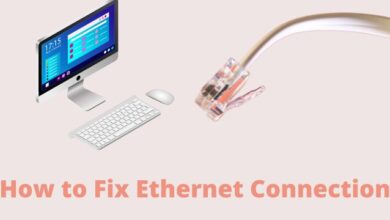What is Google Workspace

What is Google workspace- For those who work in organisations, Google Workspace provides a collection of communication and collaboration tools.
The essential Google Workspace communication tools, such Gmail and Google Meet, as well as the tools for teamwork, like Google Docs, Sheets, Slides, and Forms, are extensively utilized throughout the world. It has always been possible for numerous users to update a document, spreadsheet, or presentation at once thanks to collaborative software.
What is Google Workspace?
Unlike the typical free Gmail or Google accounts that anybody may create, Google Workspace accounts are created and maintained by an administrator. The defaults, app access, and security settings for Google Workspace are mostly under the administrator’s control.
Workspace enables the application of various configurations to various groups of people, or, to use Workspace’s terminology, various organizational units.
Google Workspace can be set up to assist businesses that handle extremely sensitive data. An administrator might, for instance, forbid the offline storage of Drive files, email, and other Workspace data.
What apps are part of Google Workspace?
The fundamental offering for the majority of Google Workspace editions includes the following apps.
The speed of Workspace apps is a significant factor. When used in the URL box of a contemporary browser, Google’s. New shortcuts create a new item of the specified type. For instance, doc.new produces a new Google Doc whereas cal.new creates a new Google Calendar event.
- Gmail
- Calendar
- Meet
- Docs
- Chat
- Drive
- Sheets
- Slides
- Forms
- Sites
Depending on the Google Workspace edition you select, the following options are frequently accessible but are not clearly shown as essential Workspace apps. These may call for extra purchases.
What do I need to access Google Workspace?
- A modern browser
- Google drive for desktop
- Android, iOS and iPadOS apps
- Hardware and Chrome enterprise- Optional
A modern browser
A contemporary web browser can be used to access Google Workspace apps on desktop operating systems like Windows and macOS.
Organizations that use Workspace will typically prefer to adopt the Google Chrome browser as the standard. You can use some Chrome-only features in addition to Workspace apps when you sign in to your Workspace account using the Chrome browser.
For instance, users can set up Gmail, Docs, Sheets, and Slides to sync locally for offline use if an administrator permits it.
Many other current browsers, including Microsoft Edge, Firefox, and Safari, enable users to access the majority of Google Workspace app features online.
Google Drive for desktop
Google Drive for Desktop (formerly Google Drive File Stream), which allows users to access Drive files and folders with a locally installed programme, is available for Windows and macOS operating systems.
Because of this, navigating items on Drive is quite similar to navigating a local file system.
Android, iOS and iPadOS apps
There are a number of Google Workspace apps that can be loaded on devices running Android, iOS, and iPadOS. For instance, Gmail, Calendar, Drive, Docs, Sheets, Slides, Meet, Chat, Keep, and Currents are all available for download and installation via the iOS App Store or Google Play (Android) (Apple).
Hardware and Chrome Enterprise- Optional
In addition to using Google Workspace, many businesses additionally decide to buy accessories like Chromebooks, Google Meet gear, Jam board gadgets, or Google Voice phone equipment.
The Workspace account for your company can be used to link all of these devices and the services they provide, allowing a Workspace administrator to customize them.
People can sign in using a Google Workspace account to access all Workspace apps on Chromebooks (and other Chrome OS devices in different configurations, including tablets or 2-in-1s).
The majority of contemporary Chromebooks can run Android, Linux, and Windows apps with the help of third-party software.
A few higher-end devices can run Windows apps natively. An administrator can deploy and completely manage Chrome and Chrome devices using Chrome Enterprise controls.
What editions of Google Workspace are available?
- Google Workspace Individual
- Google Workspace Business editions
- Google Workspace Enterprise editions
- Google Workspace Essentials edition
- Google Workspace Frontline edition
- Google Workspace Education editions
- Google Workspace Nonprofit editions
The number of accounts, customer organization type, and capabilities are used by Google to distinguish between the Workspace editions.
First off, businesses who require up to 300 user accounts can only use the Business editions. Businesses who require more than 300 accounts should speak with Google to learn more about the Enterprise versions. Consider Google Workspace Individual if you only need workspace for one user, or go with any Business or Enterprise edition.
Google Workspace Individual
Google unveiled a new Individual version in mid-June 2021 that offers email marketing and booking services in addition to access to the essential Workspace apps.
When only one person needs to use Workspace apps and does not need to add or manage any additional accounts, Google Workspace Individual version makes sense.
For a person’s side business or a lone entrepreneur, for instance, the Individual edition would be appropriate. Individual subscriptions will have a monthly cost of $9.99, with a $7.99 initial pricing.
Google Workspace Business editions
The majority of smaller businesses will select one of these three options:
- Start-up Cost: $6 per active account per month
- Business Standard: $12 per month for each active account
- Business Plus: $18 per month for each active account
Storage (Starter 30 GB per user, Standard 2 TB per user pooled, Plus 5 TB per user pooled), the maximum number of video meeting participants (Starter 100 Meet participants, Standard 150 Meet participants, Plus 250 Meet participants), and the ability to record meetings—which is not available for Starter accounts but is available to Standard and Plus accounts—are the main differences between the plans.
Google Workspace Enterprise editions
An Enterprise edition is required by businesses that require more than 300 accounts since it gives you access to more sophisticated security and management tools.
Access to limitless storage is an addition in the Enterprise Plus edition. There is no minimum user account requirement for Enterprise Standard or Enterprise Plus accounts, therefore smaller firms that desire access to these services can join up for one of these editions.
However, firms with larger employee and device populations often find these functions to be most helpful.
You will need to get in touch with Google’s sales team because there is no stated pricing available for these editions.
Google Workspace Essentials edition
You can install Google Workspace Essentials while keeping your current email and calendaring programme, such as Microsoft 365.
This enables employees in your company to collaborate using legacy technologies in addition to Docs, Sheets, Forms, Slides, Meet, Sites, and Keep.
A company’s Essentials Starter subscription is free to use for up to 25 individuals.
Google Workspace Frontline edition
The Frontline edition includes access to essential Workspace apps like Gmail, Calendar, Chat, Meet, Docs, Sheets, and Slides as well as endpoint management features to secure data on mobile devices.
It was created to facilitate communication between frontline workers and other employees. However, each account is only permitted 2 GB of storage.
Google does not provide Frontline edition pricing online; instead, prospective consumers must get in touch with sales.
Google Workspace Education editions
Institutions that meet the requirements, such as K–12 schools and colleges and universities, are eligible to apply for free access to Google Workspace for Education Fundamentals.
This offers access to Google Classroom, in addition to giving students, instructors, administrators, and staff access to Workspace collaboration apps.
A systematic method for teachers to share lessons with students, for students to complete and submit work, and for teachers to assess and provide feedback on that work is provided via the Google Classroom app.
The available Education versions consist of:
- Google Workspace for Education Basics is free for universities who qualify.
- Standard for Google Workspace for Education: $3 per student annually
- Upgrade for Teaching and Learning: $4 for each license, per month
- Google Workspace for Education Plus costs $5 annually for each student (formerly G Suite Enterprise for Education)
Google Workspace Nonprofit editions
Google Workspace for Nonprofits, which is essentially the Google Workspace Starter Edition, is available to organisations who apply and are approved without charge. However, Google also offers a large discount on upgrades to other editions for charity companies. Plans and costs for accredited nonprofit organisations consist of:
- Free for eligible organisations is Google Workspace for Nonprofits.
- Business Standard: $3 monthly per account
- Business Plus: $5.04 monthly per account
- Business editions: reduced by roughly 70% compared to list prices.
Reasons to Upgrade Paid Google Workspace
- Branding
- Account management
- Security
What is the simplest way to set up Google Workspace?
Visit Google Domains to buy the domain name of your choice for a new business. The system gives you the ability to choose and set up Google Workspace accounts for the domain after you have registered it. With this approach, you can skip a number of manual domain name server configuration processes.
Read more:
Can we use Google Workspace if we historically have used Office files?
Yes. Several capabilities in Google Workspace are available to help organisations with files in Microsoft Office file formats.
Numerous file kinds, including.doc/.docx,.xls/.xlsx, and.ppt/.pptx, can be stored in Google Drive. If you’d like, you can open and edit these files in Google Drive for desktop using Office that is already installed locally.
Word, Excel, and PowerPoint files may all be edited and shared natively in Google Docs, Sheets, and Slides, respectively. You can instantly save, open, or edit any Office file attachments you might get using Gmail.
Do I need Google Workspace?
The simple answer is that Google Workspace gives your company more features and control, enabling you to secure documents and data, collaborate more successfully, and take use of cutting-edge features and programmes to make your teams more effective than ever.
What is the difference between Google and Google Workspace?
Google Workspace and Gmail are distinct from one another in a few significant ways: Gmail is a free service, while Google Workspace has paid options that cost between $6 and $18 per user each month. Users of Gmail are in complete control of both their email and Google Account login information.
Is Google Workspace a good idea?
For business owners who want to collaborate with team members throughout the world, Google Workspace is a terrific productivity package.
The product is simple to use and includes well-known apps. It can scale up as your business expands because it’s simple to add or remove users.
Conclusion
Similar comprehensive and enterprise-management friendly collaboration and communication solutions are available with Microsoft 365.
Many firms continue to utilize Microsoft Exchange, Outlook, Word, Excel, PowerPoint, and Teams as standard software.
Other, considerably less well-liked Google Workspace substitutes include Zoho Workplace, Nextcloud, and KolabNow.
Alternatives to Docs, Sheets, and Slides include LibreOffice and CryptPad for those who want to work on documents but don’t need organizational email and account management features.
Apple’s iWork programmes should be investigated by users of Apple devices (i.e., Pages, Numbers and Keynote).