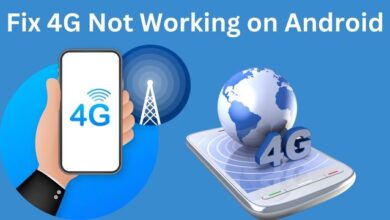If you want to know How to Disable the Automatic Update of WhatsApp is important to update apps in order to function efficiently but sometimes there are useless features available that we don’t want to update. However, updating all apps at the same time consumes a significant amount of data. Never use your mobile data to upgrade applications unless you already have an unlimited plan. To update your applications, you should use a Wi-Fi network. On smartphones, though, automatic app updating is enabled by default.
As a result, it’s best to leave the app update reminder turned on while disabling automatic app updates. So, if you’re trying to disable app auto-updates on your smartphone.
In this article, we are going to explain how to disable the auto-update of WhatsApp on Android or iPhones.
Disable the automatic update of WhatsApp on Android
Users can disable the auto-update of WhatsApp in
2 Steps. Firstly, turn off auto-update in general or for all apps via the Play Store setting on Android devices. Secondly, disable the automatic update of WhatsApp on Specific WhatsApp App. It may be confusing so follow these Steps to disable auto update of WhatsApp.
Read Also: How to unban WhatsApp Number in 2022
Step 1: To disable auto update of WhatsApp in common for all Apps
- Open your Google Play Store and go to Settings.
- Click on Setting
- In the settings, go to Network Preferences and click on that.
- In Network preference you will see the Auto update app Click on that.
- Then you go to Don’t auto-update apps.
- after that click on Save to save the setting.
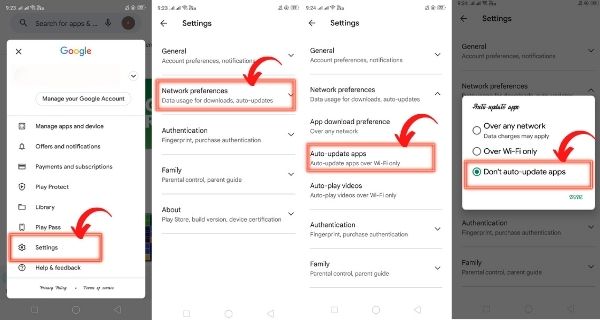
Step 2: To disable auto update of WhatsApp for Specific WhatsApp App
- In the Play Store, go to WhatsApp Messenger.
- Then click on the WhatsApp icon.
- Then you will see three dots in the upper right corner.
- Click on the three dots and enable auto-update with a green tick.
- Click on the tick to unmark or disable the auto-update feature, as shown in Fig.
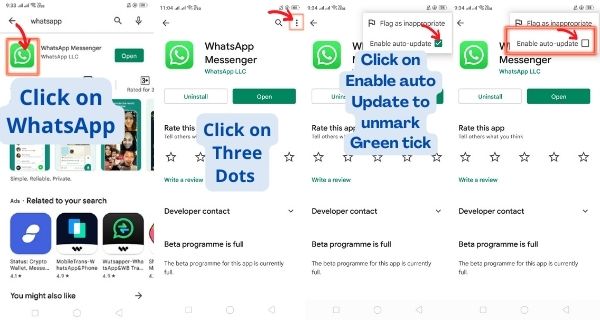
Disable auto-update of WhatsApp on iPad or iPhone
- Open your iPhone settings, then Scroll Down and Click on iTunes and App Store
- In iTunes and the App Store, turn off your mobile data. The update is available over Wi-Fi.
Now WhatsApp can update only over Wi-Fi.
Pros And Cons of Auto Update WhatsApp
| Pros | Cons |
| If the current version of the program you’re using has problems, an update may be able to help you fix them. | The app increases in size and takes up more storage. |
| If you update your app on a frequent basis, some important new features will be added. | The software may run slower than earlier versions, especially if your device has limited RAM. |
| Developers continue moving out new update to improve the UI (User Interface) of the app, making it more user-friendly. | It will consume more data You should auto-update the app if you have an unlimited data pack. |
Conclusion
For customers who want more control over updates and don’t want to be harassed by frequent updates, WhatsApp’s automatic update option can be turned off. These steps prevent automatic updates on WhatsApp on majority of devices. While procedure may vary slightly based on your device or operating system.
Note: keep your WhatsApp app up-to-date for security reasons. You should only disable automatic updates if you are confident in your ability to manually update the app regularly. You can use the disable feature to other Apps to save your data and Battery.
Frequently Asked Questions (FAQs)
Q: Why should I disable automatic updates on WhatsApp?
A: Disabling automatic updates can be beneficial if you want more control over when and how often you update the app.
Q: Is it safe to disable automatic updates on WhatsApp?
A: Disabling automatic updates can be safe, but it’s important to keep your app up-to-date for security reasons. Make sure to manually update the app regularly.
Q: Can I disable automatic updates on WhatsApp on all devices?
A: The process for disabling automatic updates may differ slightly depending on your device or operating system, but it should be possible on most devices.
Q: Will disabling automatic updates affect my ability to use WhatsApp?
A: Disabling automatic updates should not affect your ability to use WhatsApp, but keeping the app up-to-date is important for security reasons.
Q: How do I know when to manually update WhatsApp?
A: You can check for updates manually in your app store or by visiting the WhatsApp website periodically.
Queries related to this Article-
- How to stop auto update of WhatsApp
- Turn off Auto Update Playstore
- Disable auto update
- Turn off auto update
- Turn off automatic updates iphone
- Turn off auto update iphone
- Turn off auto update android
- Turn off automatic updates
- Google play turn off auto update
- Turn off auto update google play
- Stop auto update android
- Turn off auto update play store