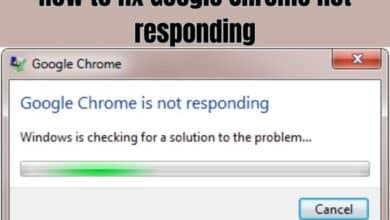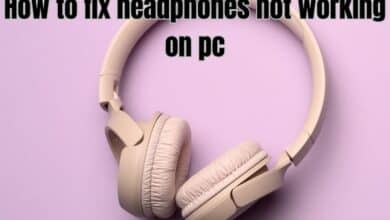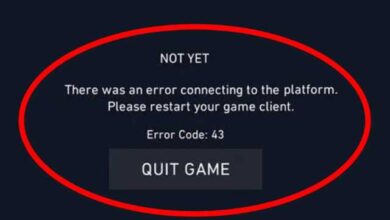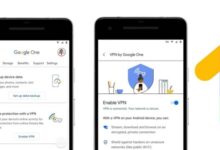How to find Liked Videos on Instagram

How to find Liked Videos on Instagram- Instagram is a social media platform where we share photos and videos of our life. When you find an interesting video or post on Instagram, you may want to save it and watch it later. Thankfully, Instagram has a feature that lets us see all the videos you liked even if they were not saved by you. This guide will help you understand how to find them in a few simple steps .
How to find Liked Videos on Instagram
To find liked videos on Instagram, follow these steps:
- Open the Instagram app and log in to your account.
- Go to your profile by tapping on the profile icon in the bottom-right corner of the screen.
- Tap on the three lines in the top-right corner of your profile and select “Settings.”
- Scroll down and tap on “Account.”
You may view the videos you’ve liked on Instagram by doing the following:
- Open the Instagram app on your Android or iPhone and visit your profile to view liked videos.
- The hamburger icon will open a menu when you tap it.
- When you select the “Your Activity” tab from the menu, a new window will appear on your screen.
- The “Interactions” tab can be found by scrolling; simply tap on it.
- Once you click Likes, a grid view of all your liked posts and videos will appear.
- The arrangement of all the articles and videos will be from most recent to oldest.
- If you wish to see the oldest items first, click “Sort by” and then select “Oldest to Newest.” This will allow you to see the oldest items first.
- By selecting “Start date” or “End date” and entering a date, you may also decide to view all of your favourite posts from that period of time.
- You can browse only the Instagram posts or videos that a specific Instagram account has liked by selecting the Author option.
See Saved Videos and Create a Video Collection on Instagram
To save videos on Instagram and create a collection, follow these steps:
- Open the Instagram app and log in to your account.
- Browse through the feed, discover page or profiles to find a video you want to save.
- Tap the bookmark icon located below the video.
- The video will now be saved to your “Saved” collection, which you can access by tapping the bookmark icon on your profile.
To create a collection of saved videos, follow these steps:
- Open the Instagram app and log in to your account.
- Go to your “Saved” collection by tapping the bookmark icon on your profile.
- Select the videos you want to add to a collection by tapping the bookmark icon on each video.
- Tap the “Create Collection” button that appears at the bottom of the screen.
- Give your collection a name and choose a cover image by selecting a video in your collection.
- Tap “Done” to create your collection. You can access your collections by tapping the bookmark icon on your profile.
- How to update Instagram on Android and iOS
- How to Fix Instagram Not Uploading Videos
- Sick of Social Media? How to Deactivate or Delete Your Instagram Account
Conclusion
You can find your liked videos and create a video collection on Instagram by accessing the “Likes” section through your profile and tapping the bookmark icon to save videos. To create a collection, select the saved videos, tap “Create Collection,” give the collection a name and choose a cover image, then tap “Done.” These steps allow you to keep track of and organize your favorite videos on Instagram.