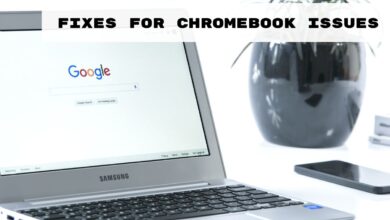How To Fix Valorant Platform Error [2023]
Troubleshooting Guide and Solutions for Common Causes of Valorant Platform Error [2023]

If you’re facing the Valorant Platform Error [2023], don’t worry, as this article will provide you with effective solutions on how to fix Valorant Platform Error.
However, it is prone to technological problems, as are all internet games. One of the most common issues Valorant players face is the Platform Error [2023], which prevents them from launching the game. In this article, we’ll go over some of the most effective ways to fix the Valorant Platform Error [2023].
What is the Valorant Platform Error [2023]?
The Valorant Platform Error [2023] is an error message that players encounter when they try to launch the game. “There was an error connecting to the platform,” says the error notice. Please try again.” This error can be caused by several factors, including issues with Riot Games’ servers, problems with the user’s internet connection, or problems with the Valorant game files.
How to Fix Valorant Platform Error [2023]?
Here are some of ways to fix the Valorant Platform Error [2023]:
Riot Games’ Service Status Page:
When you experience the Valorant Platform Error [2023], the first thing you should do is visit the Riot Games Service Status website. This page provides information on whether the game’s servers are down or experiencing any issues. If the computers are down, you have to wait. Until they are back up and running before you can begin the game.
Check Your Internet Connection:
If the Riot Games Service Status screen shows that the servers are operational, the next step is to double-check your internet link. Check that your internet link is stable and that your network speed is adequate to perform the game. If your internet link is sluggish, restart your modem/router or call your internet service provider for help.
Disable VPN and Proxy:
If you’re using a VPN or a proxy server then try briefly disabling them. To see if that fixes the problem. VPNs and proxies can sometimes interfere with the game’s connection to the servers, causing the Platform Error [2023] to occur.
Run the Game as Administrator:
Another effective way to fix the Valorant Platform Error [2023] is to run the game as an administrator. To run the game as administrator right-click on the Valorant shortcut on your desktop. And select “Run as Administrator”. This will give the game the necessary permissions to access your system resources and may resolve the issue.
Clear Your DNS Cache:
Clearing your DNS cache can also help fix the Valorant Platform Error [2023]. To clear your DNS Cache press the Windows key + R, type “cmd” and press Enter. In the Command Prompt, type “ipconfig /flushdns” and press Enter. This will clear your DNS cache and may fix the issue.
Reinstall the Game:
Now you may have to reinstall the game. To Reinstall the game, go to the Control Panel, select “Programs and Features”, and uninstall the game. Download latest version and install it again.
Contact Riot Games Support:
If you have tried all the above methods and the Valorant Platform Error [2023] still persists, you can contact Riot Games support for assistance.
FAQ
What is Valorant Platform Error [2023]?
Valorant Platform Error [2023] is an error that occurs when players try to connect to the Valorant game servers. It prevents them from logging into the game and accessing its features.
What are the common causes of Valorant Platform Error [2023]?
There can be several reasons behind Valorant Platform Error [2023]. Some of the most common causes are server issues, network connectivity problems, outdated or corrupted game files, third-party software interference, and antivirus or firewall restrictions.
How can I fix Valorant Platform Error [2023]?
There are several solutions that can help fix Valorant Platform Error [2023]. Some of the most effective ones include resetting your network settings, disabling third-party software, disabling antivirus or firewall, updating or reinstalling Valorant, running the game as an administrator, and checking for server status updates.
Why does Valorant Platform Error [2023] occur even after trying multiple solutions?
If you have tried multiple solutions but are still experiencing Valorant Platform Error [2023], it is possible that the issue is on the server-side. In such cases, you may need to wait for the developers to fix the problem, or you can contact the support team for further assistance.
- Epic Games Issues A Warning To ‘Fortnite’ PC Players As Season 2 Approaches
- YouTube Premium Subscribers Get Free Walmart+ and XBOX PC Games Pass
- 5 Best Strategy Games
- Types of Hacks and Cheats in Valorant: Unfair Advantages That Undermine Fair Play
Conclusion:
The Valorant Platform Error [2023] can be frustrating, but it can be fixed with the methods outlined above. By checking Riot Games’ service status page, ensuring a stable internet connection, disabling VPNs and proxies, running the game as an administrator, clearing the DNS cache, reinstalling the game, or contacting Riot Games support, you should be able to get back to playing Valorant without any issues.