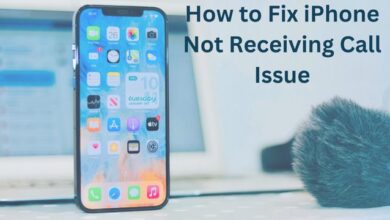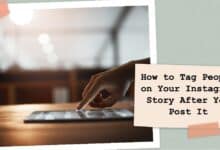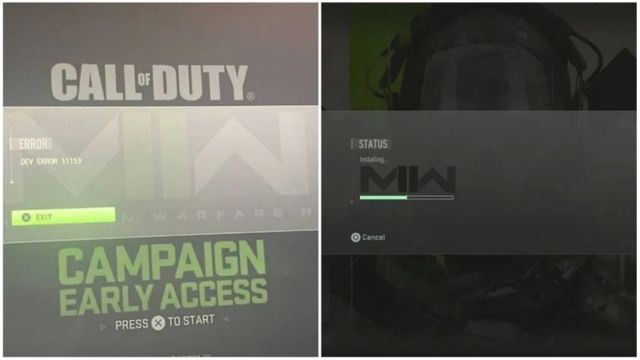
Opening the quick menu options and then backing out if you get stuck will rapidly fix the Modern Warfare 2 status installing bug. Because it restricts access to the single-player campaign, it’s causing problems for early-access users, especially those on PlayStation.
Since the 1.03 update, some players are getting Modern Warfare 2 error codes informing them that their data is faulty or didn’t download successfully, followed by an installation progress bar for MW2 that never moves or finishes.
This is undoubtedly a problem if you want to play Modern Warfare 2’s Campaign Early Access, but don’t worry—a straightforward fix is right on the corner. Here’s how to fix Modern Warfare 2 installation issues on a PS5 or other console if you’re experiencing any.
Fix Modern Warfare 2 Stuck on Installing Bug
- When Modern Warfare 2 status installing appears, click the Options button to bring up the side menu as seen above.
- Choose any menu item; the easiest to choose is QUICK SETTINGS because it is at the top.
- You will be sent to the Campaign Early Access screen after you exit the menu.
- You’ll encounter a couple more notifications if you keep going before reaching the single-player campaign.
There is a quick remedy that should work to address the problem if Modern Warfare 2 is stuck installing forever. According to a statement made by Infinity Ward, PlayStation users who are having trouble entering the campaign early access can first open the QUICK SETTINGS (options button) and then exit. This will cause the proper menu to be displayed once more. An update that will address this will be released soon.
This should avoid the troublesome screen and stop you from getting stuck on the progress bar for installing MW2; however, if it doesn’t, you still have a few other choices. Before reloading the game to see if you can get any further, quit it first and make sure it has been completely closed.
If it doesn’t work, try turning it off rather than entering rest mode on your console, waiting a few minutes, then rebooting and giving it another shot.
Whatever happens, rest assured that Infinity Ward is working on a long-lasting solution for an upcoming update, so the Modern Warfare 2 status installing issue won’t last much longer.
What is the Status of Installing Glitch & Dev Error 11153/6036 in MW2?
In MW2, players are unable to access the campaign due to Dev Errors 11153 and 6036, which show up before an endless status bar.
Before the game’s release on Friday, October 28, 2022, Infinity Ward released a patch that appears to be the cause of these issues.
Settings Fix on PS5
- First, ensure that the most recent update and both Campaign Packs are installed.
- Simply press the Options button on MW2 and choose “Check for Updates” to upgrade your game on the PS5.
- In MW2, press the Circle button to return to the main menu when you receive an error notification.
- Hit the Options button there to bring up a tab on the right.
- To access the settings, press R1, and then choose a setting.
- Next, exit the settings menu (using Circle), and the start screen will appear.
- Now that you can log in, you can access the campaign.
Repairing It On a PC
- From the main menu, exit the game.
- If that doesn’t work, you can force-close Task Manager by opening it by pressing the keys Ctrl, Alt, and Delete simultaneously.
- Now that you can log in, you can access the campaign.
Furthermore, if you are using a PC with Battle.net or Steam, you might try verifying your game files. It won’t take long to complete and is quite simple.
Steam
- Right-click MW2 in your library in Steam.
- Choose “Local Files” under Properties.
- After completing this, you must select “Verify integrity of game files.”
- Wait for this process to finish on Steam.
- You can also restart Steam if you’d like.
Battle.net
- Launch the Battle.net client.
- Choose MW2 from your library.
- Next to the “Play” button, select the cogwheel.
- Choose “Check for Updates.”
- Wait for that procedure to finish
You may also try to fix Modern Warfare 2 if that doesn’t work. Simply adhere to these few procedures to accomplish this:
- Launch the Battle.net client.
- Choose MW2 from your library.
- Next to the “Play” button, select the cogwheel.
- the “Scan and Repair” option.
- Wait for that procedure to finish.
In order to get a brand-new, functional copy of Modern Warfare 2, it is best to uninstall and reinstall the game if neither of these workarounds works.
PlayStation & Xbox
- Either the PS or Xbox buttons should be used to return to your home screen.
- On your controller, select MW2 and then press the Options (PlayStation) or Menu (Xbox) button.
- Select “Close Game” from the menu of choices.
f this doesn’t work, then you can try restarting your console. It may seem like an obvious fix, but it does work for some people.
Finally, if neither of those options works, then you can try and completely uninstall and then reinstall Modern Warfare 2.
Infinity Ward is yet to respond with an official fix. So, if you don’t want to completely uninstall your copy of Modern Warfare 2, it may be worth waiting for their response.
What to do if Call of Duty is not installed?
Restart your computer to resolve problems caused by programs and services running in the background. Update your drivers and operating system to resolve any compatibility issues. Update or temporarily uninstall any security programs, which may mistakenly identify the login module as a security threat.
How many missions are in MW2?
17 missions
What time is Modern Warfare 2 out?
The global release of Call of Duty: Modern Warfare 2 is scheduled for Friday, October 28 at midnight Eastern.
Why does my game installation keep stopping?
The Xbox One’s console trying to get an update for the game while the game is downloading is the most frequent reason for installation to be halted. Another frequent reason is that the locally saved game files get corrupted.
Can you play MW2 at midnight?
According to official confirmation, the multiplayer launch for MW2 on consoles will occur at midnight local time. This means that it will open at midnight local time for players in different time zones. However, it won’t be accessible until later, at 5 AM BST (9 PM PST/12 AM EST/6 AM CEST), for people using PCs.
- Are Gaming Subscription Services The Future of Video Games
- How to fix Games Crashing on PC
- Pokemon Go to Roll Out New Updates to Map
Conclusion
Some early-access players have had issues with Modern Warfare 2’s 1.03 update. If you become stuck, opening the quick menu options and then backing out will quickly fix the problem. Dev Errors 11153 and 6036 prevent players from accessing the campaign in Modern Warfare 2. The issue seems to be related to a patch that Infinity Ward provided. Verifying your game files on a PC with Battle.net or Steam might be worth a shot.
On Friday, October 28 at midnight Eastern, Call of Duty: Modern Warfare 2 will be made available worldwide. At midnight local time, MW2’s multiplayer will begin on consoles. The game won’t be accessible to PC users until 5 AM BST (9 PM PST/12 AM EST/6 AM CET).