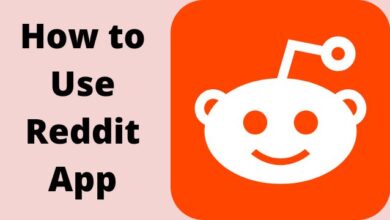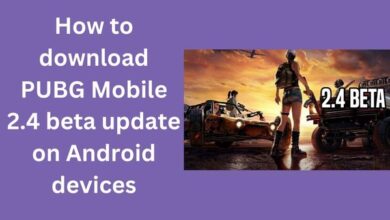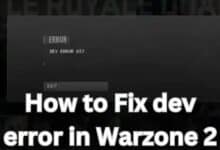How to Tag People on Your Instagram Story After You Post It
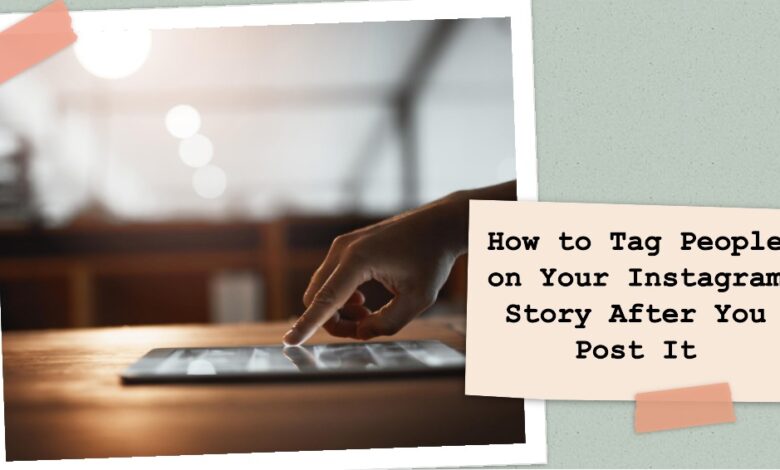
If you forget to tag someone in your Instagram Story before posting, don’t worry—you can still tag people on your Instagram Story after you post it using the “Add Mentions” button.
Instagram is a popular social media platform that allows us to share our life’s moments through photos and videos. One of its exciting features is Instagram Stories, where we can post content that disappears after 24 hours. A great way to make these stories more interactive is by tagging people. But what if you forget to tag someone while posting your story? In this article, we’ll explore how to tag people on your Instagram story after you post it.
Understanding Instagram Stories
Instagram Stories is a feature that lets you share photos and videos that vanish after 24 hours. It’s a fun and engaging way to share snippets of your day with your followers. One of the key features of Instagram Stories is the ability to tag people. Tagging people in your story can make it more interactive and personal. But, what if you’ve already posted your story and then realize you forgot to tag someone? Don’t worry, we’ve got you covered. We’ll guide you on how to tag people on your Instagram story after you post it.
Limitations of Tagging in Instagram Stories
Instagram Stories are fun and interactive, but they do have some limitations. One of these is that you can’t edit or tag people after the story has been posted. If you’ve forgotten to tag someone while posting your story, the only solution Instagram offers is to delete and repost the story. This might seem inconvenient, but don’t worry! In the upcoming sections, we’ll discuss some alternative ways to reach out to the people you want to tag in your Instagram story after you’ve posted it.
How to Tag People on Your Instagram Story After You Post It
- Open your Instagram Story by tapping the pink or grey ring around your profile picture.
- In the bottom right corner, tap the More icon.
- Choose “Add Mentions” from the menu.
- Search for and select the accounts you want to tag.
- Tap “Add” at the bottom to include the tags.
By following these steps, the tagged accounts will receive a direct message notifying them about being mentioned in your Story, and they can easily repost it to their own Story if they wish.
Alternative Ways to Reach Out
While Instagram doesn’t allow us to tag people in our stories after they’ve been posted, there are other ways to get their attention. One method is to add a hashtag in the comments. This can help your post reach a wider audience, including the person you wanted to tag. Another method is to tag the person directly in the comments. This will send them a notification, ensuring they see your post. In the next section, we’ll provide step-by-step instructions on how to use these alternative methods.
Step-by-Step Guide to Alternative Tagging Methods
- Adding a Hashtag in the Comments
- Go to the comments section of your post.
- Type the hashtag symbol (#) followed by the username of the person you want to tag.
- Press ‘Post’. This will make your post visible under the tagged hashtag.
- Tagging in the Comments
- Navigate to the comments section of your post.
- Type the at symbol (@) followed by the username of the person you want to tag.
- Hit ‘Post’. The person you tagged will receive a notification about your post.
Remember, these methods won’t tag the person in the story itself, but they’re handy ways to notify someone about your Instagram story after you’ve posted it.
How Using the “Add Mentions” Button Differs From the Mention Sticker
You probably know that on Instagram, you can tag people in your Story before you share it using either the Mention Sticker or by typing their username directly. However, these methods only apply before you actually post the Story. Now, if you’ve already posted your Story and forgot to tag someone, there’s an easy way to do it using the Add Mentions button.
One key difference between the Mention Sticker and the Add Mentions button is in how they appear on your Story. The Mention Sticker visibly displays the username on your Story, allowing viewers to tap on it and check out the tagged account. On the other hand, the Add Mentions button doesn’t show the usernames on the Story itself, keeping the tags more discreet.
If you want your viewers to easily explore the accounts you’ve tagged, it’s better to use the Mention Sticker before posting. However, if you’re dealing with friends who have private accounts or you simply forgot to tag someone initially, the Add Mentions button is your go-to solution.
Speaking of private accounts, if you’ve set your Instagram account to private for added online safety, keep in mind that your tagged friends won’t be able to repost your Stories. But with the convenience of the Add Mentions button, tagging friends and family on Instagram has become a breeze, enabling them to easily share your photos and content with their audience.
- How to Switch to a Professional Account on Instagram
- Master Instagram: Guide for Beginners to Boost Success and Avoid Pitfalls
- Best Anonymous Instagram Story Viewer
Conclusion
In this article, we’ve explored how to tag people on your Instagram story after you post it. While Instagram doesn’t allow us to edit or tag people in our stories after they’ve been posted, we’ve discussed some alternative methods like adding a hashtag or tagging people in the comments. Remember, these methods won’t tag the person in the story itself, but they’re handy ways to notify someone about your Instagram story after you’ve posted it. We hope this guide helps you make your Instagram stories more interactive and engaging.