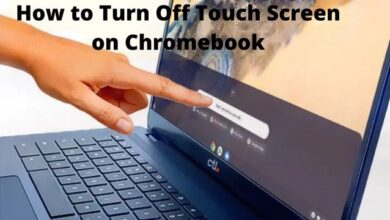How to Find and Use Reels Templates on Instagram for Better-Quality Videos

Instagram Reels templates are a game-changer for anyone looking to create engaging and high-quality videos. These templates are pre-made layouts that can be easily customized to fit your content, making it easier than ever to create eye-catching Reels. In this guide, we’ll walk you through how to find and use these templates to enhance your Instagram Reels. So, let’s dive in and explore the world of Instagram Reels templates!
What is Instagram Reels Templates?
An Instagram Reel template is like a ready-to-go video setup that you can personalize with your stuff. These templates usually have set music and clip timings from popular Reels, making it a breeze to create trendy content. Many reel maker tools give a thousand predefined templates so you can use those templates and do some editing to create a trendy reel.
The cool part? Reel templates save time by skipping the tricky parts of picking music and syncing clips. So, you can spend less time editing and join the latest trends faster. In a nutshell, templates are a big time-saver for creating awesome content.
Finding Reels Templates on Instagram:
Finding Instagram Reels templates is a breeze once you know where to look. Start by tapping the Create icon at the bottom of your Instagram app. This will open up a world of featured templates and trending Reels templates. As you scroll through, you’ll find a variety of templates that cater to different types of content. If you come across a template that catches your eye, you can save it for future use. You can also stumble upon templates while scrolling through Reels. So, keep an eye out for templates that could elevate your Instagram Reels!
Find Your Template:
- Open Instagram and tap the Create icon in the center of the bottom toolbar.
- Select Reel and scroll to Templates under New Reel.
- Explore Featured Templates for popular options or search trending ones.
- Saved templates appear at the bottom of Browse Templates.
- Alternatively, discover templates while scrolling through Reels; tap Use Template if you find one.
Add Media:
- Tap on the chosen template; Use as Template screen will appear.
- Attach video or photo clips to available boxes.
- Edit clips to fit the allotted time; tap Next when done.
- On the next screen, edit your Reel by adjusting timing, adding text, effects, filters, or stickers.
- Use the Reorder icon to change the sequence of videos or photos.
- Tap Next, go to the Preview page, write your caption, and customize other elements.
- Choose Next and then Share when ready to publish, or schedule your Instagram Reel for later.
How to Create Your Own Instagram Reels Template:
- Start by clicking the camera button at the bottom right of your screen to create a Reel.
- Add your clips and music by selecting them from your camera roll or using in-app music features.
- Apply any effects you want to your template (double-check if all effects work in templates).
- Once satisfied with your Reel (with at least 3 clips), tap Next.
- Tap Share and choose Save as Draft to turn it into an Instagram Reels template.
To qualify as a template:
- Must have at least 3 clips.
- Each clip should be an average of 5 seconds or less.
- Should include music.
- Note: Only templates from public profiles are available for others to use. Private profiles allow only followers to access your template.
Pro Tip: Optimize the size of your Instagram Reel templates for a polished look. Use the Instagram Reels size guide to ensure perfection.
Bonus:
Explore fully customizable Reel templates from our team to make your content stand out in busy feeds.
Using Reels Templates on Instagram:
Once you’ve found your perfect Instagram Reels template, it’s time to put it to use. Select your chosen template and start adding your media. Don’t worry if your clips don’t fit perfectly at first – you can edit them to match the time slots in the template. But the fun doesn’t stop there! You can also customize your Reel with text, effects, filters, and stickers to make it truly your own. With Instagram Reels templates, you’re not just creating a video – you’re creating a masterpiece!
Step 1: Choose a template
- Tap the Instagram Reels template you want to use.
- This opens a new screen where you can replace the template clips with your own.
Step 2: Add your own clips
- Add photos or videos from your camera roll to the template.
- After uploading all your clips, click Next.
Step 3: Edit and customize your template
- Decide whether to upload the Reel as is or further edit it.
- Add media (clips, text, stickers), adjust music, or use other features in the Reels editor.
Step 4: Share your Reel
- After tapping Next, you’ll see the usual options for publishing a Reel: add a cover, caption, location, tags, and more.
- Once satisfied, click the blue arrow and tap Share to publish your Reel on Instagram.
Why opt for a Reel Template?
Well, crafting Reels can be time-intensive, especially when aligning clips with music beats. By using a template, you streamline this process, allowing you to focus on selecting the best clips rather than ensuring everything aligns perfectly.
Moreover, Instagram simplifies the task by suggesting trending Reels music or recommending options that suit your profile. All you have to do is browse through the choices and pick the one that resonates with you the most. In essence, templates take the hassle out of synchronization and music selection, enabling you to create compelling Reels effortlessly.
Benefits of using Reels templates:
“Using Instagram Reels templates comes with a host of benefits. For starters, they save you time. Instead of starting from scratch, you can focus on creating engaging content. Instagram Reels templates also keep you in the loop with popular trends and music, helping your content stay relevant. Most importantly, they enhance the quality of your content, making your Reels more appealing to viewers. So, by using Instagram Reels templates, you’re not just making videos—you’re making videos that stand out!
- Best Anonymous Instagram Story Viewer
- How to Tag People on Your Instagram Story After You Post It
- How to Switch to a Professional Account on Instagram
FAQ
Should you consider using Instagram Reel templates?
Absolutely! These templates not only save you time but also help you create videos with a professional look that aligns with current trends. One significant advantage is the increased visibility of your content, as your username is featured on every Reel made using your template.
But how do you find these templates on Instagram?
It’s easy! You can explore the template library in the Reels tab or look for the “Use Template” button while browsing through Reels in the Explore tab.
Curious if you can create your own Instagram Reel template?
Absolutely! Crafting your template is a breeze – make a Reel with at least three clips, add some music, keep clip durations under 5 seconds on average, and save it as a draft.
One common question is whether Reel templates are exclusive to public profiles.
As of now, yes. Only templates from public profiles are available for others to use, while those from private profiles remain accessible solely to followers.
Have you ever wondered why some Reels lack the “Use Template” option?
The answer lies in the criteria for a Reel to serve as a template. It must include music and have at least three clips edited within the Instagram app.
Conclusion
Instagram Reels templates are a powerful tool for creating high-quality videos. They save you time, keep you updated with trends, and most importantly, enhance the quality of your content. We’ve walked through how to find and use these templates, and the benefits they bring. Now, it’s your turn to explore the world of Instagram Reels templates and create videos that truly stand out. Happy creating!