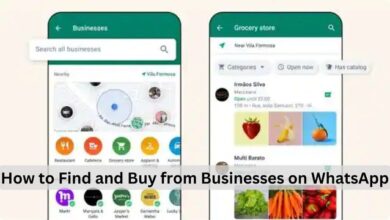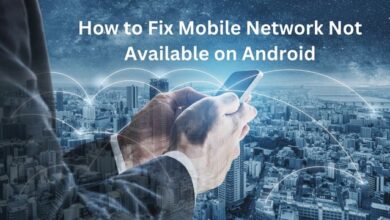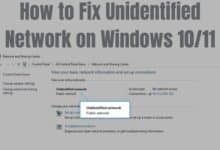How to Delete Your Threads Account Without Deleting Your Instagram

Have you ever wished you could separate your Threads account from your Instagram? Well, your wish has just come true! In a move that’s got everyone talking, you can now delete your Threads account while keeping your Instagram intact. This exciting update brings a breath of fresh air, making Threads and Instagram feel a bit more like independent platforms. So, if you’ve been grappling with the dilemma of wanting to keep your Instagram but let go of Threads, we’ve got some good news for you!
Threads Account and Instagram: A Background
“Ever wondered why your Threads account and Instagram were so closely linked? It’s because they were designed to be two sides of the same coin. But this design left many users in a bind. They wanted to delete their Threads account but didn’t want to lose their Instagram. This frustration was shared by many across the globe, leading to a loud call for change. And guess what? The call was heard!
Updated: Now Delete Threads Account Without Losing Instagram
If you joined Threads early without checking the Privacy Policy, you might not have realized how connected your Threads and Instagram accounts are. When you sign up for Threads, it’s linked to your Instagram.
After Threads launched, users complained that deleting Threads meant losing Instagram too. Good news: Instagram’s head, Adam Mosseri, announced on November 14, 2023, that you can now delete Threads without losing Instagram. But remember, you can’t delete Instagram and keep Threads
Threads Account Update Announcement
“Good news travels fast, and this one’s no exception. Meta, the parent company of Instagram, heard the outcry from users and decided to make a change. The head of Instagram, Adam Mosseri, announced the update that has been the talk of the town. But hold on, there’s a small catch – while you can delete your Threads account and keep your Instagram, it doesn’t work the other way around. It’s a step forward, but there’s still some way to go.
Deleting Your Threads Account
Ever felt tangled up in Threads and wished for a way out? Well, we’ve got a simple guide for you. Deleting or deactivating your Threads account is now as easy as pie. But wait, what’s the difference between deactivating and deleting? Deactivating your Threads account is like taking a short break, while deleting is saying goodbye for good. So, whether you want a temporary respite or a permanent exit, the choice is yours!
Easy Steps to Delete or Deactivate Your Threads Account
- Open Threads and go to your profile.
- Tap the lines in the top-right.
- Choose Account in settings.
- Tap Delete for goodbye or Deactivate for a break.
Threads Account: Limitations and Future Hopes
While the update is a step in the right direction, it’s not all sunshine and rainbows. Some users are still disappointed. Why? Because you can’t delete your Instagram permanently without losing your Threads account. It’s a limitation that many hope will be addressed in the future. And speaking of the future, wouldn’t it be great if we could change our Threads username without changing our Instagram username? Here’s hoping for more improvements down the line!
- Best Anonymous Instagram Story Viewer
- How to Find and Use Reels Templates on Instagram for Better-Quality Videos
- How to Tag People on Your Instagram Story After You Post It
- How to Switch to a Professional Account on Instagram
Conclusion
Recent update allowing users to delete their Threads account without losing their Instagram has been a game-changer. It’s a significant step towards making Threads and Instagram feel more independent. However, there’s still room for improvement. The inability to delete Instagram without losing Threads and the lack of username flexibility are areas that need attention. But for now, let’s celebrate this win and look forward to more user-friendly updates in the future! Remember, your voice matters, and sometimes, it can lead to change.