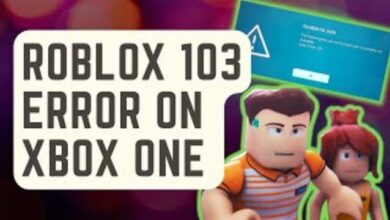How to Unban Banned YouTube Channel Account

In the vast digital world, YouTube stands as a prominent platform for sharing and consuming video content. However, there are instances when a YouTube account gets suspended, leaving the account owner in a state of confusion and distress. This suspension can occur due to a variety of reasons, ranging from copyright infringement to violations of community guidelines.
When your YouTube account is banned or blocked, it can feel like you’ve lost a significant part of your digital identity, especially if you’ve invested considerable time and effort into creating content. The sudden realization that your YouTube channel is suspended can be disheartening.
But don’t lose hope just yet. There are ways to recover your suspended YouTube account. It’s crucial to understand that YouTube doesn’t take these actions lightly. If your YouTube account is suspended, it’s usually because YouTube believes it’s necessary to protect its community of users.
In this guide, we will explore the steps to unban your banned YouTube channel account. We’ll delve into the reasons why YouTube might have suspended your account, how to appeal against the suspension, and how to prevent future suspensions.
Remember, every problem has a solution, and a suspended YouTube channel is no exception. So, let’s embark on this journey to recover your YouTube account and ensure it stays safe in the future. Stay tuned!
Understanding Why Your YouTube Channel Was Banned
When your YouTube account is suspended, it can be quite a shock, especially if you’re not sure why it happened. YouTube suspends accounts for a variety of reasons, all of which are outlined in their Community Guidelines and Terms of Service. Understanding these reasons is the first step towards getting your account reinstated.
1. Copyright Infringement
One of the most common reasons for a YouTube account ban is copyright infringement. This occurs when you upload content that you don’t have the rights to. YouTube has a strict policy against copyright infringement and uses a system called Content ID to automatically detect and handle these violations.
2. Inappropriate Content
YouTube aims to provide a safe platform for its users, which means certain types of content are not allowed. This includes violent or graphic content, hateful content, harmful or dangerous content, and sexually explicit content. If your videos contain any of these types of content, your account may be suspended.
3. Spam and Deceptive Practices
YouTube also prohibits spam, scams, and other deceptive practices. This includes misleading metadata or thumbnails, repetitive content, or any other attempts to artificially increase views, likes, comments, or other metrics.
4. Other Violations
There are other policies that YouTube enforces, such as those related to child safety, harassment and cyberbullying, privacy, and impersonation. Violating any of these policies can lead to your account being suspended.
How to Unban Banned YouTube Channel Account: The Appeal Process
If your YouTube account is suspended, don’t panic. There’s a process in place to appeal the suspension, and if successful, your account can be reinstated. Here’s how you can go about it:
1. Submitting an Appeal
The first step to unban your banned YouTube channel account is to submit an appeal. You can do this by filling out YouTube’s online form for account terminations. This form requires some basic information about your account and the reason for your appeal.
- Sign up for a YouTube account.
- Go to your account’s dashboard.
- Choose the Channel Violations card
- Click on Appeal.
2. Crafting Your Appeal
When writing your appeal, it’s important to be clear, concise, and honest. Explain why you believe your account was wrongly terminated. Address the reason given by YouTube for the termination and provide any evidence you have that supports your claim. Remember, the goal is to convince YouTube that your account was suspended in error or that the issue leading to the suspension has been resolved.
Your case will be reviewed by YouTube, and if you are proven not guilty, your strike will be canceled, and your video will be restored.
The difficulty with appealing is that you can only do so 30 days after the ban is given, which is significantly less than the 90-day suspension after-effect time.
If your YouTube channel has been banned due to an incorrect copyright infringement claim, you can send a free-form counter-notice to copyright@youtube.com.
Here’s what you should write in the email’s body:
- Type your Full name
- Email address
- Physical location
- Phone number
- Specific URLs for your case
- Agreement of the verification assertions at the counter notification table
- Message why do you believe you were wronged?
- e-sign
They will notify you via email if your YouTube Account gets suspended
- You will receive an email in which they notify you why suspended your account.
- You should need to appeal successfully.
- If you try to open or log in your suspended YouTube channel account this will lead to “Unable to Access Google Product” page.
- Open your YouTube channel account by URL, but don’t sign in.
- You will see a red banner in which they explain a reason.
- If you think an error occur, You can write a request or appeal.
- To notify or mention YouTube’s/channel/URL and the correct google account email address.
- Press on submit.
3. After Submitting Your Appeal
Once you’ve submitted your appeal, it’s a waiting game. YouTube will review your appeal and make a decision. This can take anywhere from a few days to a few weeks. You’ll receive an email from YouTube once a decision has been made.
What Happens After You Submit an Appeal
After you’ve submitted your appeal to unban your banned YouTube channel account, you might be wondering what happens next. Here’s what you can expect:
1. Review Process
YouTube’s internal team will review your appeal. This involves checking the details of your account suspension and the points you’ve raised in your appeal. The review process aims to ensure that all suspensions are justified and in line with YouTube’s policies.
2. Response Time
The time it takes for YouTube to respond to your appeal can vary. Generally, you should expect to hear back within a few weeks. However, this timeline can be shorter or longer depending on the complexity of your case and the volume of appeals YouTube is handling.
3. Possible Outcomes
There are two possible outcomes after you’ve submitted your appeal. If your appeal is successful, your YouTube account will be reinstated. If your appeal is unsuccessful, your account will remain suspended. In some cases, you may be able to submit another appeal.
Case Study: Successful Unban of Banned YouTube Channel Account
To better understand the process of unbanning a YouTube channel, let’s look at a hypothetical case study. This case study involves a YouTuber named John, who successfully managed to unban his banned YouTube channel account.
1. The Ban
John had been running a successful cooking channel on YouTube for several years. One day, he received an email from YouTube stating that his account had been suspended due to multiple copyright violations. John was shocked as he always used royalty-free music in his videos.
2. The Appeal
John decided to appeal the suspension. He filled out YouTube’s online form, providing his channel’s URL and a detailed explanation of why he believed the suspension was a mistake. He explained that he always used royalty-free music and provided proof of his music licenses.
3. The Outcome
After two weeks, John received an email from YouTube. They acknowledged that a mistake had been made in identifying his music as copyrighted. His account was reinstated, and all his videos were made available again.
4. The Takeaway
John’s case highlights the importance of understanding YouTube’s policies and the appeal process. It also underscores the importance of keeping records of any licenses or permissions you have for content used in your videos.
(Note: This information is based on YouTube’s policies as of 2021 and may be subject to change. Always refer to the most recent YouTube policies for the most accurate information.)
Preventing Future Bans: Staying Within YouTube’s Guidelines
After successfully unbanning your YouTube channel, it’s crucial to take steps to prevent future suspensions. Here’s how you can ensure your YouTube channel stays within the platform’s guidelines:
1. Understand YouTube’s Policies
The first step to avoid future bans is to thoroughly understand YouTube’s Community Guidelines and Terms of Service. These policies outline what is and isn’t allowed on the platform. Make sure to review these policies regularly as they can change.
2. Regularly Review Your Content
Regularly review your content to ensure it complies with YouTube’s policies. This includes your videos, descriptions, comments, thumbnails, and any other content associated with your channel.
3. Be Mindful of Copyright
Avoid using copyrighted material in your videos unless you have permission or are certain that your use constitutes fair use. If you use music, make sure it’s royalty-free or that you have a license to use it.
4. Engage Respectfully
Engage respectfully with others on the platform. Avoid posting content that is hateful, harmful, or violates someone’s privacy. Remember, YouTube is a community, and everyone has a role to play in keeping it safe and respectful.
- How to Unban My OLX Account
- How to unban WhatsApp Number in 2022
- Crafting an Effective WhatsApp Unban Request Message
Frequently Asked Questions (FAQs)
1. What does it mean when a YouTube channel is banned?
A YouTube channel is considered banned when it has been terminated by YouTube due to a breach of the platform’s Community Guidelines or Terms of Service.
2. Why was my YouTube channel banned?
YouTube channels can be banned for various reasons, including copyright infringement, inappropriate content, spam, deceptive practices, or other violations of YouTube’s policies.
3. How can I find out why my YouTube channel was banned?
When a channel is terminated, the owner receives an email from YouTube explaining the reason for the termination. You can also check the status of your channel in the YouTube Studio dashboard.
4. Can a banned YouTube channel be unbanned?
Yes, it is possible to unban a banned YouTube channel. However, this depends on the reason for the ban and whether YouTube determines that the issue has been resolved.
5. How can I unban my YouTube channel?
To unban your YouTube channel, you can submit an appeal through YouTube’s online form. In your appeal, explain why you believe your channel should not have been terminated and provide any relevant information.
6. What should I include in my appeal?
In your appeal, include your channel’s URL, your email address, and a detailed explanation of why you believe your channel was wrongly terminated. Be sure to address the reason given by YouTube for the termination.
7. How long does it take for YouTube to review my appeal?
The time it takes for YouTube to review an appeal can vary. However, you should typically receive a response within a few weeks.
8. What happens if my appeal is rejected?
If your appeal is rejected, you will receive an email from YouTube explaining the decision. If you still believe your channel was wrongly terminated, you may be able to submit another appeal.
9. Can I create a new YouTube channel after being banned?
According to YouTube’s policies, if your channel is terminated, you are not allowed to create a new channel. However, this policy may not be enforced in all cases.
10. How can I avoid getting my YouTube channel banned?
To avoid getting your YouTube channel banned, ensure that you understand and follow YouTube’s Community Guidelines and Terms of Service. Regularly review your content to ensure it complies with these policies.
Queries related to this Article
- YouTube account suspended
- YouTube suspended my account
- YouTube account banned
- YouTube account blocked
- YouTube channel suspended
- Recover suspended YouTube account
- My YouTube account suspended
- Suspend YouTube channel
- My YouTube channel suspended
- Video Account Suspended