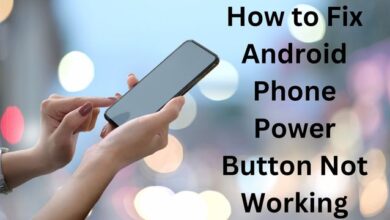How to Recover a Hacked YouTube Account or Channel

Here is How to Recover a Hacked YouTube Account. What should you do if hackers hack YouTube? People regularly keep their key YouTube channels open and exposed to hackers.
The largest growing platform is YouTube video making, especially since the availability of low-cost data. As the number of people who watch videos has grown, so has the number of people who make videos. As more individuals go online, the number of online frauds as well as thefts has increased. Yes, this is also occurring on YouTube; experienced hackers are hacking Channels on YouTube on purpose.
Many major YouTube channels have been hacked, as you may have heard. The benefit of having a big channel is that they have exposure to more specialized YouTube connections, which is why they can simply reclaim their account.
Every month, though, thousands of Channels on YouTube are hacked. Some of them are found, while others are lost forever.
How To Detect hacked youtube Account?
You may suspect that your YouTube account has been hacked if you notice videos suggesting that make no sense, but that’s not always the issue; it could simply be a fault with the suggestions, without any further ado. Yes, Google recommends that you check for two primary changes to see whether your YouTube account has been hacked and if someone has accessed it without your approval:
If you notice that there have been modifications that you have not yet made, such as your profile pic changing, the linked email changing or sending messages that you haven’t sent, for example.
If there are videos that you did not post, you will be notified. Your YouTube profile may contain videos. Even if there are some videos with offensive content.

If your YouTube channel has been hacked or stolen, you have 2 choices: you can still access your account or you won’t be able to access it.
If You can log in To Your Account
If you can get into your YouTube account, go to Google’s security page to enable all privacy options. This will enable you to regain control of your account without having to change your password. You can also turn off all non-personal devices. The following are the five main settings:
- What devices are linked: Remove all that isn’t yours.
- Security-related activity in recent
- Activate Two-step verification
- Third-party access with applications
- You can activate Gmail configuration and settings
How to Recover a Hacked YouTube Account
Act Immediately
If you’ve been hacked, the first thing you should do is respond quickly. The longer a hacker has access to the account, the more damage they may do. Respond as soon as you receive an account notice from YouTube and protect your account before you miss it.
However, if you know how to approach the YouTube support staff properly, things may work out in your favor. In the next article, we’ll show you how to recover a hijacked YouTube channel.
Hange our Password
When hackers gain access to your account, the first thing they’ll do is change your password. If you still have access to your account, reset your password before a hacker does.
Use the Google login page to access your YouTube account.
Reset your password
When hackers get access to your account, the first thing they’ll do is reset your password. If you still have access to your account, reset your password before a hacker does.
- Use the Google login page to access your YouTube account.
- In the upper right corner, tap your profile picture, then ‘Settings.’
- Click ‘View or change your Google Account settings’ under the ‘Account’ header.
- Tap ‘Security’ on the left of the screen.
- To authenticate your identity, tap the ‘Password’ as well as enter your current password.
- To complete the process, type your new password twice to ensure that you’ve spelled it properly, then click ‘Change password.’
Important note:
We strongly advise you to use a password manager as well as generator. These service means that each new account you create has a strong and unique passwords. Free password services are available in browsers like Google Chrome and Mozilla Firefox.
Account Recovery on YouTube
If you’ve lost access to your YouTube account, you’ll need to reset your password.
Enter your email address on the YouTube/Google login page and click on ‘Next.’ Select ‘Forgot password?’.
If you have access to your smartphone, you will be asked to log into your account by pressing the ‘yes’ button on your phone. If that doesn’t work, click ‘try another approach.’
To authenticate your identity, you’ll be asked to enter the most current password you can remember. Click ‘Next’ after entering your most recent password. To try to retrieve your account, enter any other identifiable information Google requests. If you don’t have the data you need, click ‘try another way’ once more.
You can confirm the log-in via call, text, or mail if you have a recovery email address or cellphone number associated with your account.
Once you’ve regained access to your account, follow the instructions above to change your password.
Read Also- How to Enable Subtitles on YouTube?
FAQ
Q: How can I tell if my YouTube account has been hacked?
A: Some common signs of a hacked YouTube account include unauthorized changes to your account information, videos uploaded without your consent, or messages sent from your account that you did not write. You may also notice unusual activity on your account, such as changes in video views or subscriptions.
Q: What should I do if my YouTube account has been hacked?
A: You should act quickly to safeguard your account if your YouTube account has been compromised. Check your account activity for any unauthorized uploads or adjustments in addition to resetting your password and enabling two-factor authentication. Contact YouTube support if you need any extra assistance or think your account has been compromised.
Q: How do I reset my YouTube account password?
A: To reset your YouTube account password:
- Go to the YouTube sign-in page
- Click on the “Forgot Password” link.
- Follow the on-screen steps to reset your password using the email address associated with your account.
Q: How do I enable two-factor authentication on my YouTube account?
A: To enable two-factor authentication for your YouTube account
- Go to the “Security” section of your Google Account settings.
- Click “Get Started” under “2-Step Verification,”
- Then follow the on-screen directions to configure two-factor authentication.
Q: Can I recover a deleted YouTube account?
A: In short periods of time, you might be able to retrieve your lost YouTube account. To check if your account is eligible for recovery, log into your Google account and visit the YouTube account recovery website.
Q: What should I do if I can’t recover my hacked YouTube account?
A: You should get help from YouTube support if you can’t get your hacked YouTube account back. Describe your account in as much detail as you can, mentioning any recent activity or potential changes. You might be able to get back into your account or retrieve any deleted data with the aid of YouTube.
Queries related to this Article
- Hacked YouTube account
- My YouTube channel got hacked
- How to recover hacked YouTube channel
- The YouTube channel got hacked
- Someone hacked my YouTube account
- My YouTube account was hacked
- Recover hacked YouTube channel
- My YouTube got hacked
- My YouTube channel was hacked
- How to hack into someone’s YouTube account
- YouTube account hacked and suspended
- Can someone hack your YouTube account
- My YouTube account got hacked
- How to get hacked YouTube channel back
- YouTube Premium account free hack
- YouTube being hacked
- How to report a hacked YouTube channel
- My YouTube account got hacked
- How to recover a hacked YouTube channel
- YouTube tv hacked account
- My YouTube was hacked