How to Fix Android Phone Power Button Not Working
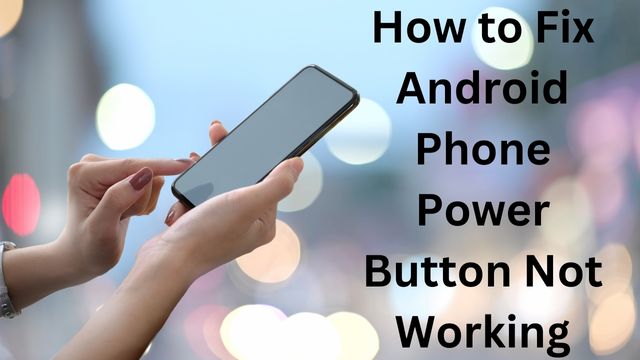
It’s a lovely day, and you want to start your day by checking your schedule or using your phone for other purposes. When you push the power button, nothing happens. Then you try pressing more firmly, but the same results persist.
Before you lose your mind and start pulling out your hair because your Android phone power button isn’t working, let us walk you through some easy fixes. You’re on the verge of having an epileptic fit.
Fix Android Phone Power Button Not Working
- Connect your phone to a charger or USB
- Replace your power button with a virtual option
- Connect your phone to a charger or USB
- Check The Power Button
- Use your fingerprint to fix the issue
- Visit a phone repair service center
- Clean the Gaps Around the Button
- Possibility of Water Damage Let It Dry
Connect your phone to a charger or USB
Your phone will wake up if you plug it in or connect it through USB, at which point you can use the screen unlock feature to open it. Asking someone to call your phone is another technique to wake it up. The screen will then wake up, allowing you to use the device.
Replace your power button with a virtual option
Numerous apps may replace your power button virtually in the Google Play Store. Power to Volume Button (which converts your volume button into a power button), Power Button Master, Turn Off Screen, Always Visible Power Button, etc. are a few examples of these apps. You might simply download and install one of these applications to see if it can resolve the power button issue on mobile devices.
Connect your phone to a charger or USB
Your phone will wake up if you plug it in or connect it through USB, at which point you can use the screen unlock feature to open it. Asking someone to call your phone is another technique to wake it up. The screen will then wake up, allowing you to use the device.
Check The Power Button
Verify the power button for any dents. The power button on your phone may have cracked or become stuck after it fell to the ground. You’ll need to buy a new power button if the old one is damaged. If the power button on your phone becomes stuck, you might try shaking the device in the hopes that the button will free itself. To try to release the stuck power button, however, do not strike your phone against a hard surface, as this could cause more harm to the device.
Use your fingerprint to fix the issue
You can utilize the fingerprint scanner feature on your phone—which is now introduced to the majority of phones—to unlock it without first pressing the power button. Your phone can be awakened by face unlock as well. Go to settings >> security, choose your fingerprint or face, then configure it there to set this up.
Visit a phone repair service center
You must take your phone to a reputable mobile phone repair service shop to have it fixed if the power button is damaged or broken. Additionally, we advise you to bring your defective phone to the authorized after-sales servicing facility. For instance, Carlcare Service, which is the official phone repair service provider for these phone brands, is the finest spot to fix your phone if you use an Infinix, TECNO, or Itel phone. There are 58 nations in which there are CarlCare service centers.
Clean the gaps around the button
The volume keys on your phone are frequently in contact with the dirt and grime of the outside world. Some little debris has likely amassed in the crevices surrounding them, which could impair the internal connections. On more recent IP68-rated devices, this is less likely to be a problem, although it can be on earlier mobile devices.
While there isn’t much you can do without expert assistance in this situation, you do have the choice to use a toothpick to clean the regions that can be impacted by canned air. This can sometimes be sufficient to start them moving once more.
Possibility of water damage? Let it dry
Although many modern phones have an IP rating, this does not make them waterproof. To properly maintain a water-resistant phone, first, understand what your phone’s IP rating signifies. You shouldn’t take any action just yet if your phone’s buttons cease functioning as a result of being dropped in water. First, make sure the inside of your phone is absolutely dry.
There are several ways to recover a phone that has fallen into the water. After completely drying out your device, turn it off right away and begin troubleshooting.
How To Turn On USB Debugging on Android?
- Launch the Settings app.
- Click Developer Options.
- If Developer Options are not available in Settings, you can enable them by navigating to About Phone and repeatedly touching the Build number until you see the toast that says “You are now a developer.”
- Turn on the developer options.
- Toggle USB debugging on by finding it and tapping on it.
How To Turn On Scheduled Power?
- Access Settings. In the search box located in the top right corner, type in “Scheduled power ON/OFF.”
- Set the time that you want it to turn on every day by switching the power on.
If your device has a scheduled power on/off feature, you can enable it in the settings to automatically switch the power on and off. You can be confident that your device will restart at a scheduled time if you have a damaged power button and it shuts down.
How To Unlock Your Android Device When Power Button Doesn’t Work
We can think of two situations in which you might be forced to use a damaged power button. Your gadget might be switched off or in the on position. If the former, try to prevent your device from shutting down because it is much simpler to take control of your device without a power button when it is turned on.
3 Ways To Restart Your Device with a Broken Power Button When It’s Off
- Once all of your energy has been used up, simply plugging your gadget into a charger may cause it to restart. To boot into the recovery menu, you can also experiment with different volume button presses. By touching the Power button, you can choose “reboot system now” from that menu.
- Try using a USB cord to connect to a computer or laptop. The device may reboot as a result of this activity.
- You can restart your device using ADB commands if USB debugging is enabled. ADB drivers are available here or here. You can reboot your device by executing the “adb reboot” command after installing your device drivers. Observe internet instructions for your particular gadget.
Unlock Your Device When Your Device Is Powered On
When the gadget is turned on, waking the screen is considerably simpler. To activate the screen, try dialing your device from a different number. The screen might also turn on when the charger or USB cable is connected. With the touch of a fingertip, devices equipped with fingerprint sensors will turn on.
Use Double-Tap To Wake
Without a power button, you can start the phone using other functions. For instance, you can wake the screen and input the password if the double-tap to wake option is enabled. So, if you haven’t already, try to enable it in the options.
Apps can also be used to make up for the power button. These applications can turn off your screen, activate the display, or carry out the crucial function of starting up your device.
Apps That Can Replace Your Power Button
This type of app typically makes use of device administrator rights. You must uncheck the app from the Device Administrators list in Settings>>Device Administrators before deleting them.
Shake to Lock/Unlock
It is a small app that does exactly what it says on the tin. Your display can be turned on and off with a light shake.
Gravity Screen
If your power button is broken, the software Gravity Screen will come in helpful. When you place your phone in your pocket or on a flat surface, it may automatically turn off your screen. When the smartphone is moving, you can opt to keep the screen ON. You can adjust the gravity screen’s parameters to tailor its various sensitivity to your preferences.
Power Button to Volume Button
With the help of this program, you may wake up your screen from sleep by using the volume button as the power button. But you cannot reset your smartphone with it. Additionally, if you press on a persistent notification that appears in your notification panel, your screen may turn off.
Which app can be used instead of the power button?
Can the power button be replaced or repaired?
Why is my power button not working?
Why is my phone suddenly not turning on?
- How to Fix Android Auto Not Working
- How to Fix Android Screen Flickering
- Android: Most Widely Used Mobile OS Worldwide
Conclusion
A few quick solutions exist if the power button on your Android phone isn’t functioning. For a simple cure, connect your phone to a charger or USB, replace the power button with a virtual alternative, or go to a phone repair shop. Your phone may have cracked or developed a jam after it was dropped to the ground. To see whether the button will come loose, you might try shaking the gadget. If your phone’s power button is broken or damaged, take it to a reliable mobile phone repair facility.
After being put in water, there are various ways to retrieve your phone if the buttons cease functioning.

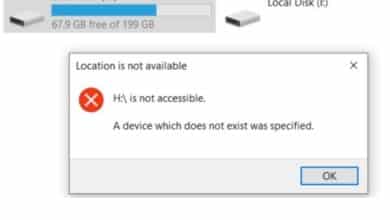
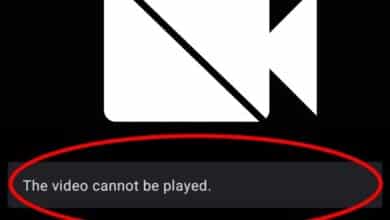





🙏 🙏 ❤ ❤ Always be updated with computer tips, mobile tips, how to fix, tech reviews, and tech news on Rowdytech, or subscribe to the YouTube channel.