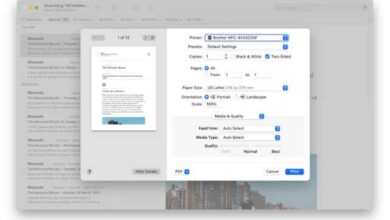How to
How to Fix Common Hard Drive Issues: A Guide for PC Users

Common Hard Drive Issues: Hard drive issues are a common problem that can occur in any computer. These issues can cause data loss and affect the performance of your PC. In this article, we will discuss some of the common hard drive issues that PC users face and how to fix them.
How to Fix Common Hard Drive Issues
- Corrupted files A corrupted file is a file that has become damaged due to a hardware or software problem. To fix a corrupted file, you can use the built-in Windows utility, Check Disk. This utility scans the hard drive for errors and attempts to repair them. To run Check Disk, open File Explorer, right-click on the drive you want to check, select Properties, then click the Tools tab, and finally click on the “Check” button.
- Slow performance If your computer is running slow, it may be due to a hard drive issue. This could be caused by a number of factors, including a fragmented hard drive, a virus, or a lack of storage space. To fix this, you can run the built-in Windows utility, Disk Cleanup, which will remove unnecessary files and free up disk space. You can also run Disk Defragmenter, which will reorganize the data on your hard drive for faster access.
- Hard drive failure If your hard drive is failing, you may hear clicking or grinding noises, or your computer may not boot up at all. If this happens, you should immediately back up any important data and replace the hard drive. You can replace the hard drive yourself or take it to a professional for repair.
- Bad sectors A bad sector is an area on the hard drive that cannot be read or written to. This can cause data loss or prevent the computer from starting up. To fix this, you can run the built-in Windows utility, Check Disk, which will attempt to repair the bad sectors.
- Fragmented hard drive When you save or delete files on your computer, the data becomes fragmented, which can slow down your computer’s performance. To fix this, you can run the built-in Windows utility, Disk Defragmenter, which will reorganize the data on your hard drive for faster access.
- Virus or malware If your computer is infected with a virus or malware, it can cause hard drive issues, including data loss or corruption. To fix this, you should run a virus scan using a reputable antivirus program. You should also regularly update your antivirus software to protect against new threats.
- How to Fix Common Power Supply Issues: A Guide for PC Builders
- How to Fix Common Driver Issues: A Guide for PC Users
- How to Fix Common Monitor Issues: A Guide for Gamers
Conclusion
Hard drive issues can cause serious problems for PC users. However, by following the tips and tricks outlined in this article, you can fix many of the common hard drive issues that users face. Remember to back up your data regularly and keep your computer up to date with the latest software updates and security patches.