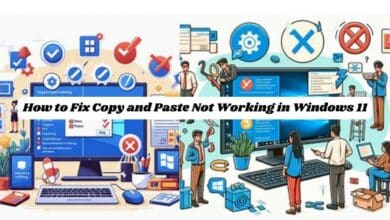How to Fix Common Overheating Issues: Tips and Tricks

Overheating is a common problem that affects electronic devices, including laptops, smartphones, and gaming consoles. When a device overheats, it can cause permanent damage to the internal components, and in some cases, it can even cause a fire. However, with a few simple tips and tricks, you can prevent your device from overheating and extend its lifespan.
How to Fix Common Overheating Issues
Here are some common overheating issues and how to fix them:
Dust buildup
Dust and debris can accumulate in your device’s vents and fans, preventing them from dissipating heat. This can cause the device to overheat. To fix this, you can use a can of compressed air to blow out any dust and debris that has accumulated in the vents and fans. You should also regularly clean the area around the device to prevent dust buildup.
Inadequate ventilation
If your device is placed on a surface that does not allow for adequate ventilation, it can quickly overheat. To fix this, make sure your device is placed on a flat surface with plenty of space around it. You can also use a cooling pad or a stand with built-in fans to help circulate air around the device.
Running too many programs
Running too many programs at the same time can cause your device to overheat. This is because the device’s processor is working overtime to keep up with the demands of the programs. To fix this, close any programs that you are not using and limit the number of programs that you run at the same time.
Outdated software
Outdated software can cause your device to overheat as it may not be optimized for the latest operating systems. To fix this, make sure you keep your device’s software up-to-date by installing the latest updates and patches.
High ambient temperature
If you are using your device in a hot environment, it can cause your device to overheat. To fix this, make sure you use your device in a cool environment and avoid using it in direct sunlight or in a car that is parked in the sun.
Malfunctioning fan
If your device’s fan is malfunctioning or not working at all, it can cause your device to overheat. To fix this, you can try to clean the fan using compressed air, but if that doesn’t work, you may need to replace the fan.
Overclocking
Overclocking is the process of increasing a device’s processor speed beyond its normal limits. While this can improve performance, it can also cause the device to overheat. To fix this, avoid overclocking your device or using it in short bursts.
- How to Fix Common Hard Drive Issues: A Guide for PC Users
- How to Fix Common Driver Issues: A Guide for PC Users
Conclusion
Overheating is a common problem that can be prevented with a few simple tips and tricks. By following these tips, you can ensure that your device stays cool and performs optimally. Remember, prevention is always better than cure, and taking care of your device can help extend its lifespan.
Frequently Asked Questions (FAQ)
What are the common signs of laptop overheating?
Overheating laptops often exhibit noisy fans and hot surfaces. Other signs include sluggish performance, error messages, and unexpected shutdowns. If you smell burning, power down the device immediately.
How can I prevent my laptop from overheating?
Elevate your laptop to allow more air to flow under it. You can use a small book or item under the laptop when sitting at your desk. Ensure that the book is not blocking the bottom fan hole.
- How to Fix Common Monitor Issues: A Guide for Gamers
- How to Fix Common Blue Screen of Death Issues: Tips and Tricks
What can I use if elevating the laptop doesn’t help?
You can try using a laptop cooling mat. There are many types available from brands like Thermaltake, Xion, and Targus. These mats are designed to provide additional cooling and can be found at computer stores or online.
What should I do if my laptop is old and struggling with overheating?
If your laptop is old and struggling to keep up with the tasks you’re asking it to do, adding a cooling stand could help it stay at a safer temperature.
What are some long-term solutions to prevent laptop overheating?
Identifying resource-hungry apps, closing background programs, monitoring physical usage and heat exposure, updating your software, and scanning for malware are some long-term solutions that can keep your PC cool.