
Edit and Customize Windows: Many players have relied on mods to provide a few quality-of-life elements, but they are now included in World of Warcraft: Shadowlands’ Phase One pre-patch.
Key Points
- Blizzard’s MMO World of Warcraft was once among the most played games on the planet.
- Before Microsoft bought Activision-Blizzard, WoW struggled with dwindling player numbers as a result of bad game design.
- By outlawing structured in-game commercial services, Blizzard is finally introducing some constructive adjustments to the game.
- By allowing players from the Horde and the Alliance to work together for the first time in the game’s history, WoW will also solve the issue of faction balance.
The option to adjust the positioning and size of your UI windows is one such quality-of-life feature that allows you to tailor the HUD to each player’s character to maximize comfort. With this new functionality, there are many possibilities to explore. Here’s how to edit and configure all the windows in World of Warcraft.
Edit and Customize Windows in World of Warcraft
- To alter a HUD element, left-click it.
- Keep in mind that you can move any element’s position by clicking and dragging it.
- Locate the new screen that shows the frame name.
- There is a horizontal scroll bar in this new window.
- Any selected items can be resized by dragging the scroll bar left and right.
All aspects of the World of Warcraft HUD can now be scaled by players. To begin, press “ESC” and choose the newly available “Edit Mode” option. This will add a new overlay to your screen that displays various HUD components, and a new window will emerge in the middle of your screen that lists every World of Warcraft: Dragonflight UI component.
Remember that the same components, like Action Bars, enable far more customization than just window resizing. Additionally, you can choose the “Grid” option to have your screen’s elements automatically align to grids.
Action Bar editing options in World of Warcraft
- By clicking the ESC key and selecting the Edit Mode button, you can access Edit Mode.
- Left-click an Action Bar to bring up the Edit window.
Users will be particularly drawn to interacting with the Action Bar settings, one of the HUD’s components. Characters’ skills are stored in Action Bars, which can be customized natively within World of Warcraft and are activated with a keyboard or mouse click.
Players can alter their Action Bars in a variety of new ways from this point on. What each choice does is as follows:
- Change the Action Bar’s orientation to either horizontal or vertical.
- Change the number of rows from one to three to turn the Action Bar into a box.
- Changes the number of icons displayed in the list (between 6-12)
- Increases the size of the Action Bar’s icons, which also expands the user interface (UI).
- Action Bar kerning and Icon Padding
- Removing the visual ends of Action Bars using Hide Bar Art.
- Removes arrows to enable Action Bar shifting when the scrolling bar is hidden.
How to save and import new HUD layouts in World of Warcraft
In World of Warcraft, users have the option to import layouts from friends and guildmates or save their layouts for various characters. To do this, choose the drop-down on the main Edit Mode window.
Players have the option of using the Modern or Classic UI (both of which can be changed), Importing, or creating a New Layout for their customizations.
- Choose the “Share” option from the Layout dropdown menu to export your layout.
- Then copy the generated data and paste it into another person’s notepad.
- The process of importing a new layout is equally simple.
You can copy and paste a full layout, give it a new name, then choose “Complete” after.
Your layout will then be modified to match the imported version.
How to customize your UI in Dragonflight
The HUD UI updates will certainly be to your taste if you’re a chronic junkie who needs the game to be just right for you and nobody else. You must first open your settings by using the Escape key before you can begin modifying your user interface.
When a menu appears, choose Edit Mode. When you press this button, your HUD should appear.
From here, you have complete freedom to reposition, resize, and otherwise alter the pieces.
Additionally, Blizzard provides you with two default layouts to get you going: modern and classic. You can use any of the fully adjustable layouts as a starting point to design your user interface.
A grid can be activated by checking the box if you are an unstoppable perfectionist who must perfectly align every component. Once you check this box, horizontal and vertical lines will appear that you can use to position each element of your UI by your measurements.
Is World of Warcraft for free?
You can access World of Warcraft for free with the World of Warcraft Starter Edition if you have a Battle.net account and a high-speed internet connection.
Is WoW 2022 free?
This will set you back $14.99/month in the US, $41.97 for three months, or $77.94 for six months. You must buy at least the Base Edition ($39.99) if you wish to play the most current expansion, World of Warcraft: Shadowlands.
Is World of Warcraft good anymore?
WoW is still running strong, and while past expansions like Warlords of Draenor appeared to be responsible for a significant decline in players, Legion attracted millions of them back. The game has been updated to version 9.0 with the release of Shadowlands after Battle for Azeroth has concluded.
Is it worth getting into WoW 2022?
The Shadowlands is the most recent of these upgrades, and there is even another one in the works! You may be thinking if it’s still worthwhile to play World of Warcraft, just like every other player who once fell in love with it. We’re not going to dodge the issue either. Still, it’s well worth it!
- Are Gaming Subscription Services The Future of Video Games
- Cyberpunk 2077 Movie: What Would Movie Look Like
- How to Fix the Cyberpunk 2077 Map Bug-Updated 2022
Conclusion
The Phase One pre-patch for World of Warcraft: Shadowlands enhances the game’s quality of life. One such feature is the capability to change the orientation and size of your UI panes. To improve comfort, it also enables you to customize the HUD to each player’s character.
A crucial element of the World of Warcraft HUD is the Action Bar, which may be altered in several novel ways. In addition to additional options, users can save their layouts for different characters to use with other players’ notepads or import layouts from friends and guildmates.
If you have a Battle.net account and a fast internet connection, you can access World of Warcraft without spending any money. After Battle for Azeroth, the game received an update to version 9.0 with the release of Shadowlands.


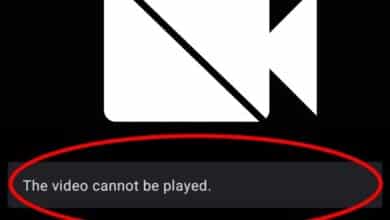




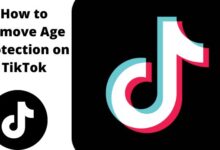
🙏 🙏 ❤ ❤ Always be updated with computer tips, mobile tips, how to fix, tech reviews, and tech news on Rowdytech, or subscribe to the YouTube channel.