
All the new 1.20 update Minecraft features were included in Minecraft snapshot 22w42a and preview 1.19.50.21, which were just released by Mojang. During Mojang’s yearly live event, when the developers also covered the remainder of the release, these additions were made public.
This year, the 1.20 update’s creators will adopt a new strategy and only reveal things that are all finished. Additionally, they will be able to exhibit new features in snapshots and preview versions thanks to this.
Although the Java and Bedrock Edition beta versions both include new capabilities, using them in the game requires additional steps.
Steps to test new Minecraft features
Java Edition
- Pick the most recent snapshot from the official launcher and download it.
- Make it into a new universe.
- Go to the world creation page and click the “Data Packs” option.
- By clicking on their logos, you can make the data packs with “1.20 features” and “bundles” active.
- Make your environment and experiment with the new features.
The most recent snapshot, 22w42a, is focused mostly on the newest incremental upgrade, 1.19.3. Before beginning the 1.20 update snapshots, Mojang will wait for all of the features to be released and prepare for concurrent testing.
This time, there won’t be any brand-new features in the snapshot’s everyday environment. Instead, they must be obtained by activating a special experimental data pack.
This specific data pack contains all the new 1.20 update features, which must be activated before creating a new world. Since that data pack only functions on freshly generated worlds in the snapshot, no existing world will function.
Bedrock Edition
- Launch Minecraft 1.19.50.21 Preview.
- Make a typical new world.
- After leaving the world, choose the newly created world and click the edit option.
- Turn on “Next Major Update” under the “Experimental” toggle area by scrolling down.
- A duplicate of the planet labeled “experimental” will be made by the game. All the new features will be present on this planet.
You must first download the Minecraft Preview version of the game, which deals with experimental features and modifications. This will be accessible on iOS TestFlight, the Xbox Store, or the Microsoft Store. The new 1.20 update additions can be seen in the most recent preview, 1.19.50.21.
As it won’t have the newest additions, make sure that no other game version may access this specific experimental planet. Your world is backed up by the game to guarantee that the original one is secure and bug-free. Technically, since the game will apply it to the clone and not the original, you can select any already-existing environment and activate its experimental features.
Android
You can sign up for Android’s beta program at any time. Please be aware that if you participate in this beta, the standard version of Minecraft will be replaced by the beta version.
Find the official Minecraft app in the Google Play store to sign up for the Android Beta. Click “Join” under the “Join the Beta” section after scrolling down. Wait a short while, then open the standard Minecraft program.
Although it can take some time, ultimately your app will transition to the beta version. Simply return to the Google Play store, scroll down to “You’re a beta tester,” and select “Leave” if you subsequently wish to stop using the beta. Eventually, your app will revert to the standard Minecraft version.
Additionally, you may need to activate experimental features in the game to test the latest Minecraft features.
- Enter the “Create New World” or “Edit World” settings.
- If you are creating a new world, go to the “Game” setting.
- Scroll down to “Experiments”.
- Click on the toggle you want to activate.
- You will get a popup asking if you want to “activate experimental gameplay.”.
- Click on “Activate Experiments”.
- If you are using an existing world, this will create a copy of your world that will get the same name as the original world with “Copy of…” added in front of it.
Xbox One
Test versions of the Bedrock Edition are frequently released in Minecraft Preview. Click Install on the resulting product page after conducting a search for Minecraft Preview in the Microsoft Store. You may now start playing Minecraft Preview by opening it and selecting “Play Preview.”
To test the most recent Minecraft features, you might need to turn on experimental features in the game.
- Go to the “Edit World” or “Create New World” settings.
- When making a new world, navigate to the “Game” setting.
- Select “Experiments,”.
- Then click the toggle you want to turn on.
- A pop-up window will appear requesting you to “Activate Experimental Gameplay.”
- Then, select “Activate Experiments.”
- This will make a clone of your world if you’re using an existing one, giving it the same name as the original world with “Copy of…” in front of it.
iOS
Players can sign up for Minecraft Preview for iPhones and iPads by clicking this link and following the instructions when spots open up. Although there are a limited number of spots available, we will occasionally add more and kick out inactive participants to make room for newcomers.
To test the most recent Minecraft features, you might need to turn on experimental features in the game.
- Go to the “Edit World” or “Create New World” settings.
- When making a new world, navigate to the “Game” setting.
- Select “Experiments,” and then click the toggle you want to turn on.
- A pop-up window will appear requesting you to “Activate Experimental Gameplay.”
- Then, select “Activate Experiments.”
- This will make a clone of your world if you’re using an existing one, giving it the same name as the original world with “Copy of…” in front of it.
MacOS and Linux
We often provide snapshots, which are test releases for the Java Edition.
- By clicking the arrow next to the Play button on the main tab of the Minecraft Launcher,
- Choose the most recent snapshot, and then press the Play button.
- To test the most recent Minecraft features, you might need to turn on experimental features in the game.
- Set the game to “Create a New World.”
- Choose the data pack you want to play by clicking on “Data Packs.”
- When you reach the following screen, click “Create New World” after clicking “Done.”
Does Minecraft bedrock have the same features as Java?
How to enable experimental features in Minecraft Java?
Do Bedrock and Java have the same updates?
Does Java or Bedrock run better?
Conclusion
It takes extra procedures to use the Java and Bedrock Edition beta versions of Minecraft in the game. The everyday atmosphere of the snapshot won’t have any brand-new features, according to Mojang. The most recent incremental upgrade, 1.19.50, is highlighted in snapshot 22w42a.
The beta version of the game will eventually take the place of the default Minecraft app, returning your app to its initial state. Depending on your operating system, you might need to enable experimental features in Minecraft if you’re using a Mac or Linux computer.
The equivalent of Java’s data packs in Bedrock Edition in terms of functionality and design are behavior packs. Block and entity shapes can only be changed in the Java Edition and Bedrock Editions, respectively.

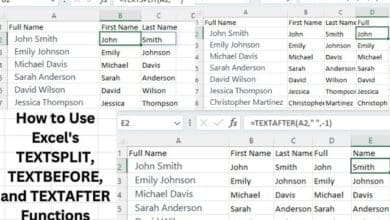

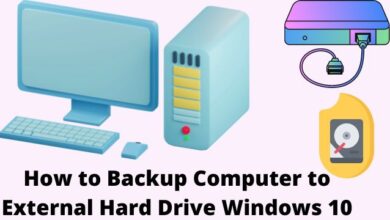
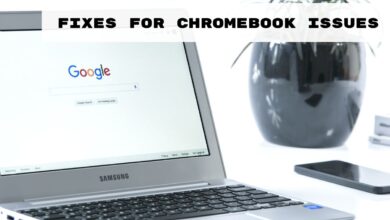



🙏 🙏 ❤ ❤ Always be updated with computer tips, mobile tips, how to fix, tech reviews, and tech news on Rowdytech, or subscribe to the YouTube channel.