
Microsoft is Testing New Filtering Options for Find on Page. You may be familiar with the Find on Page feature if you use Microsoft’s Edge browser. It is intended to assist users who are using Microsoft Edge by focusing their search for text and keywords on a website or page.
To further improve its user experience, Microsoft is now exploring new filtering options for this function, as noted by u/Leopeva64-2 on Reddit. They consist of: Include related matches, case matches, complete word matches, and diacritical marks match.
Users who used the Find on Page function will be able to find results that are closely linked to their search thanks to the first filter option, Including related matches. The next option is the Match case, which can help you focus your search on particular words that begin with a particular case (lower or upper).
The words and syllables you searched for are shown when you use the Match full word filter, regardless of whether they are part of another word. Finally, use Match diacritics to locate characters on a web page that have accents.
Microsoft is Testing New Filtering Options for Find on Page
You may get access to this function if you are a member of the Edge Canary Channel.
- To use this function, simply open the page where the text you wish to search is located.
- Click the ellipses in the upper right corner of the browser, scroll down, and choose to Find On Page.
Depending on your preferences and requirement for this feature, you may also utilize the toggles on any of these filter options to turn them on or off.
Additionally, “Find on Page” will soon get some new filtering options. Match case, Match complete word, and Match diacritics are the three new filtering choices. The new filtering options are all intuitive. When the Match case switch is turned on, the results will be shown using the uppercase and lowercase letters you have input.
Microsoft is presently testing it in Edge Canary with a restricted group of users. To reach more consumers, it will soon appear on other Channels.
How do I stop Microsoft edge from blocking websites?
Open Microsoft Edge, select Options from the menu by clicking the three dots, and then select Settings. Go to the left side and click Cookies and site permissions. Then decide whether to allow or deny access to the website and objects.
How do I turn off content filtering in Microsoft edge?
Please go to family.microsoft.com.
Then select Content Filters after choosing your family member.
Search on the web.
Enable the option for Filtering Unsuitable Websites and Searches.
Turn on the option for Only Use Allowed Websites.
On the toggle, select Always allow educational websites.
Add the URLs of the sites you want to block under Blocked Sites.
How do I block access to Microsoft edge?
Open Microsoft Edge and browse a website. Select the Lock, Info, or Dangerous icon in the address bar’s corner, then click Site permissions. Select Ask (the default), Allow, or Block from the list next to Location.
Where is find in Edge?
Click the “Settings and more” button, which resembles an ellipsis, at the right end of the toolbar to find text within a web page in Microsoft Edge. The “Find” drop-down menu will then open below the address bar when you choose the “Find on page” option in the pop-up menu.
Can I disable Microsoft Edge?
Microsoft Edge is a component of the Windows 10 operating system and cannot be disabled or removed.
Why is Microsoft Edge still running in the background?
If you don’t want Microsoft Edge to keep running in the background after it has been closed, follow these instructions to turn off the feature. Extensions and other services can continue to operate on the latest Chromium version of Microsoft Edge even after the browser has been closed.
What is Microsoft Edge good for?
Edge has a strong selection of security capabilities, including as malware protection, phishing protection, and insecure website identification. According to these statistics, it is even more effective than Google’s safe browsing at blocking harmful websites. Microsoft protects its consumers from harmful online attacks with its software.
Why do people not use Microsoft Edge?
It didn’t support plugins or extensions, which led internet users to other options in the first place. Even worse, several people said they felt like they were being spoon-fed Edge. If you use Windows, it is not only already there but also an essential Windows component that cannot be removed.
- Microsoft 365 Announced as Office Successor
- How to Fix Compatibility Problem in Microsoft Edge
- How To Create A Microsoft Account With Microsoft Email Address
Conclusion
Microsoft is experimenting with additional filtering options for the Find on Page feature of its Edge browser. Related matches, case matches, whole word matches, and diacritical markings matches are available options.
If users are subscribers to the Edge Canary Channel, they will have access to this feature. Microsoft Edge cannot be stopped or uninstalled since it is an essential part of the Windows 10 operating system. How can Microsoft Edge be made to stop restricting access to webpages and other online content?

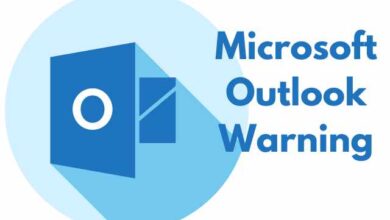






🙏🙏❤❤Always be updated with computer tips, mobile tips, how to fix, tech reviews, and tech news on Rowdytech, or subscribe to the YouTube channel.