Lock biometrics and save yourself from fraudsters
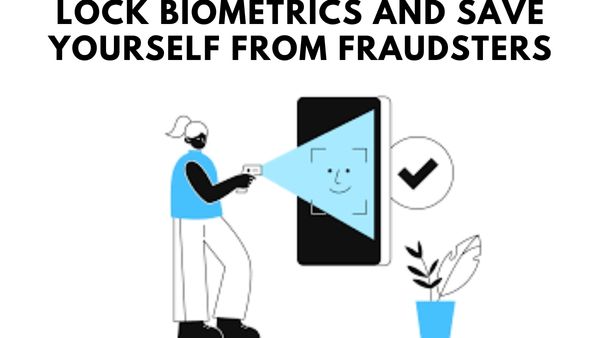
Lock biometrics and save yourself from fraudsters- You must be aware that biometric (fingerprint) samples were obtained during the Aadhar card registration. Biometrics is one of the primary identification markers that verifies your identity, along with the eye. It was much simpler to withdraw money from a banking account later on when Aadhar was connected to bank accounts.
The ability to control the bank’s funds, therefore, became quite convenient, and fraudsters exploited this weakness. You must have recently heard of incidents where fraudsters emptied all accounts after copying the victim’s fingerprint. You must avoid engaging in fraud of this nature. Therefore, read the complete post if you’re interested in learning how to lock biometrics and protect yourself.
Lock biometrics and save yourself from fraudsters
How To Lock Biometrics?
By locking the biometrics, you can protect yourself from scammers the best. Here’s how you can accomplish this on your own.
Step 1: Navigate to uidai.gov.in and choose Aadhar services from the list.
Step 2: Locate the “Secure your Biometrics” link by scrolling down.
Step 3: At this point, you must log in using your Aadhar and OTP. To log in, enter your Aadhar and captcha on the next screen.
Step 4: Next, click the Biometrics Lock/Unlock button. You may quickly lock your biometrics after entering your information.
Step 5: To unlock the biometrics, repeat steps 1 through 4.
You are no longer allowed to utilize any type of biometric authentication after locking your biometrics. There are disadvantages, of course, but any misuse will be completely stopped. Everyone should, in my opinion, lock down this functionality as soon as feasible.
Detect identity fraud during Digital Onboarding
In regulated businesses like banking, it is frequently necessary to verify that a person is who they say they are before creating a new account online. The necessity to electronically verify that the persons we do business with are not committing fraud is more crucial than ever as the days of physically visiting a branch, office, or retail store vanish.
By comparing a user’s selfie to their image on a piece of government-issued identification, face biometrics increase digital onboarding fraud protection. By making sure the selfie is of a live person and not a snapshot of a printed image, digital image, video, or someone wearing a mask, layering of face liveness detection eliminates spoofing attempts. One component of a reliable identity verification system is face biometrics with liveness detection.
Address the weakest link in security – password
According to Verizon, in 2020, 61% of breaches included credentials. Included in this are passwords obtained through email account hacks and other social engineering attempts, which increased by 11% in 2020.
Biometrics, as opposed to passwords, rely on who you are rather than what you know. Biometrics is the strongest security against attacks that try to fool users into disclosing their credentials since there is nothing to reveal or remember. Furthermore, biometrics eliminate poor password hygiene, like using the same credentials for several accounts and using simple passwords.
Close gaps in the re-verification process to fight fraud
A user could require re-verification for several reasons, including getting a new mobile device or being locked out of their account. Today’s solution includes fraud-prone procedures, including knowledge-based authentication, one-time passwords, and password reset links.
Links for password resets can be intercepted by malicious parties with access to a mobile device, phone number, or email account. Hackers who claim to have lost their password and a new device are a popular scam method. In this case, a contact center representative may use easily thwarted knowledge-based authentication techniques, which could result in account takeovers.
Enterprise-grade biometrics make repeated verification easier and help combat fraud. First of all, they don’t need to be reset and can’t be forgotten. They remain a trustworthy authentication factor even when a cell phone is misplaced, stolen, or replaced since they are not connected to a particular device. An enterprise may demand additional measures if a person has a new cell number, but they won’t be exclusively reliant on shaky verification techniques.
Strengthen authentication without increasing friction for users
The use of two or more independent factors is known as multi-factor authentication (MFA). According to Microsoft, adding a second element can successfully thwart 99.9% of automated assaults. The good news is that MFA use for business and personal security is currently reported by 76% of respondents. Not every MFA is, however, equally successful since some still rely on insecure techniques like passwords or SMS-based one-time passwords.
MFA and two-factor authentication may also cause user annoyance and hinder user adoption by creating friction. High levels of security are provided by biometrics without degrading the user experience. A biometric MFA system may be even simpler and quicker to use than a single-factor password-based approach.
For example, robust authentication may be achieved without adding extra steps by using a user’s mobile phone as a token and an enterprise-grade biometric.
Ensure the presence of the authorized user with biometric liveness
Passwords simply show that a person has the proper credentials to verify a claimed identity; they do not demonstrate the existence of an authorized user. In this aspect, biometrics, such as voice and face, are a special form of authentication since they verify the identity of the individual seeking access. Liveness confirms that the user is there at the same moment.
All other types of authentication depend on the user having or knowing something; hence, they may all be shared or exploited.
How do biometrics help consumers?
People may now be authenticated for access and payments using their fingerprints, faces, and voices. Compared to the conventional usage of passwords or PINs, which are challenging to remember and easy to steal, they are quicker, simpler, and more secure.
- How to delete a Textnow account on android
- How to Speed Up Your Android Phone in 10 Seconds
- How to Cancel a Payment on Cash App
Which biometric authentication method is the best?
Iris recognition is frequently cited as the most precise biometric identification method.
Can biometrics be hacked?
There is no completely safe biometric authentication method. Hackers have ways to obtain your fingerprints if they wish to do so. Your fingerprints can be duplicated as long as a hacker gets direct access to them (either through a data breach or in person).
Are biometrics safer than passwords?
The Benefits of Biometric Security Over Passwords. Biometrics are effective because, despite not being “secret” like passwords, they are incredibly hard to copy and cannot be easily ‘typed’ by a fraudster.
Is biometric authentication secure?
Biometric authentication is still regarded by experts as one of the most accurate and secure means of confirming user identity due to its high level of accuracy, despite its hazards (all technologies have risks).
Can someone steal your identity with your fingerprint?
This is because sensors on devices that utilize fingerprints to open them frequently are not secured. Without this security, thieves might copy a user’s fingerprint from a device, clone it, and then use it to open anything else, including all of the files, emails, and data stored there.
What happens if biometric data is stolen?
Once stolen, biometric information is frequently released on the dark web and sold to criminals who want to open phony accounts or engage in other illegal behavior.
Conclusion
You should be aware that biometric (fingerprint) samples were taken when you registered for an Aadhar card. You must abstain from this kind of scam. You can effectively defend yourself from con artists by locking the biometrics. This is how you can do it on your own. The term “multi-factor authentication” refers to the employment of two or more independent factors (MFA).
Microsoft claims that introducing a second component can successfully stop 99.9% of automated attacks. Currently, 76% of respondents say they utilize MFA for both work and personal protection.








🙏 🙏 ❤ ❤ Always be updated with computer tips, mobile tips, how to fix, tech reviews, and tech news on Rowdytech, or subscribe to the YouTube channel.