How to Reset Password of IRCTC?

How to Reset Password of IRCTC, irctc user id forgot or irctc forgot user id and password- Don’t worry if you’ve forgotten your IRCTC password. Changing irctc forgotten password is now simple.
About IRCTC
IRCTC is based in the capital, New Delhi, and provides services such as train ticket purchasing, ticket cancellation, train tracking, and train timetable checking 24 hours a day, 7 days a week. Mumbai, Kolkata, Secunderabad, Chennai, and Delhi are its five zonal offices.
According to data, about 31 crore tickets are sold through IRCTC each year, making it one of India’s most sought and frequented websites. A million individuals visit the website every day on average to verify the status of their PNRs.
To handle the increased demand, the IRCTC has updated its user interface and added functionality, making it better able to accommodate more than a million customers.
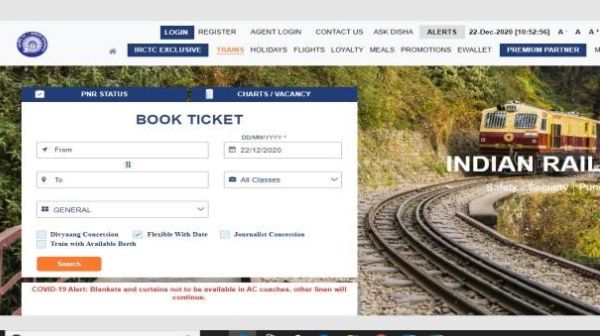
IRCTC Password Reset
The Indian Railways Catering as well as Tourism Corporation (IRCTC), a subsidiary of the Indian Railways, oversees and controls all elements of travel on the Indian Railways, including digital ticketing, tourism, as well as catering. Car rentals, trip packages, meal deliveries to your train seat, and hotel bookings are all available.
You can access your account in order to make changes to your reservations and use the eWallet. Don’t worry if you forget your irctc password.
Steps to IRCTC password reset–
- Go to the IRCTC website
- Select login
- Then click forgot password.
- It will then ask you to answer security questions
- You will receive a password to your registered e-mail address if you answer successfully.
- To set up a new or reset the IRCTC password, go to the link given in the email.
Yes, it is that simple.
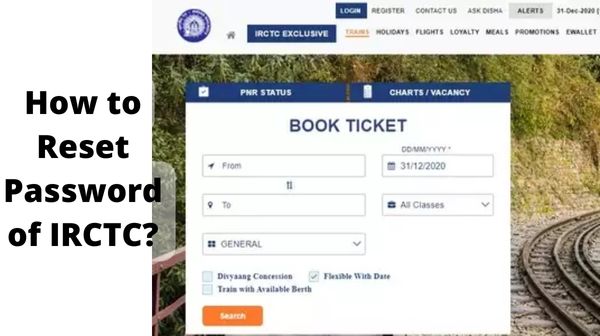
How to Reset Password of IRCTC?
It’s uncommon to remember your account passwords. It’s also nothing to be concerned about, as all of the websites offer solutions to recover forgotten or lost passwords.
Whenever you log in with the IRCTC, you are asked for information such as your name, date of birth, cellphone number, as well as other information, following which the IRCTC provides you a default password to the e-mail address you supplied at registration.
It is recommended that the received password be changed because the machine-generated password is difficult to remember. You may personalize, relate to, & remember your password by doing so.
If you have difficulties remembering passwords, you could use a password manager. It securely stores and manages all of your passwords for various sites and services, as well as suggesting new passwords. And, of course, it saves you the trouble of needing to type down your passwords anywhere, which is not only insecure but also makes you more susceptible to password theft.
If you don’t use a password manager as well as forget or don’t recall your password while signing in,
Steps to retrieve/recover/reset your IRCTC password are as follows:
- Go to the IRCTC website and sign in or log in.
- Select Forgot Password from the drop-down menu.
- You will be prompted to enter your username and password when you click this link.
- After you’ve typed in your username, press the Proceed button.
- This will move you to the next page, in which a security question will be asked.
- This is the question that you must have answered when you registered. It’s important to remember the answer if you want to restore your password.
- After you’ve typed in your response, press Proceed.
- If your response is accurate,
- IRCTC will send you an email with instructions on how to reset your IRCTC password.
- Log in again using the instructions in the email.
IRCTC forgot password recovery using registered email ID:
- Click the Forgot Password option on the IRCTC website.
- Proceed by entering your username.
- You’ll be taken to a page where you’ll be asked a security question. The key to getting into your IRCTC account is remembering the answer.
- You will receive an email with instructions for resetting your IRCTC password as soon as you answer the question and continue.
- Follow the on-screen prompts to reset the password.
IRCTC forgot password recovery with the registered mobile number:
- To reset your password, go to the IRCTC website and click the Forgot Password option.
- Fill in your username and captcha, then continue.
- You’ll be taken to the password recovery page now.
- Fill in the mobile phone number you used to register with IRCTC.
- On the registered mobile number, you will receive an OTP. On the password recovery page, enter the OTP.
- Type in your new password.
- Re-enter the new password to double-check.
- Fill in the captcha and click the submit button.
Read Also:
Tips for Computer and Network Security (Cybersecurity Tips)
People May Ask:
Q. How can I reactivate my IRCTC account that has been deactivated?
A: To reactivate your IRCTC account, provide your IRCTC account username and password, as well as your cell phone number and address, to care@irctc.co.in.
Once your IRCTC account is active again, you will receive a mobile and email message. For this, you might use the Indian Railway inquiry service.
Q. How do I change my IRCTC cellphone number?
A: After logging into your IRCTC account, go to ‘user profile’. Select ‘edit profile’ in the next step. Your registered mobile number will be displayed on the next page, along with the option to update it. Enter your new phone number and click ‘submit.’
Q. How can I change my email id in IRCTC before verification?
A: It’s as simple as checking your PNR status. You only need to sign in to your IRCTC account. Go to’my profile’ in the top panel and select ‘update profile’ from the drop-down menu. When you click on it, you’ll be sent to a page that has all of the data you previously entered to create your account.
The system will ask you if you want to modify your registered email address when you enter your new email address. Yes, and then click ‘submit.’ You will receive an OTP to your new email address, which you must confirm on the signup page. Your email id will be changed after it has been validated.
Q. What is the procedure for activating my IRCTC verification code?
A: After entering your username, security question, email address, mobile number, date of birth, occupation, nationality, and home address into your registration form, you must enter the captcha code and submit.
Furthermore, a pop-up box appears with your mobile number and email address, which you confirm by clicking “OK.” Accept the terms and conditions after reading them.
You will receive a notification stating that you have been successfully registered. Your username and password, along with an activation link and an OTP, are then delivered to the registered mobile number. To properly register your IRCTC account, click the activation link, log in using your credentials, and enter the OTP.







