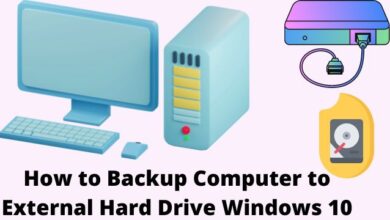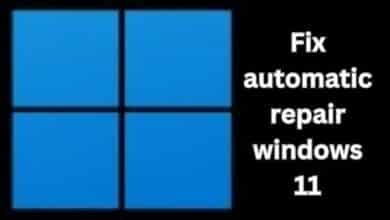With more than 70 million people using Cash App (formerly known as Square Cash) to transfer, receive, and invest money, it is obvious that the app is a practical tool for managing your finances. However, at some point you might need to know How to Cancel a Payment on Cash App, whether it be one that is still in progress or one that has already been made.
We are happy to provide you with all the information you require regarding stopping payments, requesting refunds or chargebacks, and more.
With more than 70 million people using Cash App (formerly known as Square Cash) to transfer, receive, and invest money, it is obvious that the app is a practical tool for managing your finances.
Although Cash App payments are instantaneously transmitted to the recipient, it is possible to cancel a payment.
Cash App users can cancel payments for a variety of reasons, such as sending the incorrect amount of money or to the wrong recipient.
In either situation, you might be able to cancel a Cash App payment before it is sent to the recipient.
How to Cancel a Payment on Cash App
- Launch the Cash App after unlocking your iPhone, iPad, or Android device.
- You may view all of your Cash App transactions by finding and tapping the Activity option on the Cash App’s home screen.
- Find the payment you want to cancel once you are in the Activity tab.
- When you find the payment you want to cancel, tap it to bring up a menu with the payment information.
- In the top-right corner of the screen, tap the “…”
- Choose “Cancel a Payment” if it’s available, then click “OK” to end the transaction.
You will need to make a request for a refund if there is no option to cancel your payment.
Can I cancel a completed Cash App payment?
Unfortunately, it is true that you cannot reverse a completed Cash App payment. Why? because Square Cash App quickly conducts the payment. Whether or not the recipient you have chosen is accurate, as soon as you click the send money button, the money transfer is complete in a matter of seconds. Additionally, once the payment has been made, there is no way to undo the completed transaction on the Cash App.
You should realize that this occurs with all payment systems, in actuality. For clarity, other payment services like PayPal, Google Pay, Apple Pay, Venmo, and even online banks don’t permit customers to reverse or cancel any payment that has already been made.
The Cash App allows users to stop payments while they are still in progress, which is wonderful news. However, you must move quickly because Cash App payments could be successful at any moment.
How to delete a Cash App transaction?
Why do so many people want to know how to delete a Cash App payment is beyond. Whatever the case, the fact remains that neither you nor the Cash App activity can be deleted, nor can the information regarding previous payments be altered in any way.
The Cash App’s outstanding payments, however, are some unusual circumstances. You don’t have to wait an eternity to cancel your last transaction if you think it hasn’t finished by going to the activity tab.
You might be curious to know a workaround since you can’t remove your Cash App payments. Additionally, you have the option of deleting your Cash App.
How long does it take to cancel a payment on Cash App?
Refunds for cancelled Cash App to Cash App transfers happen instantaneously, but if the financing came from a debit card, they can take one to three business days.
How do I know if someone received my Cash App payment?
Tap the Activity tab on your Cash App home screen to view your Activity (and find a recent payment), then tap the payment you want to check on to see its status. You have the option of returning any payments that you unintentionally receive to the sender.
Can I get a refund on Cash App?
With five touches on your smartphone, you can cancel a payment using the Cash App in around 10 seconds. Any money that is reimbursed on the Cash App will go back to the same account, credit card, or Cash App balance that it originally came from.
Does Cash App refund money if scammed?
We cancel payments that might be fraudulent in order to stop you from being charged. Your money will be immediately refunded to your Cash App balance or associated bank account if this happens. If not, depending on your bank, they ought to be accessible in 1-3 working days.
Will Cash App refund stolen money?
Yes, to answer briefly. You can ask for a Cash App refund, and the procedure is simple. Unfortunately, there is no assurance that your money will be returned if you request a refund for Cash App. This is primarily because Cash App is intended to be a peer-to-peer payment service.
Can a bank dispute a Cash App transaction?
Yes, the user’s issuing bank has the right to challenge a transaction that funded their Cash App account if the account is connected to a debit or credit card.
What happens if someone doesn’t accept your Cash App payment?
The request will automatically expire if they don’t reply within 14 days. When you receive a payment through the Cash App, it will be immediately available in your balance. After that, you can either Cash Out to your associated debit card or opt to send the money to friends or relatives.
Conclusion
Simply keep in mind that you cannot cancel a Cash App transaction that has already been successfully completed to wrap up the discussion. On the Cash App, however, pending transactions are revocable. Also keep in mind that it is currently not possible to delete or modify your Cash App payment history.