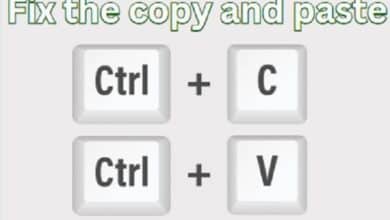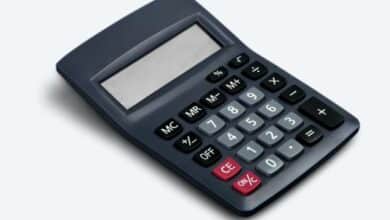How to Switch to a Professional Account on Instagram

Welcome to our comprehensive guide on how to switch to a professional account on Instagram. Whether you’re a budding influencer, a small business owner, or someone who just wants to make the most of their Instagram presence, this guide is for you.
We’ll walk you through the process step-by-step, explain the benefits, and provide tips on how to optimize your new professional account. So, let’s dive into the world of Instagram and start the journey towards a more professional and effective Instagram presence. Happy Instagramming!
Understanding Instagram Professional Accounts
In the vast universe of Instagram, a professional account is like a supercharged spaceship. It’s designed for individuals and businesses who are serious about their Instagram journey and want to go beyond just sharing photos and videos.
A professional account comes with a host of advanced features not available in a regular account. For instance, it gives you access to Instagram Insights, a powerful tool that provides detailed statistics about your followers and how they interact with your posts and stories. This data can be invaluable in helping you understand your audience better and tailor your content to their interests.
Moreover, a professional account allows you to run ads on Instagram, helping you reach a wider audience. Whether you’re looking to promote your products, increase brand awareness, or drive traffic to your website, ads can be an effective way to achieve your goals.
Switching to a professional account offers valuable insights into your audience, including demographics, activity, impressions, and followers. You also get a more organized message inbox with separate primary and general sections.
For businesses and creators, a professional account unlocks the ability to run Instagram ads, promoting your content more effectively. It may involve some cost, but the benefits can be significant.
Business accounts can set up a shop directly on their profile, allowing users to make purchases without leaving Instagram. Additional features include a call-to-action button, content scheduling, and saved replies.
Pre-requisites for Switching to a Professional Account
Before you embark on your journey to switch to a professional account on Instagram, there are a few things you need to have in place.
Firstly, you need to have an existing Instagram account. This can be a personal account that you’ve been using. If you don’t have one, don’t worry. Setting up a new Instagram account is a quick and easy process.
Secondly, it’s ideal to have a Facebook page that is linked to your business or brand. While this is not mandatory, it can enhance the functionality of your professional Instagram account. For instance, it allows you to share posts directly from Instagram to Facebook, saving you time and effort.
Once you have these pre-requisites in place, you’re ready to switch to a professional account on Instagram. Let’s move on to the step-by-step guide on how to make the switch.
How to Switch Your Instagram Profile to a Professional Account
Switching to a professional account on Instagram is a straightforward process. Here’s how you do it:
- Open Instagram and go to your profile: The first step is to open the Instagram app on your phone and navigate to your profile. You can do this by tapping on the small profile icon at the bottom right of your screen.
- Tap on the menu icon: Once you’re on your profile, tap on the three horizontal lines (also known as the hamburger icon) at the top right of your screen. This will open a menu with various options.
- Tap on settings: In the menu, you’ll see an option for ‘Settings’ at the bottom. Tap on it to open your account settings.
- Tap on account: Within your settings, you’ll find an option labeled ‘Account’. Tap on it to access your account settings.
- Tap on Switch to professional account: Within your account settings, you’ll see an option to ‘Switch to Professional Account’. Tap on it to start the process of switching to a professional account.
- Choose a category for your account: Instagram will ask you to choose a category that best describes what you do. This could be anything from ‘Blogger’ to ‘Public Figure’ to ‘Retail Company’. Choose the one that best fits your brand or business.
- Review your contact information: Instagram will ask you to review your contact information. Make sure it’s correct and up-to-date, as this is the information that will be displayed on your professional account.
- Connect to a Facebook page (optional): Finally, Instagram will give you the option to connect your professional account to a Facebook page. This is optional, but it can be beneficial if you have a Facebook page for your brand or business.
And that’s it! You’ve now switched to a professional account on Instagram.
Read More: How to Tag People on Your Instagram Story After You Post It
Choosing Between a Creator and a Business Account
When switching to a professional account on Instagram, you’ll be given the choice between a ‘Creator’ and a ‘Business’ account. Both come with their own set of features and benefits, and the best choice depends on what you intend to do on Instagram.
A ‘Creator’ account is best suited for public figures, content producers, artists, and influencers. It offers flexible profile controls, simplified messaging, and more growth tools. It’s designed to help creators build their brand on Instagram.
On the other hand, a ‘Business’ account is ideal for retailers, local businesses, brands, organizations, and service providers. It offers shopping features, the ability to publish ads without using Facebook’s Ad Manager, and access to Instagram’s API, which allows for more advanced analytics and data tracking.
Optimizing Your Professional Account
Now that you’ve switched to a professional account on Instagram, it’s time to make the most of it. Here are some tips to optimize your new account:
- Complete Your Profile: Make sure your profile is complete with a clear profile picture, a compelling bio, and a link to your website or a landing page.
- Use Instagram Insights: Regularly check your Instagram Insights to understand your audience better and see what type of content resonates with them.
- Post Regularly: Consistency is key on Instagram. Try to post regularly to keep your audience engaged.
- Use Relevant Hashtags: Hashtags can help your posts reach a wider audience. Use relevant and popular hashtags in your posts.
- Engage with Your Audience: Respond to comments on your posts, and engage with your followers regularly. This can help build a strong relationship with your audience.
Remember, optimizing your Instagram account is an ongoing process. Keep experimenting with different strategies and seeing what works best for you. Happy Instagramming!
Read More:
- Master Instagram: Guide for Beginners to Boost Success and Avoid Pitfalls
- Instagram Marketing 101: Boosting Your Brand’s Presence
- Instagram vs Reality: 5 Astonishing Ways Social Media Transforms Self-Image, for Better and Worse
- Best Anonymous Instagram Story Viewer
What are some benefits of a professional account?
Switching to a professional account on Instagram comes with several benefits:
- Instagram Insights: This feature provides detailed statistics about your followers and how they interact with your posts and stories. It can help you understand your audience better and tailor your content to their interests.
- Increased Reach: Professional accounts have access to Instagram’s advertising platform. This allows you to create sponsored posts and stories, helping you reach a wider audience.
- Contact Button: Professional accounts can include a contact button on their profile. This makes it easier for followers to get in touch with you.
- Category Label: You can choose a category for your professional account (like Blogger, Artist, or Public Figure). This label appears on your profile and can help others understand what you do.
- Profile Display Options: Professional accounts offer more flexibility in how your profile information is displayed.
- Shopping Features: If you have a business account and you sell products, you can use Instagram’s shopping features. This allows you to tag products in your posts and stories, and users can tap on these tags to buy your products.
Remember, the key to making the most of these features is to use them strategically to engage with your audience and grow your online presence.
Conclusion
Congratulations! You’ve now learned how to switch to a professional account on Instagram. This powerful tool can help you grow your online presence, understand your audience better, and take your Instagram game to the next level. Remember, the key to success on Instagram is to post regularly, engage with your audience, and use the insights provided by your professional account to optimize your content. So why wait? Make the switch today and start making the most of what Instagram has to offer. Happy Instagramming!