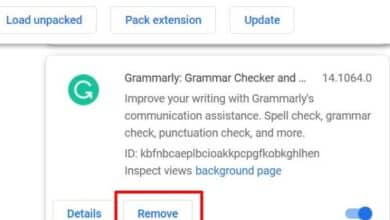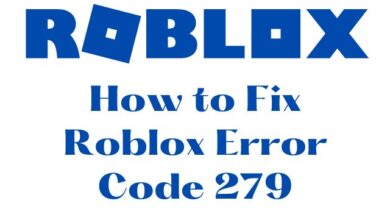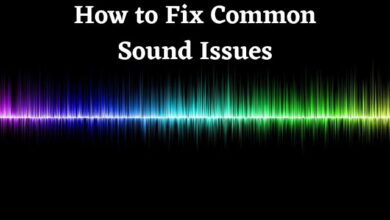How to make a simple calculator in Python

Learn how to make a simple calculator in Python and perform basic mathematical operations with ease. Python is a powerful programming language that you may use to build a variety of apps, like simple calculators. Here is how to build a basic calculator using Python. With this, you will be able to create your own calculator program and perform basic mathematical operations.
To make a simple calculator in Python
Step 1: Set Up the Development Environment
Before starting, ensure that Python is installed on your computer. You can download & install Python from the Python website. Once Python is installed, open a text editor or an Integrated Development Environment (IDE) to write your code.
Step 2: Define the Calculator Function
To begin, define a function called “calculator” that will handle the calculator’s functionality. This function will take user input, perform calculations, and display the result. Here’s an example of how the function can be defined:
python
def calculator():
# Code for the calculator function
Step 3: Take User Input
Within the calculator function, prompt the user to enter the first number, the operator (+, -, *, or /), and the second number. Use the input() function to capture user input. Here’s an example:
python
def calculator():
num1 = float(input("Enter the first number: "))
operator = input("Enter the operator (+, -, *, /): ")
num2 = float(input("Enter the second number: "))
Step 4: Perform Calculations
Next, implement the logic to perform the calculations based on the operator entered by the user. Use if-elif-else statements to handle different operators. Here’s an example:
python
def calculator():
num1 = float(input("Enter the first number: "))
operator = input("Enter the operator (+, -, *, /): ")
num2 = float(input("Enter the second number: "))
if operator == "+":
result = num1 + num2
elif operator == "-":
result = num1 - num2
elif operator == "*":
result = num1 * num2
elif operator == "/":
result = num1 / num2
else:
print("Invalid operator")
return
Step 5: Display the Result
After performing the calculation, display the result to the user. Use the print() function to show the result. Here’s an example:
python
def calculator():
num1 = float(input("Enter the first number: "))
operator = input("Enter the operator (+, -, *, /): ")
num2 = float(input("Enter the second number: "))
if operator == "+":
result = num1 + num2
elif operator == "-":
result = num1 - num2
elif operator == "*":
result = num1 * num2
elif operator == "/":
result = num1 / num2
else:
print("Invalid operator")
return
print("Result:", result)
Step 6: Test the Calculator
To test your calculator, call the calculator function. Run your Python program, and you will be prompted to enter numbers and an operator. The program will display the calculated result. Here’s an example:
python
calculator()
FAQ
Q: What programming language is used to create the calculator?
A: The calculator is created using Python, a versatile and beginner-friendly programming language.
Q: Do I need any specific software or tools to build the calculator?
A: You need Python installed on your computer, which can be downloaded from the official Python website. Additionally, a text editor or an Integrated Development Environment (IDE) can be used to write and run the Python code.
Q: Can I customize the calculator to perform additional mathematical operations?
A: Yes, you can enhance the calculator by adding more functionality to handle additional mathematical operations. You can modify the code by extending the if-elif-else statements to include more operators.
Q: Can the calculator handle decimal numbers?
A: Yes, the calculator can handle decimal numbers. It uses the float data type to convert user input into decimal values.
Q: What happens if I enter an invalid operator?
A: If you enter an invalid operator, the calculator program will display an “Invalid operator” message. You can modify the code to provide a different error message or handle such cases differently.
Q: Is error handling included in the code?
A: The provided code assumes valid user input and does not include extensive error handling. However, you can enhance the code by adding error checks, such as verifying the input format and handling exceptions.
Q: Can I reuse this calculator code in other Python projects?
A: Yes, you can reuse and modify the calculator code in other Python projects. The code provides a foundation for building more complex calculators or incorporating calculator functionality into other programs.
Q: Can I create a graphical user interface (GUI) for the calculator?
A: Yes, Making a GUI for the calculator using Python libraries like PyQt, PySide, or Tkinter will improve it. This would provide a visual interface for user interaction with the calculator.
Q: Is there a way to handle division by zero in the calculator?
A: The provided code does not handle division by zero. You can add additional checks to handle such cases and display an appropriate error message to the user.
Conclusion:
Congratulations! You have successfully created a simple calculator using Python. With these steps, you can expand and enhance the calculator’s functionality as per your requirements. Python’s flexibility and ease of use make it an excellent choice for building various applications, including calculators.