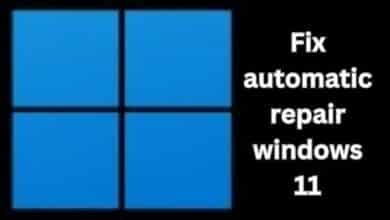How to View Twitter Without an Account
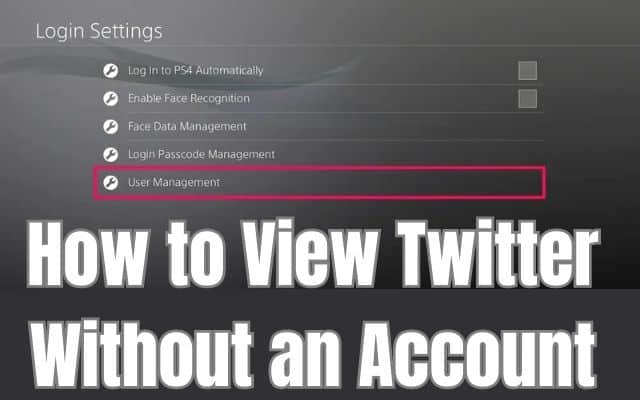
Learn how to view Twitter without an account using alternative methods and workarounds. Twitter is a well-known social networking site that keeps you informed of breaking news, vibrant debates, and the most recent updates from the people and causes that are important to you. While having an account on Twitter allows you to fully access its features, there are ways to view tweets and profiles without signing in. Here are different methods that can help you view Twitter content without an account.
Here is How to View Twitter Without an Account
Method 1: Using Google Search
- Open a web browser and visit https://www.google.com/.
- In the search field, type “site:twitter.com” to limit the search results to Twitter only.
- Add the name of a specific Twitter user by typing “@” followed by their username.
- Include any relevant words, phrases, or hashtags you want to search for.
- Click the search button or press Enter to view the search results on Google.
- Choose a search result that matches your query to view the tweet or profile on Twitter.
Method 2: Third-Party Websites for Twitter Trends
- Several third-party websites track Twitter trends and offer access to trending topics without requiring a Twitter account.
- Visit websites like trends24.in, exportdata.io/trends, or getdaytrends.com.
- These websites often allow you to select a specific country to view local trends alongside global trends.
- To keep current with Twitter activity, explore the hot topics and hashtags.
Method 3: Public Twitter Lists
- Twitter lists allow users to curate customized timelines based on specific topics or interests.
- Although creating and sharing lists requires a Twitter account, you can still access public lists without signing in.
- Go to https://www.scoutzen.com/twitter-lists/search in your web browser.
- Enter the name of a topic of interest in the search bar.
- Click the search button to find relevant public lists.
- Select a list to view its contents and explore the tweets without needing a Twitter account.
Note: Keep in mind that Twitter has imposed restrictions on tweets visible to non-users, making some of these methods occasionally ineffective. Additionally, always prioritize privacy and only access public posts.
FAQ
Q: Can I view Twitter without having an account?
A: No, currently you must have an account to view tweets on Twitter. However, there are alternative methods that can help you access Twitter content without signing in.
Q: How can I view tweets without an account?
A: While direct access to tweets without an account is restricted at the moment, you can use Google search to find specific Twitter users, hashtags, or phrases. Additionally, you can explore third-party websites that track Twitter trends or view public Twitter lists to stay updated on relevant topics.
Q: Are there any limitations to viewing Twitter without an account?
A: Yes, the methods mentioned may have limitations. For example, using Google search may not display all tweets, and third-party websites or public lists might not provide access to all content. It’s important to remember that these workarounds are not official features and may be subject to changes or restrictions imposed by Twitter.
Q: Can I use the Twitter mobile app without an account?
A: No, the Twitter mobile app requires you to sign in to your account to access its features. The alternative methods mentioned earlier mainly apply to web browsers on PCs, Macs, and other devices.
Q: Will the restriction on viewing Twitter without an account be lifted in the future?
A: Twitter has implemented temporary restrictions on non-user access to tweets. While these restrictions may change in the future, there is no definitive timeline for when they will be lifted. It’s always recommended to create a Twitter account for full access to the platform’s features and content.
- Benefits Of Using Twitter Widget On Squarespace Website
- How to Keep Your Twitter Account Safe
- How to Protect Your Kinja Account Against Twitter Shutdown
Conclusion:
While Twitter currently requires users to sign in to view tweets and profiles, there are workarounds to access Twitter content without an account. By leveraging Google search, exploring third-party websites for trends, and accessing public Twitter lists, you can stay informed about the latest updates and trending topics on Twitter. Keep in mind that these methods may have limitations and restrictions, and it’s important to respect the privacy and terms of service of the platform.