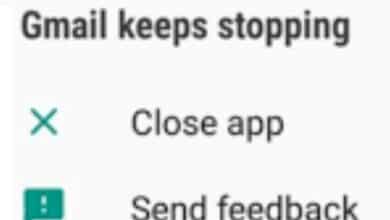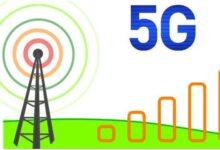How to Keep Your Twitter Account Safe

Twitter is fantastic for connecting with specialized communities and fandoms, but it’s also rife with abuse and harassment. Here are some tips for staying safe while tweeting. We advise the following best practices to help keep your Twitter account safe.
Twitter gives users the ability to communicate with anyone in the world, but it has also developed into a hostile environment full of abuse and harassment. Campaigns of concerted harassment that include threats, spam, account hacks, and worse have been directed at specific individuals. Twitter has come under fire for failing to act quickly enough to ban harassers and, in many cases, enabling harassment to continue.
Keep Your Twitter Account Safe
- Make sure your password is strong and unique across all websites.
- Put two-factor authentication to use.
- Requesting a password reset link or code requires an email address and phone number.
- Always check that you are on twitter.com before entering your login details and be wary of fraudulent sites.
- Never provide your account or password to a third party, especially if they guarantee to increase your following, bring in cash, or validate your identity.
- Ensure that all of your computer’s software—including your browser—is up to date with the latest patches and antivirus programs.
- See if your account has been compromised by checking.
Password strength
For your Twitter account, make sure the password is secure and original. For the email address connected to your Twitter account, you should also create a password that is equally secure and distinctive.
Do’s
- Make sure your password has at least 10 characters.
- Longer is preferable.
- Use a combination of capital and lowercase letters, numbers, and symbols.
- Do change your password on every website you visit.
- Do store your password in a secure location.
- If you want to securely store all of your login information, think about using password management software.
Don’ts
- Avoid using personal information in your password, such as birthdays, phone numbers, etc.
- Useless terms from the lexicon like “password” and “I love you” should be avoided.
- Avoid using keyboard shortcuts like “qwerty” or sequences like “abcd1234”.
- Use different passwords for different websites.
- Your Twitter password needs to be specific to Twitter.
In your Twitter Account settings, you can also choose Password to reset protection. If you select this box, you will be asked to provide either your phone number or email address—or both, if both are connected to your account—to receive a link to reset your password or a verification code if you ever forget it.
How to find your password reset settings
- Go to your primary menu.
- Toggle Privacy and Settings.
- Account, followed by Security
- Turn on the password reset security.
Use two-factor authentication
An additional layer of security for your account is two-factor authentication. Two-factor authentication offers a second check to assist ensure that you, and only you, may access your Twitter account in place of relying just on a password. Only those who possess both your password and a security key or mobile device (or both) will be able to access your account.
Check that you’re on twitter.com
Phishing occurs when a person tries to deceive you into disclosing your Twitter username, email address, phone number, and password, typically so they may send spam from your account. Frequently, they’ll use a link that leads to a bogus login page to try to deceive you. That’s why you need a spam display checker for better results.
Make sure you’re on twitter.com by quickly checking the URL in your browser’s address bar whenever you’re requested to enter your Twitter password. Additionally, we advise against clicking any links in Direct Messages, even those from friends, that have strange-looking URLs.
The login page for a phishing website frequently resembles Twitter’s, however, it is not Twitter. The root domain for Twitter domains will always be https://twitter.com/. Following are a few illustrations of Twitter login pages:
- https://twitter.com
- https://twitter.com/login
If you ever have any doubts about a login page, just go to twitter.com and log in there. Change your password as quickly as you can if you believe you may have fallen victim to phishing.
Twitter will never ask you to provide your password
Your password will never be requested from you by Twitter via email, direct message, or reply.
Twitter will never ask you to download anything or log in to a website that is not operated by Twitter. Never download a file from an email that purports to be from Twitter, and never open attachments.
To stop the hacker from misusing your account, Twitter might reset your password if Twitter suspects that your account has been phished or hacked. In this situation, Twitter will give you a link to reset your Twitter password.
New and suspicious login alerts
As an additional layer of security for your account, Twitter will give you a push notification within the Twitter app or via email if they notice a suspect login or when you log in to your Twitter account for the first time from a new device. Only new logins via Twitter for iOS and Android, twitter.com, and mobile web result in the sending of login alerts.
You may confirm that you were the one who logged in from the device using these alerts. If you did not login using the device, you should immediately change your Twitter password and then carry out the other instructions in the message to secure your account. Please be aware that the notification’s location is an approximation based on the IP.
Email address update alerts
Twitter will email a notification whenever the email address linked to your Twitter account changes to the one that was previously associated with it. These alerts will assist you in taking action to reclaim control of your account if your account is compromised.
Evaluating links on Twitter
To produce distinctive, abbreviated links that are simpler to share in Tweets, many Twitter users submit links using URL shorteners like bit.ly or TinyURL. However, URL shorteners might obfuscate the end domain, making it challenging to determine the destination of the link.
Free add-ons are available for some browsers, including Chrome and Firefox, that will display extended URLs without requiring you to click on them:
- Chrome URL Expansion Tools
- Expanders for URLs in Firefox
Please exercise caution when selecting links. Do not enter your username and password if you click a link and are then unexpectedly taken to a page that looks like the Twitter log in page. Visit twitter.com instead, then log in from the Twitter home page.
Keep your computer and browser up-to-date and virus-free
Maintain the latest recent versions and patches for your operating system and browser—patches are frequently published to address specific security concerns. Regularly check your computer for malware, spyware, and viruses.
Make care you sign out of Twitter when finished if you’re using a shared computer.
Select third-party applications with care
You can use your Twitter account with a variety of third-party applications created by outside developers on the Twitter platform (s). Before granting third-party programs access to your account, you should exercise caution.
We advise you to only use Twitter’s OAuth approach if you want to provide third-party app access to your account. You don’t have to give the third party your Twitter login and password because OAuth is a secure connection technique. Because third-party programs don’t need your username and password to access your account via Oauth, you should exercise extra caution whenever you’re asked to provide them to a website or application.
If you share your username and password with someone else, they will have full access to your account and will be able to lock you out or do other acts that will result in the suspension of your account.
- How to Find Your Twitter Friends on Mastodon
- Twitter Down for Some Users Across Globe
- How to View Twitter Without an Account
- Twitter Mass Resignation: Hundreds of Employees Quit
Conclusion
Twitter has drawn criticism for taking too long to blacklist harassers. Here are some guidelines for tweeting safely. Ensure that your password is secure and different on all websites. Never provide your login information to a stranger, even if they offer you money or more followers. Your password will never be requested by Twitter via email, direct message, or reply.
https://twitter.com/ will always remain the root domain for Twitter domains. If you think you may have been a phishing victim, change your password as soon as you can. In the event that your account is compromised, these alerts will help you take the necessary steps to regain control of it.
Are all Twitter accounts safe?
Twitter gives users the ability to communicate with anyone in the world, but it has also developed into a hostile environment full of abuse and harassment. Campaigns of concerted harassment that include threats, spam, account hacks, and worse have been directed at specific individuals.