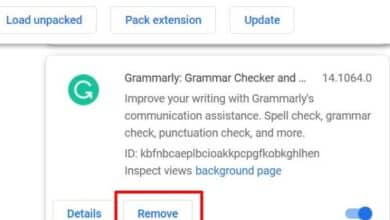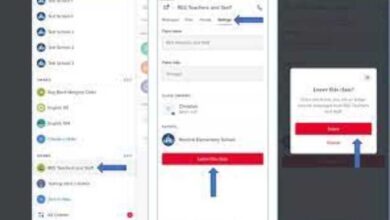How to use Gmail without a phone number

How to use Gmail without a phone number- This article pertains to the process of setting up and managing a Google account, including how to create an account without providing a phone number and how to add or change a recovery email address. It also covers the scenario where Gmail continues to ask for a phone number, and the options available to address this issue.
How to use Gmail without a phone number
You can use Gmail without a phone number by following these steps:
- Go to the Gmail website (gmail.com) and click on the “Create account” button.
- Fill in the required information, such as your first and last name, desired email address, and password.
- On the next page, uncheck the box next to “Phone number.”
- Complete the rest of the setup process, including verifying your email address and setting up two-step verification if desired.
By unchecking the box next to “Phone number,” you can create a Gmail account without providing a phone number. Note that having a phone number is not required to create a Gmail account, but it may be required for some features, such as password recovery. Additionally, providing a phone number can help increase the security of your account.
How to set up a Google account without a phone number
You can set up a Google account without providing a phone number by following these steps:
- Go to the Google account creation page.
- Fill out the required personal information, such as your name, birthdate, and email address.
- When prompted for a phone number, click on the link that says “skip” or “I don’t have a phone.”
- Review and accept the terms of service and privacy policy.
- Click on “Next” to complete the process.
Note that Google may still ask for a phone number at a later time for verification purposes, such as if you forget your password. In this case, you can use a phone number that you have access to, such as a friend’s or a temporary phone service.
Add a recovery email address
You can add a recovery email address to your Google account by following these steps:
- Log in to your Google account.
- Go to the “Security” section of your Google Account.
- Scroll down to the “Ways we can verify it’s you” section and click on “Add recovery email.”
- Enter the email address you want to use as a recovery email and click “Save.”
- Google will send a verification code to the email address you provided.
- Enter the verification code in the space provided on the Google account page.
- Click “Verify” to confirm the recovery email address.
A recovery email address is useful in case you need to recover your account, for example if you forget your password. Having a recovery email address makes it easier for Google to verify your identity and help you regain access to your account.
Once a phone number has been added to your Gmail account, can it be changed or removed?
Yes, a phone number that has been added to your Gmail account can be changed or removed. Here’s how:
- Log in to your Gmail account.
- Go to the “Security” section of your Google Account.
- Scroll down to the “Ways we can verify it’s you” section and click on “Phone numbers.”
- You can change your phone number by clicking on the “Edit” button next to your current phone number, or you can remove it by clicking on the “Delete” button.
Gmail is still asking me for a phone number. What now?
If Gmail is still asking you for a phone number, you may have created the account with a phone number previously and now it is a required part of your account security. In that case, you can try using a phone number that you have access to, such as a friend’s or a temporary phone service, to complete the verification process. If you don’t want to provide a phone number, you may need to create a new Google account without one.
Conclusion
Setting up and managing a Google account is a straightforward process that can be accomplished through the Google account creation page and the “Security” section of your Google account. While a phone number is often required for verification purposes, it is possible to create a Google account without one and to add or change a recovery email address as needed.
If Gmail continues to ask for a phone number, options include using a temporary or friend’s phone number or creating a new account without a phone number.
Is a phone number required to set up a Gmail account?
A phone number is not strictly required to set up a Gmail account, but it may be required for verification purposes. Google may ask for a phone number as part of its security measures to ensure the authenticity of the account, verify your identity, or for other purposes such as password recovery.
If you don’t have a phone number or don’t want to provide one, you can try to create a Gmail account without one by clicking on the link that says “skip” or “I don’t have a phone” when prompted for a phone number during the account setup process. However, please note that Google may still ask for a phone number at a later time for verification purposes.
Can I secure my email address without a phone number?
Yes, it is possible to secure your email address without a phone number. While a phone number is often used as a means of verifying your identity, there are other methods of securing your email account. Some of these methods include:
- Recovery email address: You can add a recovery email address to your account, which can be used to reset your password or recover your account if you’re unable to access it.
- Strong password: You can create a strong and unique password for your account to protect it from unauthorized access.
- Two-step verification: You can set up two-step verification for your account, which requires a verification code in addition to your password to log in. This code can be sent to your email address or generated by an authenticator app.
- Security questions: You can set up security questions for your account, which can be used to verify your identity if you need to reset your password.
By combining these methods, you can increase the security of your email account and protect it from unauthorized access even if you don’t have a phone number.
Google Gmail still asks for a phone number. Why isn’t any of this working for me?
If Gmail is still asking for a phone number despite your efforts to create an account without one or skip the phone number verification step, there may be several reasons for this:
- Account requirements have changed: Google may have updated its account requirements and now requires a phone number for all new accounts.
- Previous account verification: If you previously created a Gmail account and provided a phone number, that phone number may be linked to your account and cannot be removed or changed.
- Account security: Gmail may be asking for a phone number for security reasons, such as to verify your identity or prevent unauthorized access to your account.
If you are unable to provide a phone number, you may need to create a new email account with a different email service provider that doesn’t require a phone number. Alternatively, you can try using a temporary or disposable phone number to complete the verification process and secure your Gmail account.
Can I use the same backup/authentication email address for multiple Gmail accounts?
Yes, you can use the same backup or authentication email address for multiple Gmail accounts. A backup email address is used to recover your account in the event that you are unable to access it, and it can be any valid email address, including another Gmail account that you own.
By using the same backup email address for multiple Gmail accounts, you can easily manage and recover all of your accounts from a single email address. However, please note that if someone gains access to your backup email address, they may be able to access multiple Gmail accounts associated with that email address, so it’s important to keep your backup email address secure.
- How to share a folder on Google Drive
- How to update Instagram on Android and iOS
- Is your Apple Pencil not charging? Here’s how to fix it
Can I still use a phone number but use it for Multiple Gmail Accounts?
Yes, you can use the same phone number for multiple Gmail accounts, but you may need to verify each account separately with the phone number. When creating a new Gmail account, you will be prompted to provide a phone number for verification purposes. Once you have entered the phone number, you will receive a verification code via SMS or voice call, which you will need to enter to complete the account setup process.
Please note that using the same phone number for multiple Gmail accounts may affect the security of your accounts, as it could make it easier for someone to gain access to multiple accounts if they obtain access to your phone number. Additionally, using a shared or disposable phone number for multiple accounts may violate Google’s terms of service and could result in your accounts being suspended or terminated.