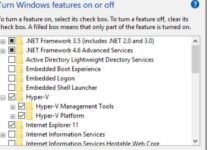How to Find Your Twitter Friends on Mastodon- You don’t need to be told that Twitter is now acting strangely. Users of Twitter are migrating to other platforms, such as the open-source, decentralized Mastodon.
There isn’t a single Mastodon site; rather, anyone can set up a server. The good news is that you can follow users even if they are not on your server. Although the result is chaotic, it enables smaller communities to have their laws while still being a part of the larger community.
However, once you create an account, you might question if you can locate any of your Twitter connections. Here are some methods for doing that.
Find Your Twitter Friends on Mastodon
- Search for Accounts on Twitter
- Services That Can Find Accounts
- Find Other Interesting People to Follow
Search for Accounts on Twitter
When creating a Mastodon account, the majority of Twitter users link to it from their Twitter profile. You may look them up using Twitter’s search function.
- Enter the term “Mastodon” into the search bar on Twitter.com.
- Then select “Search filters” from the three dots that appear to the right of the search bar.
- You can then specify that just the persons you are presently following are included in the search.
- You can now browse the tweets of the individuals you follow who have referenced Mastodon and, for the most part, have linked to their page.
- The results will even be in reverse chronological order if you click the “Latest” option.
- This is how you met several of your Twitter buddies.
You can also use other search phrases, such as the hashtag #TwitterMigration, which is being used by some users. Search for “Mastadon” as well since that is how some people could spell Mastodon. Be sure to return in a month or two since, presuming this isn’t a fad, more users might register.
Services That Can Find Accounts
Most people can probably be found using the approach mentioned above, but if you’re not happy, you can try a few more services. You can sign up for many services using both Twitter and Mastodon. When someone has logged in with both sites, it will search your Twitter followers for them before providing you with a list. Although there is a doubt this service will identify anyone who didn’t tweet a link to their Mastodon profile, there’s no harm in giving it a shot.
Without ever tweeting about it, some Twitter users include a link to their Mastodon profile in their Twitter bio. Find them with the aid of Fedifinder. This program looks through each Twitter user’s profile you follow to reveal any Mastodon accounts.
Find Other Interesting People to Follow
The unfortunate reality is that the majority of the Twitter users you follow do not currently have Mastodon accounts. You’ll likely need to find some new individuals to follow for the time being, though that could change. There are a few options for doing that, which is good news.
You would start by following the @fedifollows@mastodon.online account, which suggests a new user follow every day. Then, you ought to look into Fedi.directory, which makes me think of Yahoo’s directory from the late ’90s. In essence, you can look through a list of intriguing accounts to follow across a range of industries. The trunk is another comparable website that provides lists of intriguing accounts.
- What Is Mastodon, The Twitter Alternative?
- Twitter Down for Some Users Across Globe
- Elon Musk Says Twitter won’t Restore Banned Accounts for Weeks
Conclusion
Users of Twitter are switching to other services like the open-source, decentralized Mastodon. Mastodon doesn’t have a single site; anyone can set up a server. Even users who are not on your server can be followed. Despite the disorderly outcome, it allows smaller towns to have their own rules while still being a member of the bigger community. There are a few ways to locate Twitter users that also utilize the Mastodon network that you can follow.
To find any Mastodon accounts, Fedifinder searches through each Twitter user’s profile you follow. Another similar service that offers listings of noteworthy accounts is the trunk.
How do you follow someone on mastodon?
You may just click “follow” when you come across someone in your app’s user interface, such as the web interface on your home server or your mobile app, and it won’t matter if that person is on your server or not.
How do I make a mastodon account?
- Go to the Mastodon official website.
- Choose “Get started” to continue.
- Next, pick a server from the list under “category”.
- Choose your favorite “Language”.
- Depending on the category and language you have chosen, a list of servers will show up on the screen.
How do I delete my mastodon account?
You can access the form to remove your account at the bottom of Settings > Account. Your username and profile will be permanently unusable if you delete your account, which is irreversible.
Who owns Mastodon app?
Although the service has been optimized and new hardware has even been ordered by Mastodon CEO and creator Eugen Rochko, the upgrade procedure has taken time at this important time for Mastodon’s future.
How does Mastodon make money?
Mastodon relies on donations, crowdsourcing, sponsorships, and grants rather than outside investors to stay afloat. Since there are no adverts on the platform, no user data is gathered. But because of its austerity, it also lacks a genuine revenue stream, unlike other platforms today.