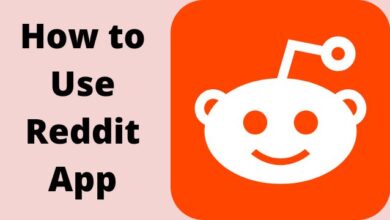What Is Mastodon, The Twitter Alternative?

Many users are leaving Twitter as a result of Elon Musk’s takeover, or at the very least are threatening to go elsewhere in favor of an alternative. Many users claim that their decision was motivated by either a dislike of Musk or concerns that his proposed “free speech” ambitions for the platform may turn it into a poisonous cesspool.
The motivations for these statements differ. Musk has stated intentions to employ novel techniques to lessen the likelihood of that eventuality, such as introducing a rating-based system so customers can have the desired experiences.
It’s too early to predict what Twitter’s future will look like, but in the meanwhile, it might be a good idea to establish yourself on another site just in case.
Mastodon is one of these options because it shares some characteristics with Twitter, but the underlying technology is different and a little bit hazy. What is Mastodon actually, and is it a good substitute for Twitter? The solution is intricate.
What is Mastodon?
At first sight, Mastodon appears to be a Twitter clone. The social media platform for microblogging has many of the same features as Twitter, such as the ability to mention other accounts, post content that is only visible to followers, and post content that is visible to everyone.
It also supports sharing multimedia content, such as images, videos, and polls. Additionally, Mastodon solves one of the greatest complaints Twitter users have had with the latter platform in recent years by giving its users access to posts from their followers in a chronological news feed.
However, the platform differs significantly from Twitter in one key way: it is a decentralized network, which gives communities much more freedom to create their little corners of the internet and moderate them as they see fit.
The platform’s popularity largely waxes and wanes depending on how people feel about Twitter at any given moment.
Mastodon allows these servers to coexist in a single landscape, allowing users to follow and access material from people who are dispersed across numerous servers with a single account, even though these communities are split across a broad variety of servers.
How does Mastodon work?
Users can access Mastodon through a wide range of third-party mobile applications, some of which are free and others of which are paid, all of which offer a variety of features so that there is a little something for everyone. Mastodon is open-source and free.
If you don’t want to install an app, you can access Mastodon from a desktop or even a mobile device’s web browser. Additionally, anyone may launch their server and develop a community on it, providing additional flexibility and opportunities beyond those offered by Twitter, provided they have the resources and know-how to do so.
Although it is possible to migrate an account to a different server in the future, accounts are initially created on a server.
Despite this, users can read material and conversations from users who registered their accounts on a separate server provided that instance is federated with others making Mastodon feel somewhat like a single platform where everyone can engage despite its decentralized nature.
There are numerous servers designed around certain subjects, such as those for LGBTQ communities, technology, and even food, art, and music.
There are numerous servers specifically for furries if that’s your thing. Mastodon has the majority of the communities you can find on Twitter. There are already over 3,000 servers on the network and over 450,000 active monthly users, according to Mastodon, so there are plenty of options for contact and participation.
Nevertheless, not all servers are accessible to the general public, and some need interested users to sign up for a waitlist to (potentially) receive access to the communities in the future.
Benefits of Mastodon
Mastodon’s decentralized architecture is one of its key advantages. Users have the chance to find a group that interests them and provides the kind of experience they’re looking for because the fediverse is made up of numerous servers.
However, Mastodon doesn’t force users to live in a closed-off community. Mastodon is adaptable as a result.
Users are not limited to one official app and a few unofficial ones that may be taken down or broken at any time because of Mastodon’s open-source nature. Instead, any developer can create an app for accessing the network.
There are apps for all the popular operating systems, including Android, iOS, and SailfishOS. Android users, for instance, can download Fedilab if they want to pay for an app or Tusky for free. While this is the case, iPhone users have additional choices thanks to apps like Toot!, Mast, Amaroq, Mercury, east, and Metatext, two of which are paid and the rest of which can be downloaded for free.
Users can find like-minded groups if they prefer a less controlled experience because each Mastodon server has something unique to offer.
The non-profit that created the platform claims that this locally-based moderation lets communities operate whatever they see fit rather than imposing a rigid set of guidelines.
Mastodon doesn’t contain any adverts, and no algorithms determine what you see (and don’t see). This is possibly one of its best features.
Negatives of Mastodon
Decentralized governance and locally based moderation on Mastodon have pros and cons. This means that some servers are highly toxic and contain the kind of racist, sexist, and other negative and hateful remarks and content you won’t easily find on centralized big-name social media sites, even though they allow communities more freedom than Twitter does.
Since there is no centralized organization to which you may attempt to have the content deleted, you will simply have to ignore these web resources.
Additionally, the initial Mastodon experience could seem intimidating due to the manner that servers, also known as instances or nodes, function independently of one another. Depending on the program you’re using to access the instance, switching between each instance’s feed of postings may feel cumbersome.
In addition, the decentralized form of Mastodon makes it challenging for others to find you, which may be especially aggravating for many users. Only if those instances are federated with other instances will you be able to follow and view material from users on other servers.
The network has also come under fire for putting too much effort into trying to clone Twitter, to the point that detractors claim it is limiting itself and losing its attractiveness as a result. As an example? The app refers to user posts as “toots,” which is a play on the word “tweets,” but which many users find to be dreadful.
How to use Mastodon
- Get the App or Use the Website
- Pick a Server
- Find folks to Follow
- Set up your Profile
- Start Posting
Get the App or Use the Website
The simple portion is this: Simply download the Mastodon app from the iOS or Android app stores. Additionally, you can get started online by going to joinmastodon.org and clicking “Find a server.”
Pick a Server
Mastodon doesn’t have a single location where you may register an account, in contrast to Twitter. You must instead pick from a variety of servers, each with its community and moderating guidelines:
Even though you can follow and talk to people on different servers, the one you join will determine your entire Mastodon handle, the content policies you must abide by, and the web URL you must use to log in. Additionally, it influences some of the posts that you can view. (More on it in a moment.)
This is how to decide:
- With the app: After clicking “Sign Up,” choose a server from the list. Before creating an account, make sure you agree with the moderation policies.
- The Internet Look through the list of Mastodon servers, choose one to join, and then register.
Unfortunately, you still cannot view the top posts or hashtags on a server before joining it using the Mastodon mobile app. Because of this, you might think about selecting a server via the web first, then connecting to it via the mobile app.
If you’re still unsure about which server to choose, Mastodon. social is generally regarded as the standard and has, as of this writing, close to 800,000 users. It is run by Mastodon’s founder, CEO, and principal developer, Eugen Rochko. Just keep in mind that it’s probably the one that will see extreme demand right now.
Your full Mastodon handle will be in the following format once you’ve joined a server: @yourname@servername. (Rochko, for example, uses the handle @Gargron@mastodon.social.) You’ll probably need to remember this because of it later.
Mastodon doesn’t provide a simple method for changing handles. You must first register a new account, move your old one over, and then change your @name. Go to the profile editor, select “Account settings,” and then select “Move to a different account” to accomplish this. The same procedure can be used to change to a different server.
Find folks to Follow
Mastodon’s mobile app will recommend a small number of users to follow when you join up, although the list isn’t very extensive. Other ways to communicate with users on Mastodon include the following:
- Use the search tab: The search icon on the mobile app will take you to the discovery section, where you can look through hashtags, trending posts, the “For You” section of suggested followers, and “Community,” which displays a live feed of postings from your server.
- Use the Explore area: The #Explore part on the internet offers tabs for popular hashtags, trending posts, and “For you” follower recommendations.
- Drink from the firehose: You may also monitor a live feed of posts from your server and the entire decentralized network online via the Local and Federated sections, respectively.
- Find people: You can use the search box to hunt for particular names or handles. This should be done online where results may contain users from servers other than your own.
- View some curated lists: According to FediTips, human-curated directories also let you follow individuals. The most effective of them is Fedi. Directory, which lists each person’s bio and arranges people according to the topic.
- Follow hashtags: You can follow entire hashtags on some servers in addition to specific users. Simply select any hashtag from your timeline or search results, then click the plus sign (+) in the top-right corner of the screen. (At the moment, you can only configure this online.)
One thing to keep in mind is that while you can follow accounts from outside your server, doing so through their profile page can be cumbersome: To confirm that you want to follow them, you must enter your whole Mastodon handle (as indicated in the preceding section).
Set up your Profile
You may settle in by setting up your Mastodon profile once you’ve joined a server and discovered some people to follow:
- With the app: Then select “Edit Info” on the elephant icon. Then, you can update your display name, add information to your bio, and add a profile photo.
- The Internet You can add a bio, profile picture, and header image by clicking “Edit Profile” under your display name.
Once more, Mastodon’s web interface is more powerful than the mobile version, allowing you to configure your account’s banner image and several other settings. For instance, you can configure posts so that they are automatically deleted and that following you requires consent.
Start Posting
You should start contributing if you want to help Mastodon shed its reputation as a ghost town—ideally, by posting about topics other than Elon Musk and Twitter.
Mastodon allows you to post up to 500 characters, which is more than Twitter allows, allowing you to be a little more creative. Additionally, you may add polls, photos, a content warning, and limit who sees your messages by using the icons located beneath the post box.
Several things to consider before posting:
- Mastodon’s search tool only indexes plain text for you and the people you follow, making hashtags more significant. You must utilize hashtags if you want other people to see your posts.
- There is no Direct Message feature on Mastodon. The closest analogy is to limit a post to the people you’ve mentioned by using the post visibility option.
- The Quote Tweet feature of Twitter does not exist on Mastodon. This design choice was made to reduce the incendiary potential of the platform.
- You can utilize Bookmarks to save a toot anonymously even if Mastodon has a Favorite feature similar to Twitter Like button.
More Things to Know About Mastodon
You can use Mastodon seriously now that you are familiar with the basics.
Recognize, though, that your experience will differ greatly from Twitter. Finding new communities will be necessary to keep the site engaging since the majority of your friends and followers are probably not going to join you.
The project as a whole has a rather nerdy, home-brewed, open-source vibe, which may or may not be your cup of tea.
Mastodon still has a feeling of being a work in progress, which makes it reasonable given that it is a self-funded project without a lot of venture cash. You should be ready for technical challenges when there are significant surges of interest, like the one that is currently occurring because a lot of its functionality is still restricted to the web version rather than the mobile app.
But if you want to avoid Elon Musk’s influence and attempt to control your Twitter addiction in the process, that is the price you must pay.
- How to Get Free Followers on Twitter
- How to Fix Common Twitter Issues
- Twitter is Experimenting With Hashtags
Conclusion
Mastodon is a social media site for microblogging that resembles Twitter in some ways but has different and less clear technology. What exactly is Mastodon, and is it a viable alternative to Twitter? According to Mastodon’s creators, there are already more than 3,000 servers and over 450,000 active monthly users on the network. Mastodon is an open-source platform that enables programmers to design custom network access apps. Along with iPhone users, there are apps for SailfishOS, iOS, and Android. According to the non-profit that created Mastodon, locally based moderation enables communities to function as they see fit rather than imposing a strict set of rules.
People Also Ask
What is a good alternative to Twitter?
- Mastodon.
- Hive Social.
- TikTok.
- Discord.
- Reddit.
Who owns Mastodon’s social media?
The website is not controlled by a single individual; instead, each user can build an instance of it that they would own instead. The platform was created with Rochko’s consideration of its decentralized character.
How do you message on a Mastodon?
Making a text post, often known as a Toot, is the most fundamental way to communicate on Mastodon. Simply type your message into the “What is on your mind?” text box in the Compose column and click “TOOT” to toot.
Can you DM on Mastodon?
Direct messages on Mastodon are just toots with the “direct” visibility setting. Every post has the option to be visible, which enables adjusting the privacy setting later on in a thread. The list of all discussions that contain a direct post is now displayed in the direct message column.