
Soon after it was introduced in 2016, Twitter started to make history. Since Twitter is one of the most popular social media platforms, many other social media platforms have adapted its model, which allows users to publish brief messages. At the time, this format was fairly new.
Millions of people use Twitter as a source for breaking news, popular memes, new merchandise, and updates from pals.
The majority of the most well-known social media platforms have been around for a while and function mostly without any problems.
However, Twitter is not immune to periodic issues given the volume of traffic it receives from its approximately 206 million daily active users.
Are you having trouble or encountering problems when attempting to use the Twitter social network? Here are some explanations of the root causes of these typical problems and suggestions for how to fix common Twitter issues.
Common Twitter Issues
- Twitter Keeps Crashing
- Twitter doesn’t Work at All
- Twitter won’t Load at All
- Twitter Removed My Post
- Twitter Loads But won’t Play Videos
- Twitter Account was Banned
- Twitter Shows A Black Screen
- Twitter says I have an Unread Message but I don’t
How to Fix Common Twitter Issues
Twitter Keeps Crashing
- Reopen Twitter after closing it.
- Turn off and then turn back on your smartphone.
- Check your internet connection in the Settings of your smartphone.
- Transform from WiFi to cellular data or vice versa.
- Close or terminate all other running programs.
- Restore the default settings on your device.
- In contrast to a factory reset, keep in mind that nothing will be lost during this process because it won’t damage your data.
- Reinstall the Twitter app after deleting it or uninstalling it from your device.
- Verify that you are using the most recent version of the Twitter app, and if not, update it from the app store on your smartphone.
- Update your device’s OS if there is a new version available.
- We advise you to visit Twitter’s support page and report the issue if you’re still having trouble viewing their pages.
Twitter occasionally crashes for no apparent cause, followed by more crashes.
Twitter doesn’t Work at All
- A few options to try are DownDetector, Down For Everyone Or Just Me, down right now, Is It Down Right Now?, and Report.
- You can next attempt to log out and log back in, clear the cache in your browser, and eventually restart your computer, as you can with many of the difficulties mentioned above.
- We advise you to visit Twitter’s support page and report the issue if you’re still having trouble viewing their pages.
If Twitter simply won’t function at all, there is probably a problem with accessing Twitter’s servers.
Twitter won’t Load at All
- Use a trustworthy status-checking website to check the Twitter servers.
- There are several tools you can use, including DownDetector, Down For Everyone Or Just Me, down right now, Is It Down Right Now?, and Report.
- Enter the settings of your device and disable your VPN if you are using one.
- You might need to look into an alternative VPN option, such as PureVPN or another similar VPN service provider if you wish to have the protection of a VPN.
- Verify that you are using the most recent version of the Twitter app, and if not, update it from the app store on your smartphone.
- Clear the media and browser storage on your smartphone from the Settings menu to make room.
- Clear the cache and cookies from your browser using the settings on your device.
- Change your device or browser.
- Reinstall the Twitter app after deleting it or uninstalling it from your device.
- Check your internet connection in the Settings of your smartphone. Transform from WiFi to cellular data or vice versa.
- We advise you to visit Twitter’s support page and report the issue if you’re still having trouble viewing their pages.
When Twitter won’t load at all, it is one of the most annoying issues users have.
Twitter Removed My Post
Sometimes it could seem like Twitter has deleted your post. This most likely signifies that one of Twitter’s Rules was determined to be broken by the post.
Previously, deleted tweets would simply vanish without any explanation as to why they were taken down, be it for breaking the rules or just because.
Users will now get a notification stating that the tweet is no longer available because it broke Twitter’s rules when they access a deleted tweet that was removed at the request of Twitter’s administrators.
After the tweet has been removed, the message will continue to exist for up to 14 days.
Whether a tweet was deleted by the user or the moderators, it still contains the same message.
In either scenario, the tweet itself is no longer viewable in the timeline and any links to it just return a 404 error.
Users will now get a notification from Twitter explaining that the Tweet is no longer available because it broke Twitter Rules when they search for a recently deleted tweet.
Twitter Loads But won’t Play Videos
Here are some iOS and Android troubleshooting options if Twitter videos won’t load:
- Look into your internet connection.
- Transform from WiFi to cellular data or vice versa.
- Reinstall the Twitter app after deleting it or uninstalling it from your device.
- Verify that you are using the most recent version of the Twitter app, and if not, update it from the app store on your smartphone.
- Clear the cache and cookies from your browser using the settings on your device.
Here are a few solutions to try if Twitter videos won’t load on your computer whether using Chrome or another browser:
- Attempt a different browser.
- Restart your browser after closing it.
- Verify that Flash is operating correctly.
- Upgrade to the newest version of your browser.
- Clear your browser’s cache and cookies from the Settings menu.
- Disable hardware acceleration in your browser’s settings.
- Disable the plugins in your browser.
- After trying the aforementioned fixes, if you’re still unable to play Twitter videos in your browser, you can try downloading them to your computer, iPhone, or Android device using a Twitter video downloader like TwitterVideoDownloader.com.
You might also encounter a problem where Twitter videos won’t play even after the website or app has loaded.
Twitter Account was Banned
- If a prompt appears after you log in to Twitter asking for your phone number or email address confirmation, enter it to have your account unfrozen.
- Your account can be temporarily suspended if you use it for spam or abusive activity.
- A temporary account suspension could last for a certain amount of time.
- Before your suspension is lifted, you could also be asked to confirm your account information.
- If none of the aforementioned approaches work, you can ask Twitter to reinstate your account.
- You must first log into your suspended account before filing an appeal from a new browser tab to do this.
Because of whatever you did to put yourself in “Twitter jail,” you might occasionally not be able to use Twitter. In other words, your account has been suspended because you have broken Twitter’s rules.
Twitter Shows A Black Screen
- Force On your smartphone, close or stop Twitter.
- Clear the media and browser storage on your smartphone from the Settings menu to make room.
- Clear the cache and cookies from your browser using the settings on your device.
- Make sure all permissions are enabled in the settings on your device.
If you frequent Twitter, you’ve probably seen the dreaded random black screen while browsing photographs or watching videos.
This issue, which can be frustrating, to say the least, can happen at any time without any prior notice.
Twitter says I have an Unread Message but I don’t
- First, see if Twitter’s servers are up and running; if not, that could be the source of the issue.
- Make sure Push Notifications are enabled by checking the Twitter app’s notification settings.
- You can disable Do Not Disturb and/or Silent Mode from your device’s settings.
- Make sure the Twitter app has the right settings to send push notifications to your device from the Settings menu on your device.
- Verify that you are using the most recent version of the Twitter app, and if not, update it from the app store on your smartphone.
- Clear the media and browser storage on your smartphone from the Settings menu to make room.
- Check the speed of your internet connection with speedtest.net, and if it’s slow, try resetting it under your device’s settings.
- We advise you to visit Twitter’s support page and report the issue if you’re still having trouble viewing their pages.
If your Twitter alerts stop working, it might be an issue, especially if you depend on it for daily chores.
Conclusion
With about 206 million daily active users, Twitter is one of the most well-known social media sites. Here are some explanations of the underlying reasons for typical Twitter difficulties and recommendations for how to solve typical Twitter problems (i.e., what to do if Twitter isn’t working for you). If you are having trouble accessing Twitter, there may be an issue with the Twitter servers or the internet connection on your device. You may check for difficulties using several programs, such as DownDetector, Whether It’s Me Or Everyone, Is it now down? A tweet can remain online for up to 14 days after being erased.
People May Ask
Why is my Twitter suddenly not working?
If not, this could be the cause of Twitter’s malfunction. Simply check for browser updates, or visit the Google Play Store to see whether the app has been updated. Upgrade everything, then try again.
Why is my mobile Twitter not working?
On the home screen of your device, tap the Settings icon. Applications, choose. Tap Clear Data after selecting the Twitter app and scrolling down. If the problem persists after you have cleared your data, consider shutting it off and then turning back on your phone.
Can I delete Twitter and start over?
Twitter demands that you deactivate your account before you may remove it permanently. You can reactivate your account at any point within the 30 days at which your information is kept on file. Twitter will delete your information after 30 days, and you won’t be able to restart your account.
What happens when you delete Twitter?
All of the data related to your account is no longer accessible in our Production Tools once it has been permanently terminated. Even after your account has been completely disabled, search engines and other third parties might still keep copies of your public information, such as your profile information and public Tweets.

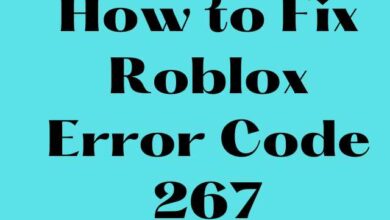
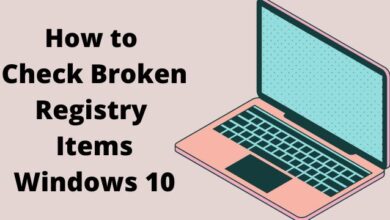





🙏 🙏 ❤ ❤ Always be updated with computer tips, mobile tips, how to fix, tech reviews, and tech news on Rowdytech, or subscribe to the YouTube channel.