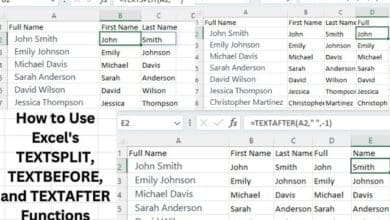How to Fix Roblox Error Code 267
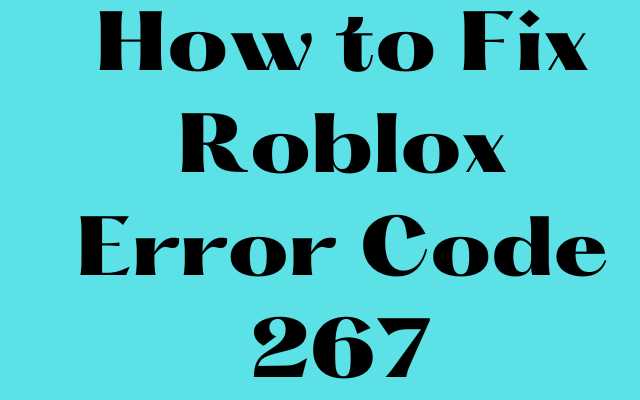
Here is How to Fix Roblox Error Code 267. Error code 267 in Roblox is an error message that appears when the player is unable to join a server or a game due to a connection issue or a security problem. It indicates that the player has been kicked from the game or server and is not allowed to rejoin. The specific cause of this error can vary, but it often stems from network connectivity problems, issues with the game or server, or security settings on the player’s device.
What Causes Roblox Error Code 267
Roblox Error Code 267 can occur for several reasons, including:
- Network connectivity issues: The player’s internet connection may not be stable or strong enough to connect to the server.
- Server problems: The game or server may be down, undergoing maintenance, or experiencing technical issues.
- Security settings: Firewall or antivirus software on the player’s device may be blocking the connection to the server.
- Game restrictions: Some games may have certain restrictions, such as age restrictions or location restrictions, that can cause Error Code 267.
- Glitch or bug: The game or server may have a glitch or bug that is preventing the player from joining.
It’s important to note that the specific cause of Error Code 267 can vary, and it may require troubleshooting to determine the root cause.
Most players encounter Roblox error code 267 because of the following reasons:
- Ban or suspension: The player’s account may have been banned or suspended for violating the terms of service, which would prevent them from accessing the server.
- Firewall or antivirus software: Firewall or antivirus software on the player’s device may be blocking the connection to the server.
- Slow internet connection: The player’s internet connection may not be fast enough to maintain a stable connection to the server.
- Server overload: The server may be experiencing a high amount of traffic, causing it to overload and prevent players from joining.
- Game restrictions: Some games may have certain restrictions, such as age restrictions or location restrictions, that can cause Error Code 267.
It’s important to note that the specific cause of Error Code 267 can vary, and it may require troubleshooting to determine the root cause.
Types of Roblox Error 267 Messages
There are several different types of error messages that may appear when encountering Roblox Error Code 267. Some common messages include:
- “Disconnected: You were kicked from the game.”
- “Connection reset.”
- “Error joining game.”
- “Error connecting to server.”
- “You have been banned/suspended from this game.”
- “Access denied.”
- “Your account is restricted.”
- “Your IP address has been banned.”
These messages indicate that there is a problem with the connection to the server, or that the player’s account has been banned, suspended, or restricted. The specific error message may vary depending on the cause of the problem, but it is typically related to a connection issue, security issue, or violation of the terms of service.
How to Fix Roblox Error Code 267
Error code 267 in Roblox typically occurs when there is a problem with the connection to the server or a security issue.
Here are some steps you can try to fix the various error messages related to Roblox Error Code 267:
- “Disconnected: You were kicked from the game.”:
- Check your internet connection and make sure it’s stable and strong.
- Restart your computer and your router.
- Try joining a different server or game.
- “Connection reset.”:
- Check your internet connection and make sure it’s stable and strong.
- Restart your computer and your router.
- Clear your browser cache and cookies, or try using a different browser.
- “Error joining game.”:
- Check your internet connection and make sure it’s stable and strong.
- Restart your computer and your router.
- Try joining a different server or game.
- “Error connecting to server.”:
- Check your internet connection and make sure it’s stable and strong.
- Restart your computer and your router.
- Ensure that your firewall or antivirus software is not blocking Roblox.
- Disable any VPN or proxy servers you may be using.
- “You have been banned/suspended from this game.”:
- Contact Roblox Support for assistance if you believe your ban or suspension was unjustified.
- “Access denied.”:
- Ensure that your firewall or antivirus software is not blocking Roblox.
- Disable any VPN or proxy servers you may be using.
- Try joining a different server or game.
- “Your account is restricted.”:
- Contact Roblox Support for assistance if you believe your restriction was unjustified.
- “Your IP address has been banned.”:
- Contact Roblox Support for assistance if you believe your ban was unjustified.
These steps can help resolve the specific error messages related to Roblox Error Code 267, but the specific solution may vary depending on the root cause of the problem. If these steps do not resolve the issue, more advanced troubleshooting may be necessary.
If none of these steps resolve the issue, you can try contacting Roblox Support for further assistance.
- How to Fix Roblox Error Code 279
- 5 most frequently asked questions on Roblox
- How to Fix Roblox Error Code 279
Conclusion
Roblox Error Code 267 is a connection error that can be caused by various factors such as poor internet connection, browser issues, firewall or antivirus software blocking Roblox, VPN or proxy servers, or account restrictions.
To fix this error, you can try simple steps like checking your internet connection, restarting your computer and router, using a different browser, disabling firewall or antivirus software, and disabling VPN or proxy servers. If these steps do not resolve the issue, you can contact Roblox Support for further assistance.