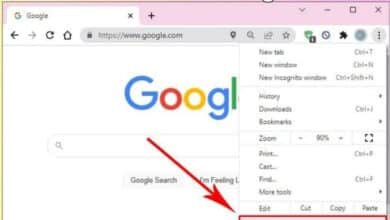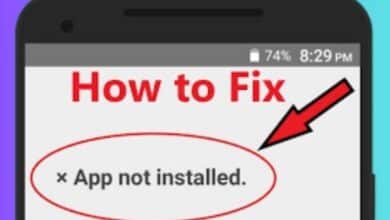How to fix Exception Processing Message 0xc0000005 Unexpected Parameters Error
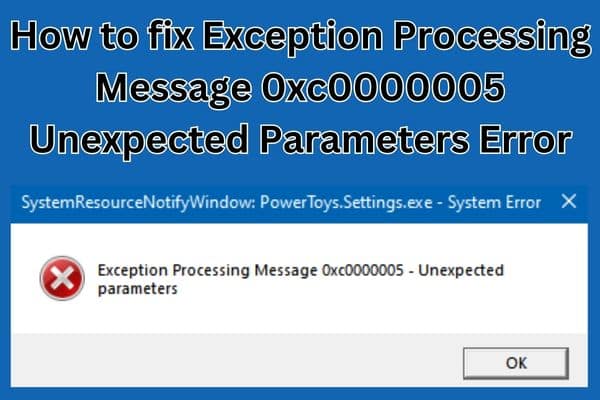
If you’re encountering the “Exception Processing Message 0xc0000005 Unexpected Parameters” error, it can be frustrating and may prevent you from accessing your computer’s files and programs. This error is typically associated with Windows operating systems and can occur for a variety of reasons, including corrupted files, malware or virus infections, driver issues, or software conflicts.
What is Exception Processing Message 0xc0000005 Unexpected Parameters Error?
The “Exception Processing Message 0xc0000005 Unexpected Parameters” error is a common issue that occurs on Windows operating systems. This error can cause your computer to become slow, unresponsive, or even crash. The error message indicates that a program has attempted to access memory that it is not allowed to access. There are several reasons why this error may occur, including corrupted system files, malware or virus infections, driver issues, or software conflicts.
Fortunately, there are several solutions you can try to fix the “Exception Processing Message 0xc0000005 Unexpected Parameters” error. In this article, we’ll take a look at some of the most effective methods to resolve this error.
Ways to Fix Exception Processing Message 0xc0000005 Unexpected Parameters Error
Method 1: Perform a System Restore
If you recently installed new software or made changes to your computer’s settings before encountering the error, a system restore may help. This method will roll back your computer to a previous state before the error occurred.
To perform a system restore:
- Press on the Start menu and type “system restore” in the search bar.
- Find “Create a restore point” in the search results and tap it.
- In the System Properties window, select “System Restore” by tapping on it.
- Pick a restore point that was made prior to the error.
- Press “Next” and follow the prompts to restore your system.
Method 2: Run a Virus Scan
Malware or virus infections can cause the “Exception Processing Message 0xc0000005 Unexpected Parameters” error. Running a virus scan on your computer can help to detect and remove any infections.
To run a virus scan:
- Open your antivirus software or download a trusted malware scanner.
- Run a complete system scan to look for any malware or viruses.
- Follow the prompts to remove any threats that are detected.
Method 3: Update Your Drivers
Outdated or corrupted drivers can cause errors, including the “Exception Processing Message 0xc0000005 Unexpected Parameters” error. Updating your drivers to the latest version may help to resolve the issue.
To update your drivers:
- Tap on the Start menu and type “device manager”
- Select “Device Manager” from the list of search results.
- You have to extend the range of the device category you want to update.
- Tap the device with the right mouse button, then choose “Update driver.”
- Follow the prompts to update the driver.
Method 4: Check for Corrupted System Files
Corrupted system files can cause various errors, including the “Exception Processing Message 0xc0000005 Unexpected Parameters” error. You can check for corrupted system files using the System File Checker tool.
To run the System File Checker:
- Press on the Start menu and type “cmd” in the search bar.
- Right-click on “Command Prompt” and select “Run as administrator.”
- In the Command Prompt window, type “sfc /scannow” and press Enter.
- Wait for the scan to complete and follow the prompts to repair any corrupted files.
Method 5: Perform a Clean Boot
Software conflicts can also cause the “Exception Processing Message 0xc0000005 Unexpected Parameters” error. Performing a clean boot will help to identify which program is causing the conflict.
To perform a clean boot:
- Write “msconfig” into the search box on the Start menu.
- Find “System Configuration” in the list of search results, and then click it.
- Tap the “Services” tab in the System Configuration window.
- Tap on the checkbox next to “Hide all Microsoft services.”
- Click on “Disable all.”
- Click on the “Startup” tab.
- Click on “Open Task Manager.”
- In the Task Manager window, disable all startup applications.
- Click “OK” in the System Configuration window, then exit Task Manager.
- Restart your computer and check if the error has been resolved. If the error is gone, you can start enabling services and startup programs one by one until you find the one causing the conflict.
Method 6: Reinstall Problematic Software
If you’re encountering an error while using a specific software program, the program may be corrupted or incompatible with your operating system. In this case, you can try to reinstall the problematic software.
To reinstall software:
- Tap on the Start menu and type “Control Panel”.
- Press on “Control Panel” in the search results.
- Press on “Programs and Features.”
- Select the problematic software program.
- Press on “Uninstall” and follow the prompts to uninstall the software.
- Restart your computer.
- Reinstall the software and check if the error is resolved.
Method 7: Perform a Windows Update
Windows updates often include bug fixes and security patches that can help to resolve errors, including the “Exception Processing Message 0xc0000005 Unexpected Parameters” error. Make sure that your Windows operating system is up to date by performing a Windows Update.
To perform a Windows Update:
- Tap on the Start menu and select “Settings.”
- Press on “Update & Security.”
- Press on “Windows Update.”
- Tap on “Check for updates” and follow the steps to install any available updates.
FAQ
Q: Error “Exception Processing Message 0xc0000005 Unexpected Parameters”: What is the cause?
A: The error can be caused by a variety of reasons, including corrupted files, malware or virus infections, driver issues, or software conflicts.
Q: How do I fix the “Exception Processing Message 0xc0000005 Unexpected Parameters” issue?
A: There are several methods you can try to fix the error, including performing a system restore, running a virus scan, updating your drivers, checking for corrupted system files, and performing a clean boot.
Q: Can a malware or virus infection cause the error?
A: Yes, malware or virus infections can cause the error. Running a virus scan on your computer can help to detect and remove any infections.
Q: How do I update my drivers?
A: You can update your drivers by going to the Device Manager in Windows, expanding the category of the device you want to update, right-clicking on the device, and selecting “Update driver.” You can also download the latest drivers from the official website.
Q: What is a system restore, and how do I perform it?
A: Windows has a tool called a system restore that enables you to take your machine back to a time before the error appeared. To perform a system restore, go to the System Properties window, click on “System Restore,” select a restore point that was created before the error occurred, and follow the prompts to restore your system.
Q: What is a clean boot, and how do I perform it?
A: A clean boot is a troubleshooting technique that helps to identify which program is causing software conflicts. To perform a clean boot, go to the System Configuration window, click on the “Services” tab, check the box next to “Hide all Microsoft services,” click on “Disable all,” click on the “Startup” tab, and disable all startup programs. Then, restart your computer.
How to Fix Unidentified Network on Windows 10/11
Conclusion
Encountering the “Exception Processing Message 0xc0000005 Unexpected Parameters” error can be frustrating, but there are several solutions you can try to resolve the issue. Start with the simpler methods, such as performing a virus scan or updating your drivers, before moving on to more complex solutions, such as reinstalling software or performing a system restore. If none of the methods work, you may need to seek professional assistance to diagnose and fix the underlying problem.